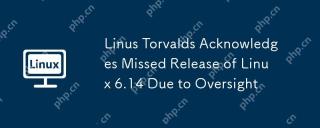Zabbix's fping that automatically detects network conditions
| Introduction | Zabbix automatic discovery function is relatively simple in terms of configuration process: Discovery and Action. When doing Zabbix automatic discovery verification, the automatic discovery function does not take effect when using the "ICMP ping" check method. |
- Zabbix:zabbix-3.0.1server/agent
Found the local network 172.19.200.1-254, Check: ICMP ping, as follows:

In ICMP ping mode, hosts in UP status are added to the "Discovery hosts" group, as follows:

Under the premise that the discovery and action processes of automatic discovery are configured correctly, wait for 10 minutes to observe, and the automatic discovery function will not take effect.
2. Locate the fault# Found that there is an information record of "the /usr/sbin/fping file cannot be found".
[root@localhost ~]# vim /tmp/zabbix_server.log
1412:20160621:110040.593 /usr/sbin/fping: [2] No such file or directory
3. Failure analysis"ICMP ping" check method, use the /usr/sbin/fping command to check the status. If the system is not installed or the fping command execution path is wrong, the check method cannot The device is discovered and the automatic discovery function fails.
three. Install and configure fping 1. Install fping#Compared with ping, fping can ping multiple targets at the same time and has multiple statistical output formats. #fping can currently only be installed through compilation.
[root@localhost ~]# cd /usr/local/src<br>
[root@localhost src]# wget http://www.fping.org/dist/fping-3.13.tar.gz<br>
[root@localhost src]# tar -zxvf fping-3.13.tar.gz<br>
[root@localhost src]# cd fping-3.13<br>
[root@localhost fping-3.13]# ./configure<br>
[root@localhost fping-3.13]# make && make install
#The default fping execution path in the zabbix_server configuration file is commented out. At this time, the default path is: /usr/sbin/fping
#You can configure the execution path of fping as follows:
[root@localhost ~]# sed -i 's|# FpingLocation=/usr/sbin/fping|FpingLocation=/usr/local/sbin/fping|g' /usr/local/zabbix/etc/zabbix_server. conf
#Or do not modify the zabbix_server.conf file, use soft connection ln -s /usr/local/sbin/fping /usr/sbin/fping
3. Configure fping permissions#fping must be executed by the root user. If fping is executed by a non-root account, the following alarm message will appear when viewing the zabbix_server log:
#21822:20160621:151232.024 fping failed: (null): can't create socket (must run as root?) : Permission denied
#If you install fping with the root account, you don’t need to modify the owner
#But zabbix_server uses the zabbix account to call commands. You can set SUID permissions for fping, as follows:
[root@localhost ~]# chown root:root /usr/local/sbin/fping<br>
[root@localhost ~]# chmod u s /usr/local/sbin/fping
Monitoring--> Discovery--> Discovery rule, select "Local network" (name when creating discovery), as follows:

Configuration--> Hosts--> Group, select the "Discovery hosts" group, as follows:

The above is the detailed content of Zabbix's fping that automatically detects network conditions. For more information, please follow other related articles on the PHP Chinese website!
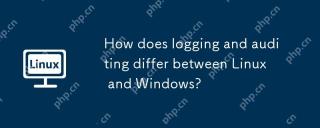 How does logging and auditing differ between Linux and Windows?May 08, 2025 am 12:03 AM
How does logging and auditing differ between Linux and Windows?May 08, 2025 am 12:03 AMLinuxoffersmoregranularcontroloverloggingandauditing,whileWindowsprovidesamorecentralizedsystem.1)Linuxusestoolslikesyslog,rsyslog,andjournaldforcustomizablelogging.2)WindowsusestheEventViewerforcentralizedlogmanagement.3)Linuxisidealforenvironmentsn
 What is AI? A Beginner's Guide for Linux UsersMay 07, 2025 am 11:23 AM
What is AI? A Beginner's Guide for Linux UsersMay 07, 2025 am 11:23 AMArtificial Intelligence (AI) is a term that’s been buzzing around for a while now, from self-driving cars to voice assistants like Siri and Alexa, AI is becoming a part of our everyday lives. But what exactly is AI, and why should Linux users care ab
 AerynOS 2025.03 Alpha Released with GNOME 48, Mesa 25, and Linux Kernel 6.13.8May 07, 2025 am 11:22 AM
AerynOS 2025.03 Alpha Released with GNOME 48, Mesa 25, and Linux Kernel 6.13.8May 07, 2025 am 11:22 AM 50 Essential Linux Commands for Beginners and SysAdminsMay 07, 2025 am 11:12 AM
50 Essential Linux Commands for Beginners and SysAdminsMay 07, 2025 am 11:12 AMFor someone new to Linux, using it can still feel challenging, even with user-friendly distributions like Ubuntu and Mint. While these distributions simplify many tasks, some manual configuration is often required, but fully harnessing the power of L
 How to Set Up Your Linux System for AI DevelopmentMay 07, 2025 am 10:55 AM
How to Set Up Your Linux System for AI DevelopmentMay 07, 2025 am 10:55 AMIn the previous article, we introduced the basics of AI and how it fits into the world of Linux. Now, it’s time to dive deeper and set up your Linux system to start building your first AI model. Whether you’re a complete beginner or have some exper
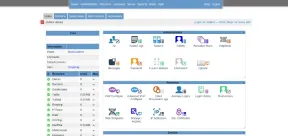 How to Install Kloxo Web Hosting Control Panel in LinuxMay 07, 2025 am 10:52 AM
How to Install Kloxo Web Hosting Control Panel in LinuxMay 07, 2025 am 10:52 AMIf you’re looking to manage your server with ease, Kloxo is a great option, as it is free and open-source web hosting control panel that allows you to manage your server and websites with a simple, user-friendly interface. In this guide, we’ll walk
 How to Move Files and Folders with Spaces in LinuxMay 07, 2025 am 10:17 AM
How to Move Files and Folders with Spaces in LinuxMay 07, 2025 am 10:17 AMIf you’ve ever found yourself in a situation where you’re trying to move a bunch of files and folders, only to be stumped by spaces in the folder names, you’re not alone. Spaces in filenames or folder names can quickly become a frustrat


Hot AI Tools

Undresser.AI Undress
AI-powered app for creating realistic nude photos

AI Clothes Remover
Online AI tool for removing clothes from photos.

Undress AI Tool
Undress images for free

Clothoff.io
AI clothes remover

Video Face Swap
Swap faces in any video effortlessly with our completely free AI face swap tool!

Hot Article

Hot Tools

ZendStudio 13.5.1 Mac
Powerful PHP integrated development environment

WebStorm Mac version
Useful JavaScript development tools

SAP NetWeaver Server Adapter for Eclipse
Integrate Eclipse with SAP NetWeaver application server.

SublimeText3 English version
Recommended: Win version, supports code prompts!

MinGW - Minimalist GNU for Windows
This project is in the process of being migrated to osdn.net/projects/mingw, you can continue to follow us there. MinGW: A native Windows port of the GNU Compiler Collection (GCC), freely distributable import libraries and header files for building native Windows applications; includes extensions to the MSVC runtime to support C99 functionality. All MinGW software can run on 64-bit Windows platforms.