Home >System Tutorial >Windows Series >Learn how to open win11 text documents
Learn how to open win11 text documents
- PHPzforward
- 2024-01-02 15:54:221195browse
Text document is a very important file in the system. It not only allows us to view a lot of text content, but also provides programming functions. However, after the win11 system was updated, many friends found that text documents could not be opened. At this time, we can open them directly by running them. Let’s take a look.
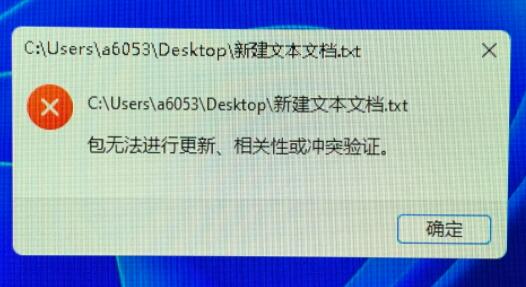
Where to open win11 text document
1. First press "win r" on the keyboard to call up the run.

2. Then enter "notepad" to create a new text document directly.
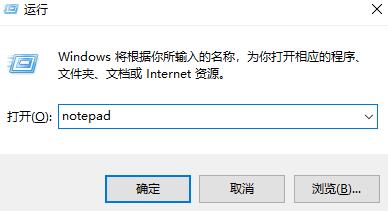
3. If we want to open an existing text document, we can also click on the file in the upper left corner, and then click "Open".
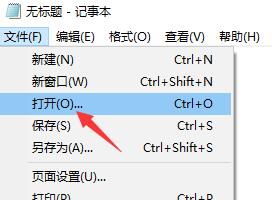
The above is the detailed content of Learn how to open win11 text documents. For more information, please follow other related articles on the PHP Chinese website!

