Home >Web Front-end >CSS Tutorial >Learn the overflow property in CSS: Learn more about common values for absolute positioning
Learn the overflow property in CSS: Learn more about common values for absolute positioning
- WBOYWBOYWBOYWBOYWBOYWBOYWBOYWBOYWBOYWBOYWBOYWBOYWBOriginal
- 2023-12-28 09:29:091191browse
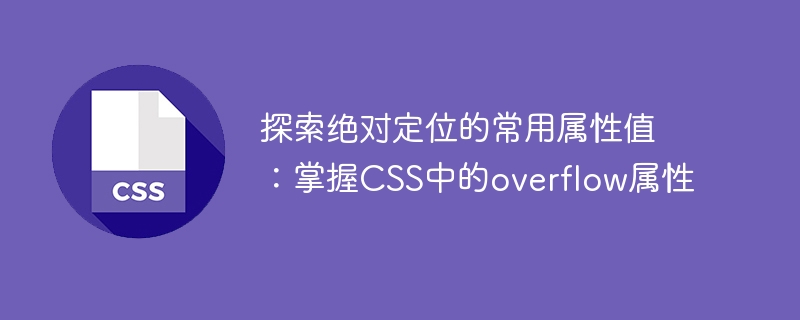
Explore common attribute values of absolute positioning: Master the overflow attribute in CSS, you need specific code examples
In the process of web design and development, absolute positioning is a Very important skill. By absolutely positioning an element, we can place it precisely anywhere on the page, achieving a more flexible and refined layout effect. However, when performing absolute positioning, we often encounter some layout problems, one of which is the overflow problem of elements. In order to solve this problem, the overflow attribute in CSS becomes very important.
The overflow attribute in CSS is used to control how the element content exceeds the boundaries of the container. It has the following common attribute values:
- visible: Default value, when the content exceeds the boundary, it will be displayed outside the container and will not be cropped. For example:
.container {
width: 300px;
height: 200px;
overflow: visible;
}- hidden: When the content exceeds the boundary, it will be cropped and hidden and will not be displayed outside the container. For example:
.container {
width: 300px;
height: 200px;
overflow: hidden;
}- scroll: A scroll bar will appear when the content exceeds the boundary, and users can use the scroll bar to view hidden content. For example:
.container {
width: 300px;
height: 200px;
overflow: scroll;
}- auto: Automatically determine whether to display scroll bars based on whether the content exceeds the boundary. When the content exceeds the bounds, the scroll bar appears; when the content does not exceed the bounds, the scroll bar does not appear. For example:
.container {
width: 300px;
height: 200px;
overflow: auto;
}For absolutely positioned elements, if the overflow attribute value of the parent container is visible, when the content exceeds the boundary, it will be displayed outside the container and is not restricted by the parent container. When the overflow attribute value of the parent container is hidden, scroll, or auto, the absolutely positioned element will be clipped inside the container.
The following is a specific code example that shows how to use the overflow attribute to control the overflow problem of absolutely positioned elements.
<!DOCTYPE html>
<html>
<head>
<style>
.container {
width: 300px;
height: 200px;
border: 1px solid #000;
position: relative;
overflow: hidden; /* 可根据实际需要调整overflow属性值 */
}
.absolute {
position: absolute;
top: 50%;
left: 50%;
transform: translate(-50%, -50%);
}
</style>
</head>
<body>
<div class="container">
<div class="absolute">
<p>Lorem ipsum dolor sit amet, consectetur adipiscing elit. Sed vitae purus nunc. Ut pellentesque condimentum convallis. Fusce vitae massa in neque venenatis gravida. Praesent viverra turpis elit, et pharetra sapien venenatis vitae.</p>
</div>
</div>
</body>
</html>In the above code, we define a container containing absolutely positioned elements and set the width, height and border of the container. By appropriately adjusting the overflow attribute value, we can observe different effects. For example, if the overflow attribute value is changed to visible, the content will exceed the container boundary.
Absolutely positioned elements determine their position within the parent container by setting the top, bottom, left, and right attributes. By using the overflow attribute, we can better control the overflow of elements and make the page layout more flexible and refined.
By deeply understanding and mastering the overflow attribute in CSS, we can solve the overflow problem of absolutely positioned elements and improve the effect of page layout and user experience. In actual web design and development, by flexibly using different values of the overflow attribute, you can choose based on needs and situations to create better and better page effects.
The above is the detailed content of Learn the overflow property in CSS: Learn more about common values for absolute positioning. For more information, please follow other related articles on the PHP Chinese website!

