Home >System Tutorial >Windows Series >How to solve the Win10 LAN sharing error code 0x80070035
How to solve the Win10 LAN sharing error code 0x80070035
- 王林forward
- 2023-12-26 21:27:533241browse
When we use a win10 operating system computer, sometimes we may encounter a failure error when sharing files through the LAN, and the error code 0x80070035 is prompted. So for this kind of problem, I think it may be because some kind of error occurred during the use of the system. You can use the relevant code in the command prompt to fix it. Let’s take a look at how the editor did it for detailed steps~

How to solve win10 LAN sharing error 0x80070035
Method 1:
1.Windows Turn on "Network Discovery" and "File and Printer Sharing".
Method 2: Windows x, click the command prompt (administrator) and enter netsh winsock reset and press Enter.
Windows x, click the command prompt (administrator) and enter netsh winsock reset and press Enter.
##More win10 LAN related information:
>>>win10 LAN cannot find the network path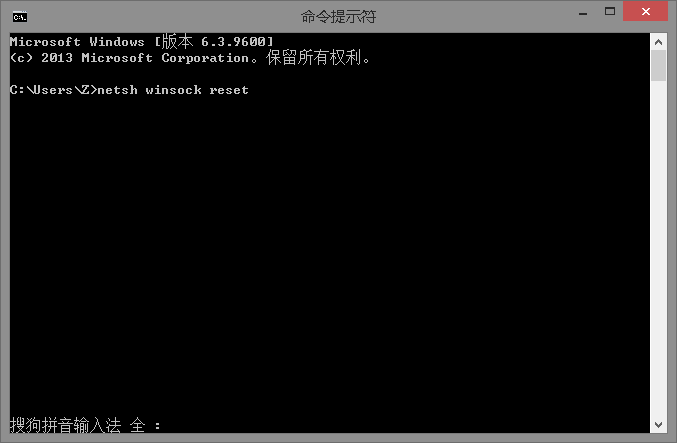
The above is the detailed content of How to solve the Win10 LAN sharing error code 0x80070035. For more information, please follow other related articles on the PHP Chinese website!
Related articles
See more- What to do if Windows 10 fonts are blurry What to do if Windows 10 fonts are blurry
- What to do if Win11 starts slowly? How to solve Win11 slow startup
- Longwei win11 safe boot
- WIN7 system startup login interface setting operation process
- What to do if win10 is very stuck after update win10 is very stuck after update

