Home >System Tutorial >Windows Series >Solve the problem of unresponsive clicks on Win11 startup interface
Solve the problem of unresponsive clicks on Win11 startup interface
- 王林forward
- 2023-12-26 17:49:251225browse
Why is there no response when clicking login on Win11 startup interface? After we set a power-on password for our computer, we need to enter the password after turning on the computer, and then click Login to enter the system. Some users found that the login button in the login interface cannot be clicked. Let's take a look at how to solve this problem.
Solution tutorial:
1. Log in using a Microsoft network account. Click Login on the login interface to return directly to the lock interface.

#2. Restart and try to log in with a Microsoft account.
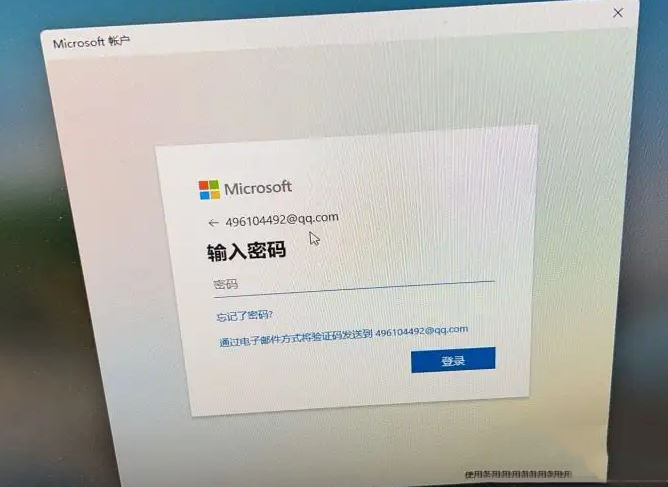
#3. Click the login option on the login page, use offline login, and directly change to local login.

The above is the detailed content of Solve the problem of unresponsive clicks on Win11 startup interface. For more information, please follow other related articles on the PHP Chinese website!
Related articles
See more- How to solve the problem of Windows 7 desktop rotating 90 degrees
- How to forcefully terminate a running process in Win7
- Win11 Build 25336.1010 preview version released today: mainly used for testing operation and maintenance pipelines
- Win11 Beta preview Build 22621.1610/22624.1610 released today (including KB5025299 update)
- Fingerprint recognition cannot be used on ASUS computers. How to add fingerprints? Tips for adding fingerprints to ASUS computers

