Home >System Tutorial >Windows Series >How to display file extensions in Windows 10
How to display file extensions in Windows 10
- WBOYWBOYWBOYWBOYWBOYWBOYWBOYWBOYWBOYWBOYWBOYWBOYWBforward
- 2023-12-26 13:05:171041browse
When using win10 system, many users find that many files do not display the suffix name when viewing some files, and they cannot directly know what format the file is. How to solve this problem? Come on. Take a look at the detailed tutorial~

How to display file extensions in win10:
1. Let’s open a folder first, as long as it is a folder. .

2. Then we click on the top.

#3. Then we check it, and our file suffix will be displayed.
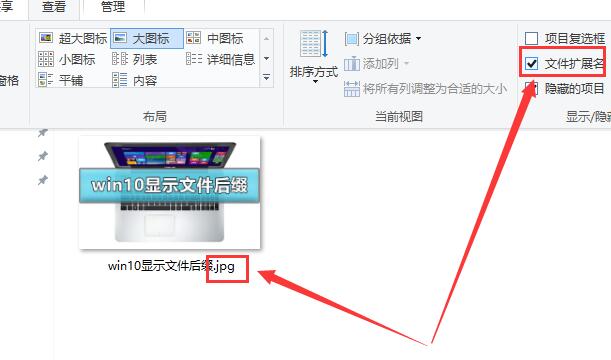
The above is the detailed content of How to display file extensions in Windows 10. For more information, please follow other related articles on the PHP Chinese website!
Statement:
This article is reproduced at:somode.com. If there is any infringement, please contact admin@php.cn delete
Previous article:Which Win7 version performs best with smoothness and stability?Next article:Which Win7 version performs best with smoothness and stability?

