Home >System Tutorial >Windows Series >Unable to update computer health check to adapt to Win11 settings
Unable to update computer health check to adapt to Win11 settings
- 王林forward
- 2023-12-26 13:05:241240browse
Microsoft's computer health check itself was launched to check whether it meets win11, but some users have encountered the problem that the computer health check meets win11 settings but cannot be updated. This is actually a problem of push time.
The computer health check meets the win11 settings but cannot be updated:
1. When Microsoft pushes the win11 system, it does so in batches.
2. Therefore, if we cannot update, it may be that the push time has not yet arrived.
3. If you are patient, wait for the official push from Microsoft before you can update.
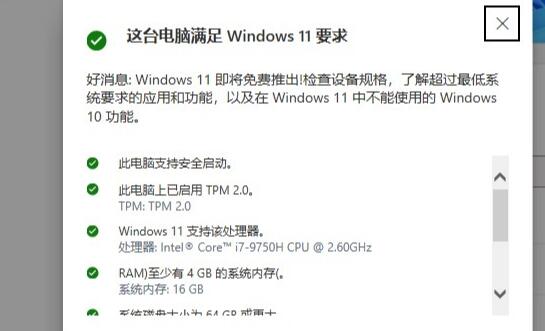
4. If you don’t want to wait, you can download the win11 image to update.
5. After the download is completed, double-click to open the downloaded "iso" file, and then run the "One-click installation system.exe"
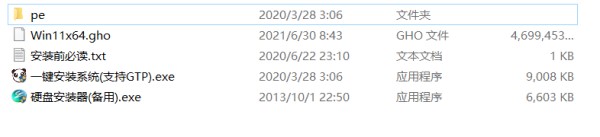
6 . As long as your system meets the installation requirements, click "OK" to install the win11 system directly.
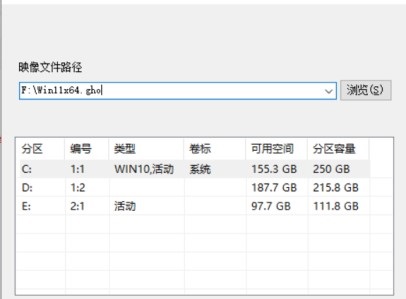
The above is the detailed content of Unable to update computer health check to adapt to Win11 settings. For more information, please follow other related articles on the PHP Chinese website!

