Home >System Tutorial >Windows Series >Learn about the latest features of Windows 10X system
Learn about the latest features of Windows 10X system
- PHPzforward
- 2023-12-25 19:07:38617browse
Just recently, Microsoft launched a new system version, windows10x. So for this new series, I believe many friends want to know what new features it will have. Well, according to the news obtained by the editor, this version includes a folding screen working mode, as well as dynamic wallpapers that will change the status of the wallpaper according to different environments and seasons, etc. So let’s take a look at the details with the editor~
What are the new features of the windows10X system
1. Compose mode
1. Compose is Win10X specially designed for folding screens A working mode designed,
2. When your computer is equipped with a magnetic keyboard, there will be a part of the screen where the keyboard is blank.
3. Compose will use this part of the blank space to display Some supporting information.
4. This function is actually very similar to the Touch Bar in MacBook, but because Compose has a larger space,
5. Therefore, the displayed content is richer than that of the Touch Bar.
6. The handwriting pad, emoji expression bar, shortcut button area... can all become one of the options of Compose.
7. At the same time, it is not ruled out that Microsoft will open this area to developers.
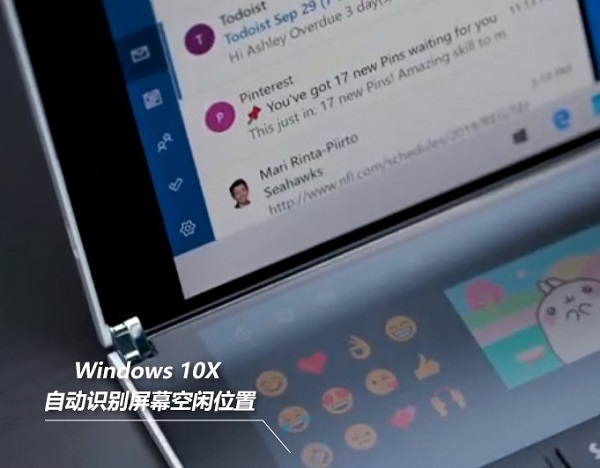
2. Dynamic wallpaper
1. Win10X has a dynamic wallpaper similar to MAC.
2. It can be based on the time of the user’s location Different wallpaper images are automatically displayed.
3. For example, in the same scene, the blue sky will be displayed during the day, and it will turn into a starry sky at night.

3. Windows Hello lock screen
1. The lock screen page of Win10X is simpler than the current version of Win10. The top is the Windows Hello prompt icon,
2. Below is the account avatar and login panel. The lock screen supports facial recognition, fingerprint, PIN, password, etc., and the security aspect is similar to the current version of Win10.
4. Settings Panel
1. Win10X provides a more modern settings page, with account avatars and common icons added to the top.
2. The bottom part continues The design of the current version of Win10. Like Android and other mobile operating systems,
3, Win10X will also automatically guide you to complete the device settings when starting for the first time, and Cortana will no longer appear in the Win10X interface.
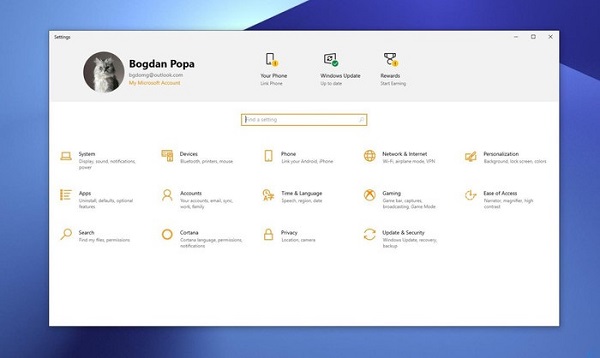
5. “Notification Center” and “Action Center”
1. Win10X separates the notification center and action center. In addition to the brightness slider, it also adds volume slider.
2. The battery level can be seen through the action center, and the power options can also be directly accessed.
3. The shortcut button is different from the current version of Win10. The button area and text area are separated, which greatly reduces the chance of misclicking during the touch process.
4. The notification center adopts a variable design and can automatically adjust its size according to the amount of notifications.
5. At the same time, more interactive functions have been added to the notification center to allow users to respond to program requirements in a more timely manner.
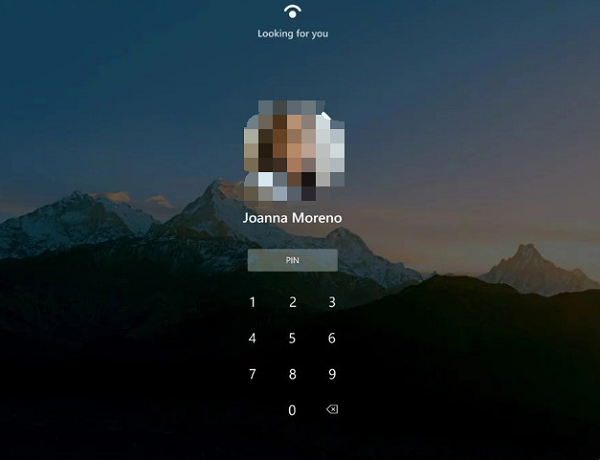
6. Sliding gestures
1. Win10X introduces more sliding gestures. For example, you can open the "Action Center" by swiping the lower right corner of the screen. ,
2, or close the application by swiping down. This function is very similar to the edge sliding in the current version of Win10,
3, but the number of gestures is richer than that of Win10, and it is also more in line with the operating experience of touch screen users.
4. Win10X will introduce more sliding gestures
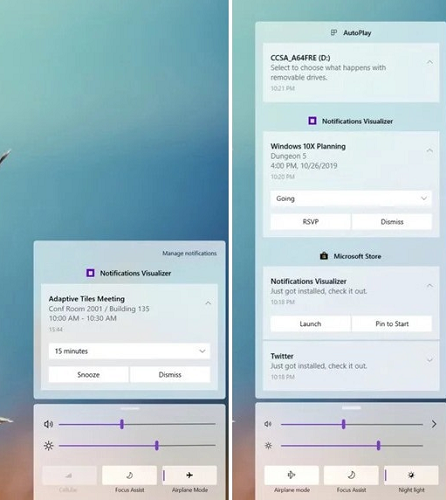
7. Tiles will be abandoned
1. Flip that has been used for many years Style tiles will be abandoned in Win10X.
2. Launcher will replace the existing start menu and become the main working platform of Win10X.
3. Launcher will include commonly used icons, websites, and search bars, which coincides with the ideas of many current mobile operating systems.
4. At the same time, the taskbar will continue to be retained, and users will be allowed to add commonly used applications.

5. Launcher can be used in vertical screen or horizontal screen. When used in horizontal screen, it will be very similar to the current start menu.
6. Of course, no matter what form it takes, the "layoff" of tiles is a fait accompli. This is also the most different from the current version of Win10.

7. Win10X also has another style of "launcher" to adapt to different application environments
8. Virtual keyboard
1. Due to the innate dual-screen advantage of Surface Neo, the virtual keyboard is closer to the physical keyboard in Win10X.
2. When you lay the computer horizontally, the virtual keyboard will closely imitate the physical keyboard in form and provide the necessary display space for Compose.

9. Optimization for dual screens
1. Win10X is specially optimized for dual screens. You can preview the effect on one screen, and
2. Display PPT on the other screen. Or display the "Launcher" on one screen, and
3. Display the desktop on another screen. Win10X allows screens to be used separately or combined, thereby providing users with more flexibility.
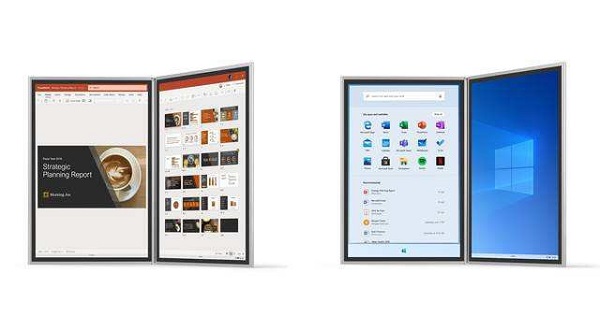

4. Dual screens can be used "separately" or "fused"
10. More modern Resource Manager
1. Win10X has designed a brand-new resource manager. In addition to being more in line with the touch screen user experience,
2, it is also specially optimized for vertical screens. Activity hub (activity center) can display local,
3, OneDrive, Google Drive, Dropbox and iCloud regional changes, similar to a summarized file management center.
4. The new version of the resource manager uses a large number of tiles as the file display mode. On the one hand, the content is more intuitive, and on the other hand, it is also convenient for users to operate by touch.


11. UI design is closer to the mobile operating system
1. Win10X has more in UI design Consider the mobile user experience.
2. In addition to the first-level interfaces such as the launcher and resource manager, the second-level modules such as the graphics editor have also been optimized accordingly.
3. You can see that many modules are The UI is very close to the APP on the mobile phone, which should also be good news for application developers.

The above is the detailed content of Learn about the latest features of Windows 10X system. For more information, please follow other related articles on the PHP Chinese website!

