Home >Common Problem >What should I do if my Microsoft Windows program is not responding?
What should I do if my Microsoft Windows program is not responding?
- 醉折花枝作酒筹Original
- 2021-05-25 10:29:33101799browse
Solution: First use the "win r" key to bring up the run panel, execute "regedit" to open the registry editor; then select "Control Panel" - "Desktop" and create a new "dword (32) in the blank space bit)"; finally open the file and change the value to "0".

The operating environment of this tutorial: Windows 7 system, Dell G3 computer.
The reason why the microsoft windows program does not respond is that the main reason for this problem is the process priority of the program. The priority is too low. When resource calls are made at multiple levels, the program applies for resources, but there are insufficient resources. , the request was not approved, the solution is as follows:
Press the win R key combination on the keyboard to open the run window.
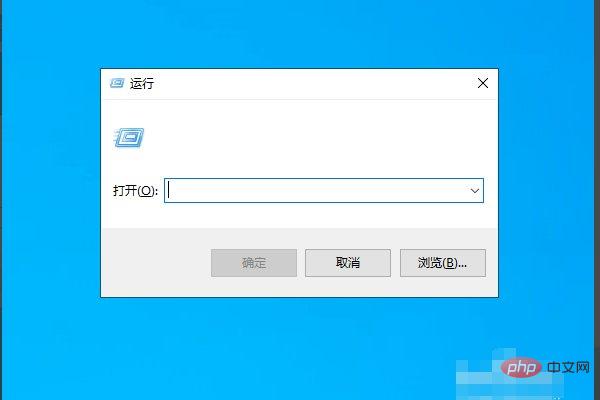
Open Run; enter "regedit" to run the registry and click OK.
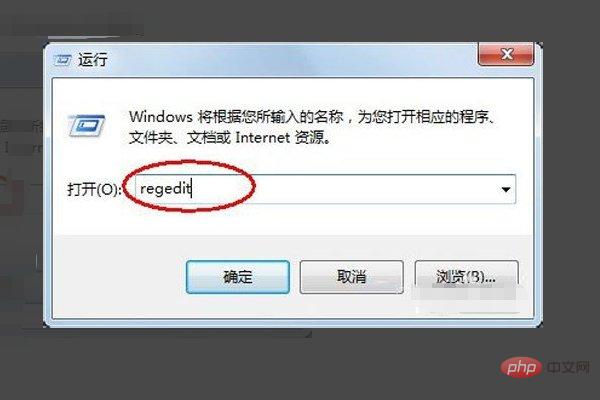
Expand to HKEY_CURRENT_USER\Control Panel\Desktop in turn;
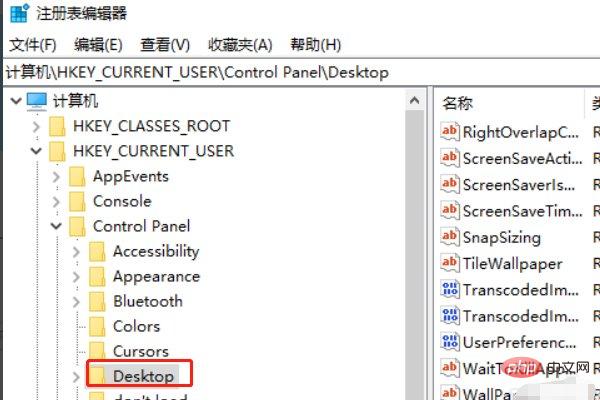
Right-click in the blank space and "New" Select "dword (32-bit) value",
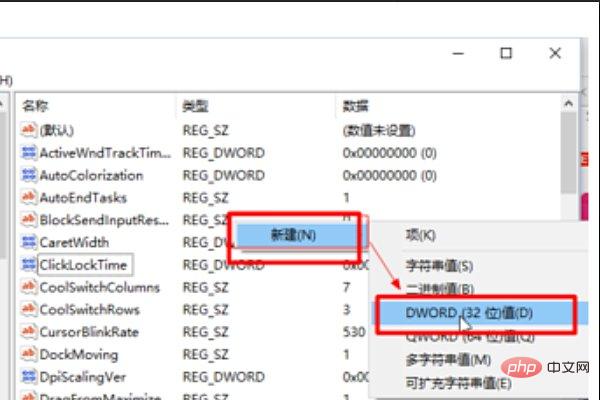
Rename it to WaitToKillAppTimeout,
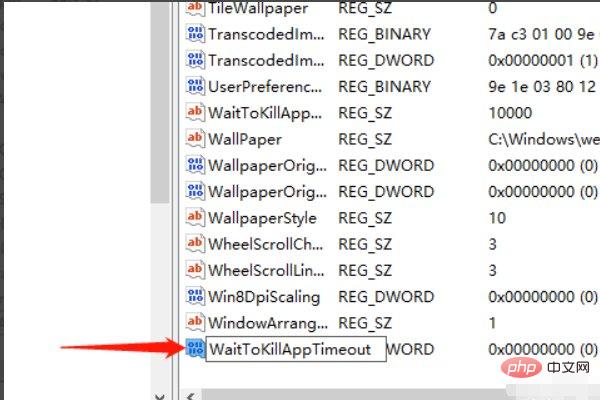
Double-click the file again Confirm that the value of the key value is 0; save the changes and exit.
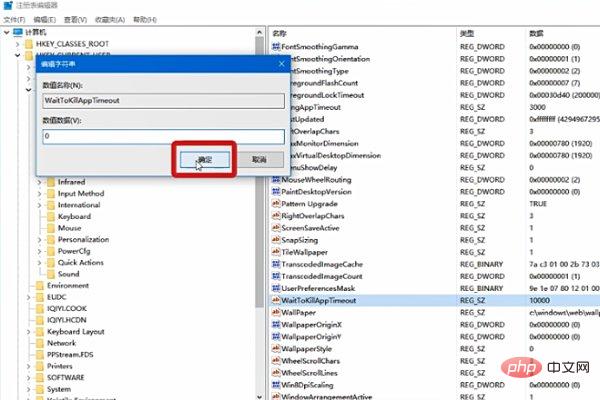
The Microsoft Windows program not responding has been successfully resolved. Return to the desktop and start exploring the online world.
For more computer-related knowledge, please visit the FAQ column!
The above is the detailed content of What should I do if my Microsoft Windows program is not responding?. For more information, please follow other related articles on the PHP Chinese website!
Related articles
See more- How to turn off automatic updates in windows
- How to switch between multiple versions of Nodejs in Windows environment?
- What should I do if the windows function is turned on or off and it is blank?
- What should I do if Windows cannot display pictures because there may be insufficient memory?
- What file formats are not supported by Windows Media Player?

