Home >System Tutorial >Windows Series >How to set the default input method in Win11
How to set the default input method in Win11
- 王林forward
- 2023-12-22 21:07:023814browse
Under normal circumstances, the default input method of our computers is English, so many times we need to switch before we can input, which will be very troublesome. Now we will bring you how to set the default input method under win11 system to save money. The time you switched input methods.
Where to set the default input method of Win11
1. Press win i to open the system settings interface. Click on Time and Language on the left, and then select Input on the right.
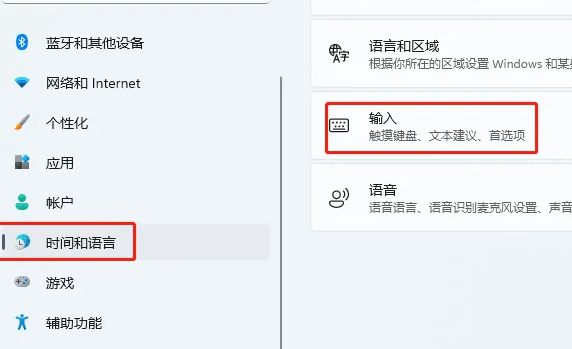
2. After entering, we click "Advanced Keyboard Settings"

3. Change here to select your default Just input method.
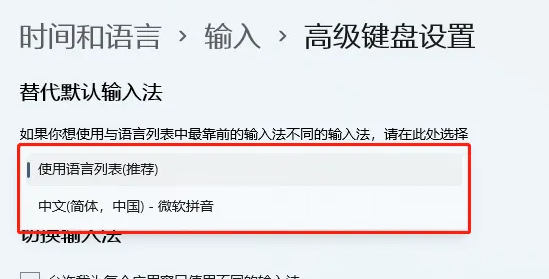
The above is the detailed content of How to set the default input method in Win11. For more information, please follow other related articles on the PHP Chinese website!
Related articles
See more- How to solve the problem of Windows 7 desktop rotating 90 degrees
- How to forcefully terminate a running process in Win7
- Win11 Build 25336.1010 preview version released today: mainly used for testing operation and maintenance pipelines
- Win11 Beta preview Build 22621.1610/22624.1610 released today (including KB5025299 update)
- Fingerprint recognition cannot be used on ASUS computers. How to add fingerprints? Tips for adding fingerprints to ASUS computers

