GPU plays a very important role in the computer. It directly affects the quality of graphics transmission, but its temperature cannot be too high or too low. So how to check its temperature? Today I will bring you detailed methods.
Where to check the temperature of win10gpu:
1. Press "win r" to open the run, and enter cmd to open the command prompt.

2. Enter the command cdC:\Program Files\NVIDIA Corporation\NVSMI.

3. Then enter the command nvidia-smi.exe to view the overall information of the graphics card.

4. You can view the GPU temperature value in the table.

If you have other questions, you can check it out to learn more about the use of win10gpu~
The above is the detailed content of How to check GPU temperature in Windows 10. For more information, please follow other related articles on the PHP Chinese website!
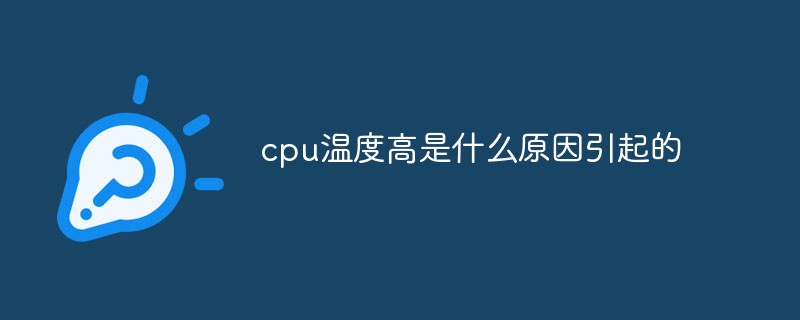 cpu温度高是什么原因引起的Nov 28, 2022 am 10:25 AM
cpu温度高是什么原因引起的Nov 28, 2022 am 10:25 AMcpu温度高的原因:1、散热不良;2、机器内灰尘过多也会引起死机故障;3、内存条故障;4、CPU超频;5、 硬盘故障;6、软硬件不兼容;7、驱动程序安装有误;8、应用软件的缺陷;9、病毒感染;10、启动的程序太多;11、用非法格式或参数非法打开或释放有关程序;12、误删除了系统文件;13、CMOS设置不当。
 演示win7调整屏幕亮度的方法Jul 08, 2023 pm 07:49 PM
演示win7调整屏幕亮度的方法Jul 08, 2023 pm 07:49 PM不同的电脑系统在调整屏幕亮度的操作方法上会有些不同,最近就有使用win7系统的网友不知道win7怎么调整屏幕亮度,看久了电脑眼睛比较酸痛。下面小编就教下大家win7调整屏幕亮度的方法。具体的操作步骤如下:1、点击win7电脑左下角的“开始”,在弹出的开始菜单中选择“控制面板”打开。2、在打开的控制面板中找到“电源选项”打开。3、也可以用鼠标右键电脑右下角的电源图标,在弹出的菜单中,点击“调整屏幕亮度”,如下图所示。两种方法都可以用。4、在打开的电源选项窗口的最下面可以看到屏幕亮度调整的滚动条,直
 显卡温度太高会烧坏吗Mar 04, 2024 am 09:10 AM
显卡温度太高会烧坏吗Mar 04, 2024 am 09:10 AM不少用户在操作电脑的时候都会看到显卡的温度飙升到了比较高的程度,因此比较担心会不会烧坏其他的元件,如果你的显卡温度的确是高温且长时间,那么这个肯定是会烧坏的。显卡温度太高会烧坏吗答:长时间高温使用是会有损坏的。不过这个主要看你的显卡温度到底是多少了,但是一般情况下显卡都会有一个温度墙,达到了那个临界点以后就会降频。除非你超频之类的,解除了这个墙高负荷运行下,才会对显卡这方面造成一定的影响。1、显卡未开启视频、游戏时,显卡温度达到90度属于高温状态2、显卡温度的正常范围,一般情况下来说,台式机高端
 如何查看Windows 10中的GPU温度Dec 22, 2023 pm 09:09 PM
如何查看Windows 10中的GPU温度Dec 22, 2023 pm 09:09 PMGPU在电脑中有这很重要的作用,他直接影响图形传输的画质质量,但是他的温度不能过高也不能过低,那么该怎么去查看他的温度呢?今天就给大家带来详细方法。win10gpu温度在哪看:1、按下“win+r”打开运行,输入cmd打开命令提示符。2、输入命令cdC:\ProgramFiles\NVIDIACorporation\NVSMI。3、再输入命令nvidia-smi.exe,即可查看显卡的整体信息。4、在表格中即可查看GPU的温度数值。还有其他问题的小伙伴可以看看了解更多有关win10gpu使用的问
 furmark温度多少正常?-furmark正确的烤机教程是什么样的?Mar 19, 2024 am 10:16 AM
furmark温度多少正常?-furmark正确的烤机教程是什么样的?Mar 19, 2024 am 10:16 AMfurmark怎么使用?有什么样的分辨率?furmark使用方法很简单,折磨模式(BURN-INtest)按钮在新版界面上十分显眼,其下的测试模式(Benchmark)按钮还分别单设了两种预设模式即1920*1080和1280*720两种常用分辨率。furmark烤机多少度正常?1、用furmark烤机,半个小时左右看一下结果,基本上在85度左右徘徊,峰值87度,室温19度。大号机箱,5个机箱风扇口,前置两个,上置两个,后置一个,不过只装了一个风扇。所有配件都没有超频。2、一般情况下,显卡的正常
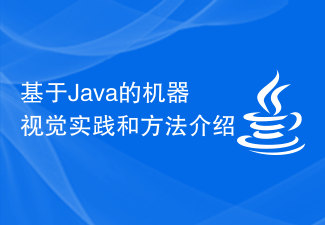 基于Java的机器视觉实践和方法介绍Jun 18, 2023 am 11:21 AM
基于Java的机器视觉实践和方法介绍Jun 18, 2023 am 11:21 AM随着科技的不断发展,机器视觉技术在各个领域得到了广泛应用,如工业自动化、医疗诊断、安防监控等。Java作为一种流行的编程语言,其在机器视觉领域也有着重要的应用。本文将介绍基于Java的机器视觉实践和相关方法。一、Java在机器视觉中的应用Java作为一种跨平台的编程语言,具有跨操作系统、易于维护、高度可扩展等优点,对于机器视觉的应用具有一定的优越性。Java
 显卡温度过高会自动关机吗Mar 04, 2024 am 10:25 AM
显卡温度过高会自动关机吗Mar 04, 2024 am 10:25 AM不少用户比较好奇的就是如果显卡的温度太高了,那么电脑会不会自己关机,正常情况下来看肯定是会的,这也算是一种自保的机制,避免电脑的硬件元件被损坏。显卡温度过高会自动关机吗答;会的电脑BIOS会对温度进行保护,不过这个基本上是针对CPU的。如果CPU的温度过高,那么就会自动关机或者是重启。1、如果显卡的温度过高,那么用户首先需要对显卡进行定期的清理,保持显卡的散热性能。2、还需要查看一下显卡的风扇是否有正常运转,可以用软件或者是直接拆机箱查看。3、建议下载一些正规且比较常用的第三方软件来检测你的显卡
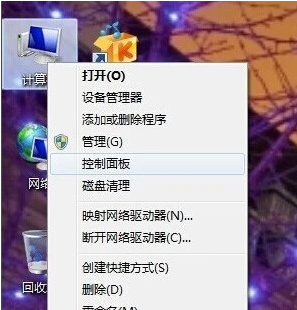 win7怎么调屏幕亮度的两种简单方法Jul 08, 2023 pm 06:33 PM
win7怎么调屏幕亮度的两种简单方法Jul 08, 2023 pm 06:33 PM目前有很多屏幕亮度调整软件,我们可以通过使用软件进行快速调整或者通过显示器上自带的亮度功能进行调整。以下是详细的Win7屏幕亮度调整方式,您可以通过教程中的方法进行快速调整即可。Win7系统电脑怎么调节屏幕亮度教程:1、依次点击“计算机—右键—控制面板”,如果没有也可以在搜索框中进行搜索。2、点击控制面板下的“硬件和声音”,或者点击“外观和个性化”都可以。3、点击“NVIDIA控制面板”,有些显卡可能是AMD或者Intel的,请根据实际情况选择。4、调节图示中亮度滑块即可。5、还有一种方法,就是


Hot AI Tools

Undresser.AI Undress
AI-powered app for creating realistic nude photos

AI Clothes Remover
Online AI tool for removing clothes from photos.

Undress AI Tool
Undress images for free

Clothoff.io
AI clothes remover

AI Hentai Generator
Generate AI Hentai for free.

Hot Article

Hot Tools

Safe Exam Browser
Safe Exam Browser is a secure browser environment for taking online exams securely. This software turns any computer into a secure workstation. It controls access to any utility and prevents students from using unauthorized resources.

SAP NetWeaver Server Adapter for Eclipse
Integrate Eclipse with SAP NetWeaver application server.

SublimeText3 Chinese version
Chinese version, very easy to use

DVWA
Damn Vulnerable Web App (DVWA) is a PHP/MySQL web application that is very vulnerable. Its main goals are to be an aid for security professionals to test their skills and tools in a legal environment, to help web developers better understand the process of securing web applications, and to help teachers/students teach/learn in a classroom environment Web application security. The goal of DVWA is to practice some of the most common web vulnerabilities through a simple and straightforward interface, with varying degrees of difficulty. Please note that this software

Dreamweaver Mac version
Visual web development tools






