Home >System Tutorial >Windows Series >How to solve the problem of exclamation mark when charging in win11
How to solve the problem of exclamation mark when charging in win11
- WBOYWBOYWBOYWBOYWBOYWBOYWBOYWBOYWBOYWBOYWBOYWBOYWBforward
- 2023-12-22 17:45:14981browse
After updating to win11, some notebook batteries encountered the problem of exclamation marks when charging. This may be due to damage to our battery, or it may just be that the power management driver is out of date. Updating the driver can solve the problem.
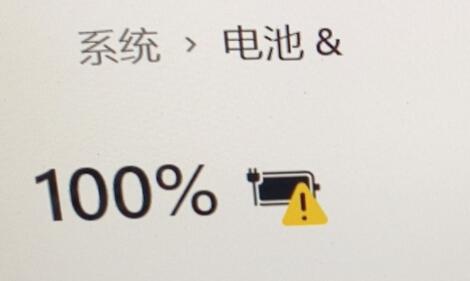
Solution to the exclamation mark when charging in win11:
Method 1:
1. First try to pull out the laptop battery and connect it to the power source for charging.
2. If the problem is solved, it means the battery is broken, just replace it.
3. If there is still an exclamation mark, it should be a driver problem. Try method two to solve it.

Method 2:
1. For driver problems, you need to enter our notebook official website first. (Take Lenovo as an example)
2. Then enter the "Service" option and enter "Driver Download"

3. After entering, select "On this site" "Find Driver" and then search for our laptop model.

4. After entering, just find, download and install the "Power Management Driver".

The above is the detailed content of How to solve the problem of exclamation mark when charging in win11. For more information, please follow other related articles on the PHP Chinese website!
Related articles
See more- Solution to exception code c0000005
- Reasons and solutions for why the computer monitor turns black after lighting up for 1 second
- Solution to the problem that the computer can connect to the mobile hotspot but not to WiFi
- Reasons and solutions for the exclamation mark in the 9462 network card driver
- What does it mean when there is an exclamation mark behind the wireless network?

