Home >System Tutorial >Windows Series >How to solve the problem of missing audio device in Windows 10 version 1909
How to solve the problem of missing audio device in Windows 10 version 1909
- 王林forward
- 2023-12-22 16:21:431149browse
If our computer is installed with the win101909 version system, and the Win10 version 1909 not installed audio device prompt appears during the use of the computer, the editor thinks it may be caused by a malfunction in our audio device driver. You can try reinstalling the driver in Device Manager or disabling all services and then enabling them again. Let’s take a look at how the editor did it for detailed steps~
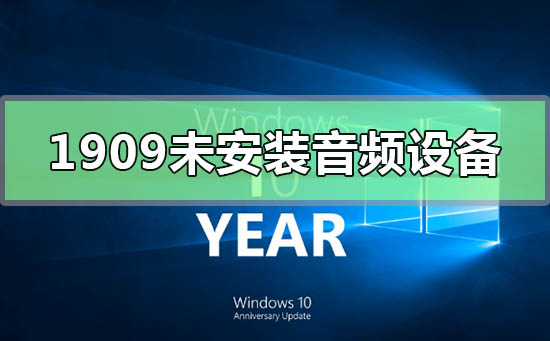
What to do if Win10 version 1909 does not install the audio device
1. Win r input: msconfig to open the system configuration
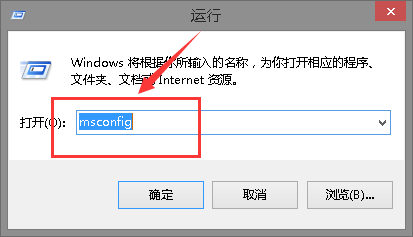
2. Click the "Services" tab and select "Hide all Microsoft services",
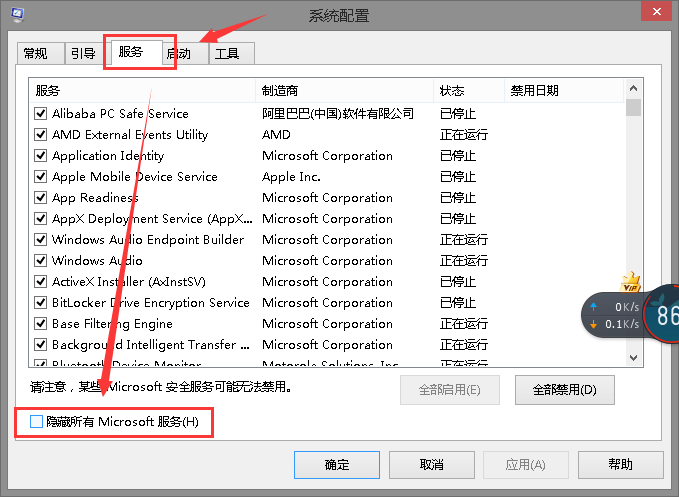
3. Then click Disable All (if you have enabled the fingerprint recognition function, please do not turn off related services)
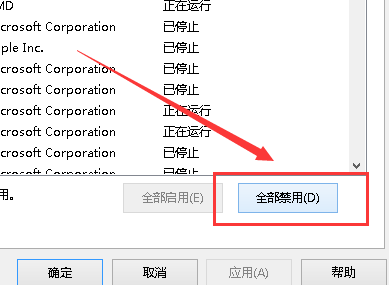
4. Click "Startup" tab, click "Open Task Manager", then disable all startup items and confirm
5. Restart the device.
The above is the detailed content of How to solve the problem of missing audio device in Windows 10 version 1909. For more information, please follow other related articles on the PHP Chinese website!

