Home >System Tutorial >Windows Series >How to clean up disk junk: Win7
How to clean up disk junk: Win7
- WBOYWBOYWBOYWBOYWBOYWBOYWBOYWBOYWBOYWBOYWBOYWBOYWBforward
- 2023-12-21 21:51:33851browse
The win7 system is a very smart and excellent computer system. During constant use, many users have encountered the problem of needing to clean up the disk! Today, the editor will bring you a detailed graphic tutorial on how to clear the C drive space in Win7. Let’s take a look.

Solution to how to clean disk junk in win7:
Detailed steps:
1. Double-click the desktop computer icon to open resource management device.
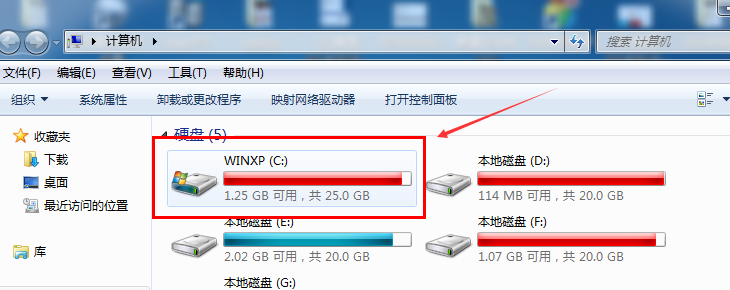
#2. Right-click the C drive and select Properties.
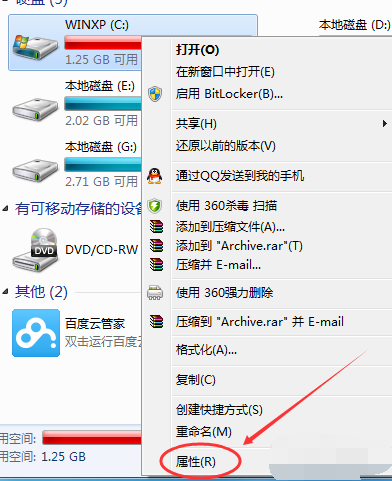
#3. Click the General tab and click Disk Cleanup.
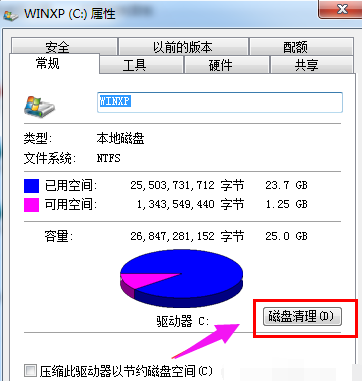
#4. Wait for the computer to calculate how much space to release.
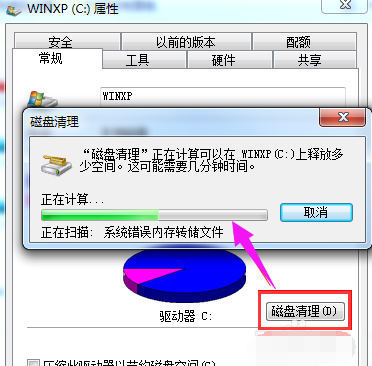
#5. Then check the files you want to delete according to your choice and click OK.
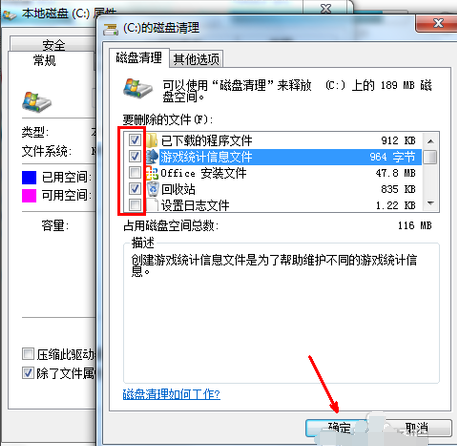
#6. Click to delete the file.
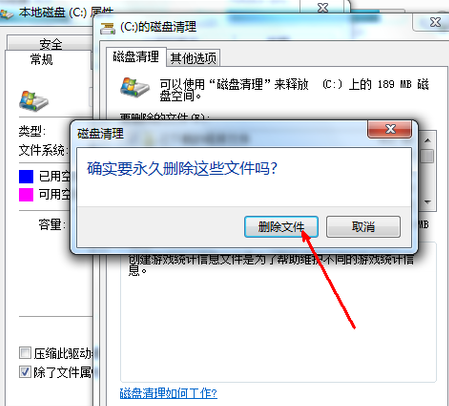
7. Disk cleanup is in progress.
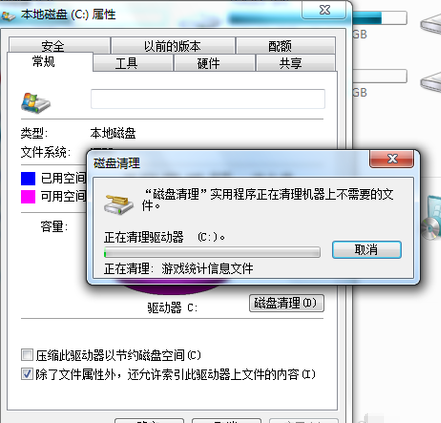
The above is the detailed content of How to clean up disk junk: Win7. For more information, please follow other related articles on the PHP Chinese website!
Related articles
See more- How to solve the problem of Windows 7 desktop rotating 90 degrees
- How to forcefully terminate a running process in Win7
- Win11 Build 25336.1010 preview version released today: mainly used for testing operation and maintenance pipelines
- Win11 Beta preview Build 22621.1610/22624.1610 released today (including KB5025299 update)
- Fingerprint recognition cannot be used on ASUS computers. How to add fingerprints? Tips for adding fingerprints to ASUS computers

