Home >Backend Development >Python Tutorial >What is the command to delete a package in pip?
What is the command to delete a package in pip?
- 小老鼠Original
- 2023-11-27 16:15:171996browse
The command for pip to delete a package is "pip uninstall package_name". This command is used to uninstall the specified package from the Python environment. Note: When using the pip uninstall command, be sure to understand the impact that uninstalling the package may have on other dependent packages. Some packages may be dependencies of other packages, and uninstalling them may cause other packages to not work properly.
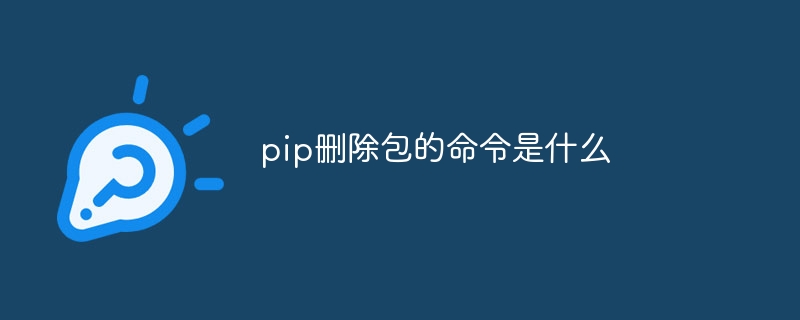
The operating system for this tutorial: Windows 10 system, Python version 3.11.4, Dell G3 computer.
The command for pip to delete a package is pip uninstall package_name. This command is used to uninstall the specified package from the Python environment.
The following is a detailed introduction to the pip uninstall command:
Uninstall package: pip uninstall package_name
For example: pip uninstall requests
Confirm uninstallation: Run the above command Afterwards, pip will prompt you to confirm whether you want to uninstall the package. After confirmation, the package will be uninstalled from the system.
Additional options:
-y or --yes: No confirmation is required when executing the uninstall command, and the uninstall operation can be performed directly, such as pip uninstall -y requests.
Note:
When using the pip uninstall command, make sure you understand the impact that uninstalling a package may have on other dependent packages. Some packages may be dependencies of other packages, and uninstalling them may cause other packages to not work properly.
Use the pip uninstall command to easily remove unnecessary packages from the Python environment, clean up the environment and manage project dependencies.
The above is the detailed content of What is the command to delete a package in pip?. For more information, please follow other related articles on the PHP Chinese website!

