Home >Backend Development >Python Tutorial >What should I do if pip fails halfway through downloading?
What should I do if pip fails halfway through downloading?
- 小老鼠Original
- 2023-11-27 17:26:321539browse
Solutions include checking the network connection, using a proxy, changing the mirror source, using the --no-cache-dir option, using administrator privileges, updating pip, checking package dependencies, checking the system environment, etc. Detailed introduction: 1. Check the network connection: Make sure your network connection is normal. Sometimes the download process may be interrupted due to network problems; 2. Use a proxy: If you are using a proxy server to access the Internet, you need to configure pip to use the proxy; 3. Replace Mirror source, you can try changing to other mirror sources, etc.
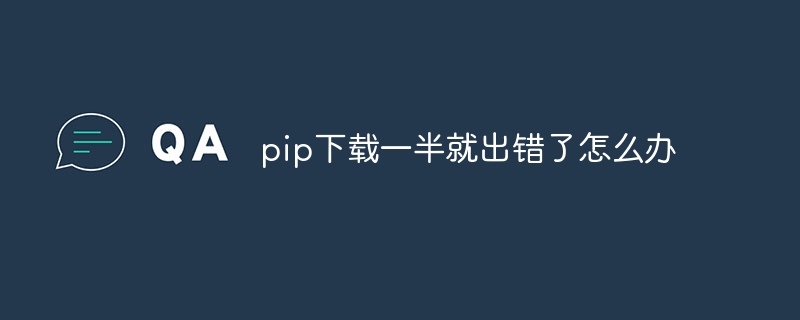
The operating system for this tutorial: Windows 10 system, Python version 3.11.4, Dell G3 computer.
If an error occurs when using pip to download the package, you can try the following solutions:
1. Check the network connection: Make sure your network connection is normal. Sometimes during the download process The outage may be caused by network issues.
2. Use a proxy: If you are using a proxy server to access the Internet, you may need to configure pip to use a proxy. The proxy can be configured by setting the environment variables http_proxy and https_proxy.
3. Change the mirror source: Sometimes the download speed is slow or errors may occur because there is a problem with the mirror source used. You can try changing to another mirror source. For example, you can use domestic mirror sources, such as Alibaba Cloud, Tsinghua University, etc.
You can specify the mirror source by modifying the pip configuration file or using the -i option, for example:
pip install -i https://pypi.tuna.tsinghua.edu.cn/ simple package_name
4. Use the --no-cache-dir option: Sometimes there may be problems with the cached files during the download process. You can try using the --no-cache-dir option to disable caching, for example:
pip install --no-cache-dir package_name
5. Use administrator rights: In some operating systems, administrator rights may be required to download and install packages correctly. You can try running a command line window as an administrator and use the pip command.
6. Update pip: Make sure you are using the latest version of pip. You can upgrade pip by running the following command:
pip install --upgrade pip
7. Check the dependencies of the package: Sometimes the downloaded package depends on other packages, and dependency conflicts may occur. or missing. You can try to manually install or update the relevant dependencies.
8. Check the system environment: Sometimes incorrect system environment configuration may cause download errors. You can check the system's environment variables, Python version, operating system version and other information to confirm whether it meets the package requirements.
If the above method still cannot solve the problem, it is recommended to check the error message and try to search for related error information, or seek help from the Python community or related forums. Alternatively, you can provide more specific error information so that I can provide more precise help.
The above is the detailed content of What should I do if pip fails halfway through downloading?. For more information, please follow other related articles on the PHP Chinese website!

