 Technology peripherals
Technology peripherals AI
AI New title: WPS AI public beta is about to begin, and users will have the opportunity to experience it one after another
New title: WPS AI public beta is about to begin, and users will have the opportunity to experience it one after anotherNew title: WPS AI public beta is about to begin, and users will have the opportunity to experience it one after another
On November 16, Kingsoft Office announced that its artificial intelligence office application WPS AI with large language model capabilities has launched public beta, and the AI functions will be gradually open to all users for experience.
From now on, users can go to the WPS AI official website (ai.wps.cn) to apply for privileges and download the latest version of the WPS PC client to experience text/intelligent documents, tables/intelligent forms, and PPT demonstrations The component’s artificial intelligence capabilities. In addition, the artificial intelligence functions of Android, iOS and Mac platforms will also be gradually opened at the end of November

WPS AI has continued to optimize since its debut on April 18 this year. product experience. On May 16, WPS AI demonstrated capabilities similar to Microsoft Copilot. On July 6, WPS AI appeared at the 2023 World Artificial Intelligence Conference and announced the launch of its official website.
On September 20, Kingsoft Office announced at the Technology Open Day that WPS AI is connected to WPS 365, a one-stop digital office platform for enterprise organizations, and announced for the first time the latest progress of the self-developed model, which is based on open source The base, through training and tuning, helps WPS AI become the first AI office application to be implemented in China.

WPS AI’s performance in table scenarios is worth mentioning that after users select data, they only need to describe their needs to WPS AI in a conversational manner to generate complex function formula, and quickly obtained the results
Previously, Kingsoft Office was also selected into the first batch of members of the Beijing General Artificial Intelligence Industry Innovation Partnership Program. In terms of government and enterprise office scenarios, Kingsoft Office has cooperated extensively with Beijing's large-scale model research and development institutions to provide services such as AIGC generation for official documents and intelligent analysis of personalized knowledge base retrieval data. In the future, it will continue to promote domestic large-scale models and new-generation offices. Software works together to accelerate iteration.
Kingsoft Office CEO Zhang Qingyuan said that Kingsoft Office positions WPS AI as the application of large language models, anchoring the development in three strategic directions of AIGC (content creation), Copilot (intelligent assistant), and Insight (knowledge insight) .
The above is the detailed content of New title: WPS AI public beta is about to begin, and users will have the opportunity to experience it one after another. For more information, please follow other related articles on the PHP Chinese website!
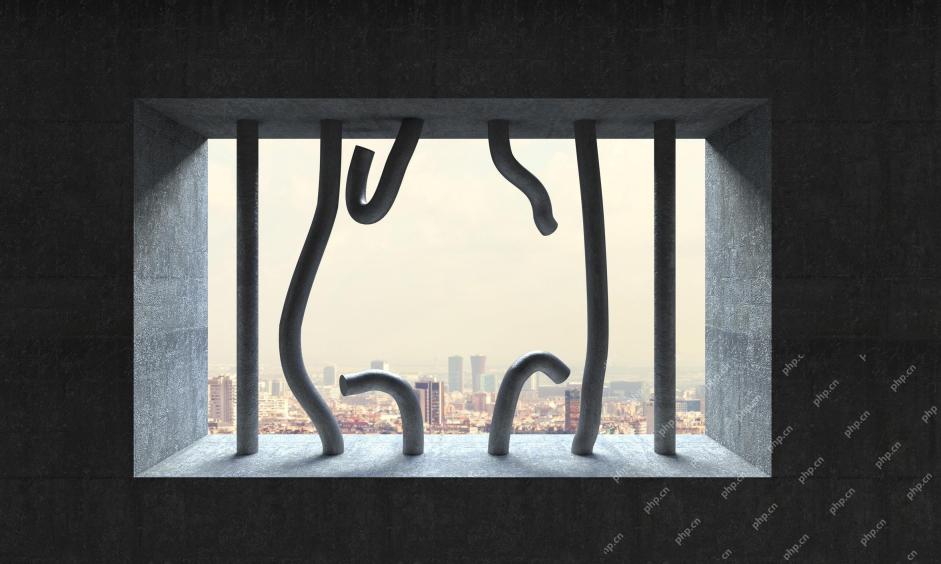 One Prompt Can Bypass Every Major LLM's SafeguardsApr 25, 2025 am 11:16 AM
One Prompt Can Bypass Every Major LLM's SafeguardsApr 25, 2025 am 11:16 AMHiddenLayer's groundbreaking research exposes a critical vulnerability in leading Large Language Models (LLMs). Their findings reveal a universal bypass technique, dubbed "Policy Puppetry," capable of circumventing nearly all major LLMs' s
 5 Mistakes Most Businesses Will Make This Year With SustainabilityApr 25, 2025 am 11:15 AM
5 Mistakes Most Businesses Will Make This Year With SustainabilityApr 25, 2025 am 11:15 AMThe push for environmental responsibility and waste reduction is fundamentally altering how businesses operate. This transformation affects product development, manufacturing processes, customer relations, partner selection, and the adoption of new
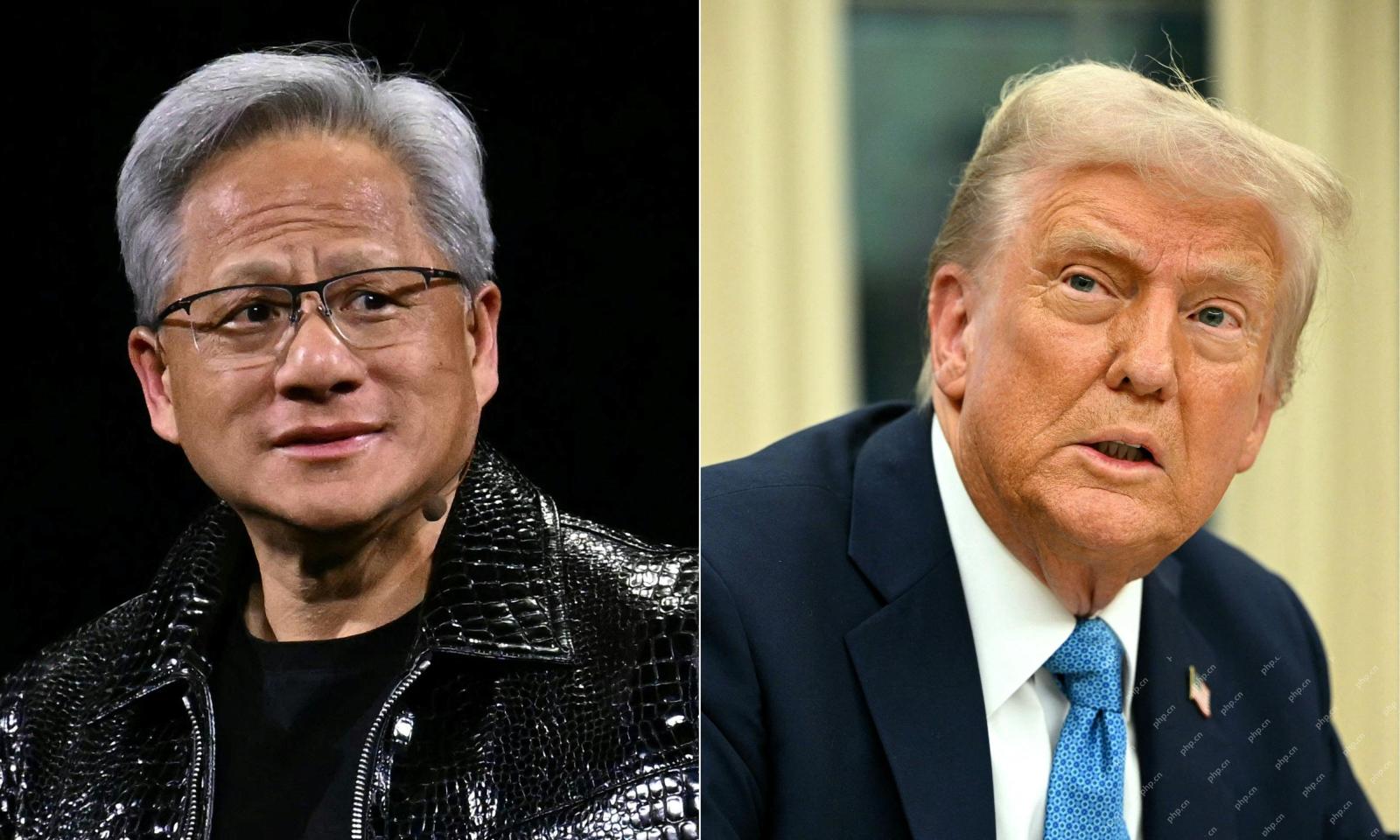 H20 Chip Ban Jolts China AI Firms, But They've Long Braced For ImpactApr 25, 2025 am 11:12 AM
H20 Chip Ban Jolts China AI Firms, But They've Long Braced For ImpactApr 25, 2025 am 11:12 AMThe recent restrictions on advanced AI hardware highlight the escalating geopolitical competition for AI dominance, exposing China's reliance on foreign semiconductor technology. In 2024, China imported a massive $385 billion worth of semiconductor
 If OpenAI Buys Chrome, AI May Rule The Browser WarsApr 25, 2025 am 11:11 AM
If OpenAI Buys Chrome, AI May Rule The Browser WarsApr 25, 2025 am 11:11 AMThe potential forced divestiture of Chrome from Google has ignited intense debate within the tech industry. The prospect of OpenAI acquiring the leading browser, boasting a 65% global market share, raises significant questions about the future of th
 How AI Can Solve Retail Media's Growing PainsApr 25, 2025 am 11:10 AM
How AI Can Solve Retail Media's Growing PainsApr 25, 2025 am 11:10 AMRetail media's growth is slowing, despite outpacing overall advertising growth. This maturation phase presents challenges, including ecosystem fragmentation, rising costs, measurement issues, and integration complexities. However, artificial intell
 'AI Is Us, And It's More Than Us'Apr 25, 2025 am 11:09 AM
'AI Is Us, And It's More Than Us'Apr 25, 2025 am 11:09 AMAn old radio crackles with static amidst a collection of flickering and inert screens. This precarious pile of electronics, easily destabilized, forms the core of "The E-Waste Land," one of six installations in the immersive exhibition, &qu
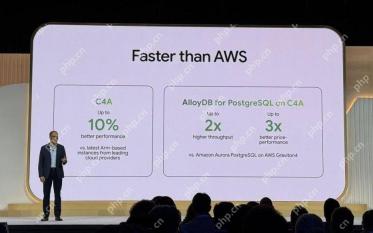 Google Cloud Gets More Serious About Infrastructure At Next 2025Apr 25, 2025 am 11:08 AM
Google Cloud Gets More Serious About Infrastructure At Next 2025Apr 25, 2025 am 11:08 AMGoogle Cloud's Next 2025: A Focus on Infrastructure, Connectivity, and AI Google Cloud's Next 2025 conference showcased numerous advancements, too many to fully detail here. For in-depth analyses of specific announcements, refer to articles by my
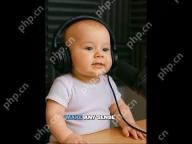 Talking Baby AI Meme, Arcana's $5.5 Million AI Movie Pipeline, IR's Secret Backers RevealedApr 25, 2025 am 11:07 AM
Talking Baby AI Meme, Arcana's $5.5 Million AI Movie Pipeline, IR's Secret Backers RevealedApr 25, 2025 am 11:07 AMThis week in AI and XR: A wave of AI-powered creativity is sweeping through media and entertainment, from music generation to film production. Let's dive into the headlines. AI-Generated Content's Growing Impact: Technology consultant Shelly Palme


Hot AI Tools

Undresser.AI Undress
AI-powered app for creating realistic nude photos

AI Clothes Remover
Online AI tool for removing clothes from photos.

Undress AI Tool
Undress images for free

Clothoff.io
AI clothes remover

Video Face Swap
Swap faces in any video effortlessly with our completely free AI face swap tool!

Hot Article

Hot Tools

SAP NetWeaver Server Adapter for Eclipse
Integrate Eclipse with SAP NetWeaver application server.

Atom editor mac version download
The most popular open source editor

EditPlus Chinese cracked version
Small size, syntax highlighting, does not support code prompt function

SublimeText3 English version
Recommended: Win version, supports code prompts!

MantisBT
Mantis is an easy-to-deploy web-based defect tracking tool designed to aid in product defect tracking. It requires PHP, MySQL and a web server. Check out our demo and hosting services.





