Home >Web Front-end >JS Tutorial >JavaScript functions: Understand basic usage and syntax
JavaScript functions: Understand basic usage and syntax
- 王林Original
- 2023-11-18 17:28:091132browse
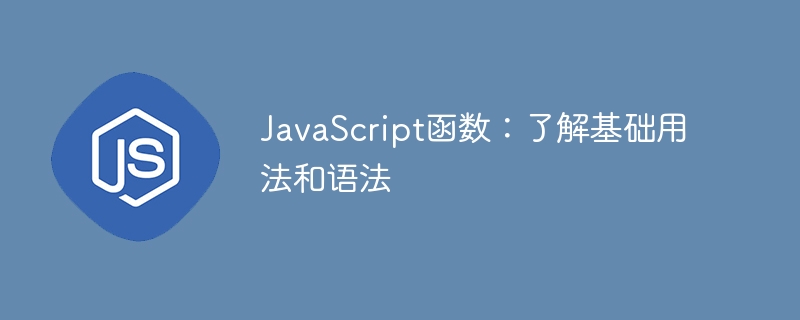
JavaScript function is a very important programming concept, which can help us encapsulate a piece of reusable code and call it when needed. This article will introduce the basic usage and syntax of JavaScript functions and provide specific code examples.
In JavaScript, functions can be defined in the following ways:
function functionName() {
// 函数体
}The above code defines a function named functionName. The function body is a block of code enclosed in curly braces that will be executed when the function is called.
Functions can be called in the following ways:
functionName();
When a function is called, JavaScript will execute the code in the function body.
Function can receive data through parameters, which can make the function more flexible. Parameters are defined by variable names in parentheses and used in the function body.
Here is an example of a function that accepts parameters and prints them:
function greet(name) {
console.log("Hello, " + name + "!");
}
greet("Alice"); // 输出:Hello, Alice!
greet("Bob"); // 输出:Hello, Bob!In the above example, the function greet accepts one parameter name , and print it out.
Function can also return a value, so that the result of the function can be used where the function is called. The return value can be specified in a function using the keyword return.
Here is an example of a function that adds two numbers and returns the result:
function add(num1, num2) {
return num1 + num2;
}
var result = add(3, 5);
console.log(result); // 输出:8In the above example, the function add accepts two parameters num1 and num2, and return their sum.
In addition to returning a value through the keyword return, a function can also have no return value. This kind of function is called a function without a return value.
The following is an example of a function with no return value:
function greet(name) {
console.log("Hello, " + name + "!");
}
greet("Alice"); // 输出:Hello, Alice!In the above example, the function greet is not returned using the return keyword value.
In addition to using parameters to pass values to functions, JavaScript also supports the use of global variables to share data between functions.
Here is an example of a function that uses global variables:
var counter = 0;
function increment() {
counter++;
console.log(counter);
}
increment(); // 输出:1
increment(); // 输出:2In the above example, the function increment increments the global variable counter value and print it in the console.
It is worth noting that global variables may cause variable conflicts and unpredictable behavior. When writing JavaScript code, you should try to avoid overuse of global variables.
JavaScript functions also support anonymous functions, which are functions without a function name. It is often used as a callback function or a function expression that is called immediately.
The following is an example of using an anonymous function:
var greeting = function(name) {
console.log("Hello, " + name + "!");
};
greeting("Alice"); // 输出:Hello, Alice!In the above example, we assign an anonymous function to the variable greeting, and then call it like a normal Use it like a function.
JavaScript functions are the key to writing efficient, modular, and reusable code. Understanding the basic usage and syntax of JavaScript functions will help us solve problems more flexibly and quickly when writing JavaScript programs. By reading the specific code examples provided in this article, I believe readers have a better understanding of JavaScript functions.
The above is the detailed content of JavaScript functions: Understand basic usage and syntax. For more information, please follow other related articles on the PHP Chinese website!

