Home >Web Front-end >CSS Tutorial >Tips for achieving smooth scrolling effects with CSS properties
Tips for achieving smooth scrolling effects with CSS properties
- WBOYWBOYWBOYWBOYWBOYWBOYWBOYWBOYWBOYWBOYWBOYWBOYWBOriginal
- 2023-11-18 08:50:391701browse
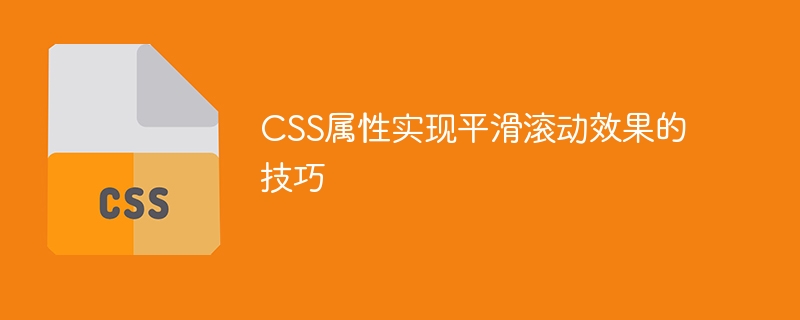
Tips of CSS properties to achieve smooth scrolling effects
In web design, scrolling effects are widely used in menu navigation, smooth scrolling to the top and bottom of the page, etc. , making the user experience smoother and more comfortable. This article will introduce some commonly used CSS properties and code examples to help you achieve smooth scrolling effects.
1. Achieve smooth scrolling through the CSS attribute scroll-behavior
scroll-behavior is a property of CSS that can control the scrolling behavior inside the container element. By setting scroll-behavior to smooth, a smooth scrolling effect is achieved.
Code example:
.container {
scroll-behavior: smooth;
}
/* 其他样式属性 */
<!-- 内容 -->
The above code will smooth the scrolling behavior within the .container container, and there will be a slow sliding effect when the user scrolls the page.
2. Use the CSS3 attribute transition to achieve smooth scrolling
The transition attribute can achieve smooth animation effects in CSS3. We can apply it to scrolling actions to achieve a smooth scrolling effect.
Code example:
.container {
transition: scroll-behavior 0.5s ease-in-out;
}
/* 其他样式属性 */
<!-- 内容 -->
In the above code, the scroll-behavior attribute of the transition is set to a transition time of 0.5 seconds, and the easing function is set to ease-in-out to achieve a smooth scrolling effect. You can adjust the transition time and easing function as needed.
3. Use CSS3 attribute animation to achieve smooth scrolling
The animation attribute can create animation effects, and we can use it to achieve smooth scrolling effects.
Code example:
@keyframes smooth-scroll {
0% {
scroll-behavior: auto;
}
100% {
scroll-behavior: smooth;
}
}
.container {
animation: smooth-scroll 0.5s linear;
}
/* 其他样式属性 */
<!-- 内容 -->
The above code defines a keyframe animation named smooth-scroll to achieve a smooth scrolling effect from scroll-behavior: auto to scroll-behavior: smooth. The animation property applies this keyframe animation to the .container container to achieve animation effects.
4. Use JavaScript and CSS property scrollTop to achieve smooth scrolling
In addition to pure CSS properties to achieve smooth scrolling, we can also combine JavaScript to achieve it. The scrollTop property represents the vertical scroll bar position of the container. We can achieve a smooth scrolling effect by listening to the user's click or scroll events and setting the value of scrollTop.
Code example:
<script></script>
function smoothScroll() {
const container = document.querySelector('.container');
const targetElement = document.querySelector('.target');
container.scrollTo({
top: targetElement.offsetTop,
behavior: 'smooth'
});
}
<!-- 内容 --> 点击进行平滑滚动
The above code defines a JavaScript function named smoothScroll and calls the function when the link is clicked to achieve the effect of smooth scrolling to the .target target element in the .container container.
Summary:
The above are several common CSS properties to achieve smooth scrolling effects, and provide corresponding code examples. You can choose the appropriate method according to your needs to achieve a smooth scrolling effect. Hope these tips are helpful for your web design!
The above is the detailed content of Tips for achieving smooth scrolling effects with CSS properties. For more information, please follow other related articles on the PHP Chinese website!

