The role of the float attribute in css is to control the movement of elements. Even if the element moves to the left or right, the elements around it will also be rearranged; the horizontal direction of the element floats, which means that the element can only move left and right. It cannot move up or down; a floating element will try to move left or right until its outer edge touches the border of the containing box or another floating box.

The operating environment of this tutorial: Windows 10 system, CSS3 version, DELL G3 computer
What is the role of the float attribute in the css attribute ?
float, an attribute of CSS, the main attribute values are: left (left floating), none (not floating), right (right floating), inherit (inherit parent element float), mostly used Web page layout.
CSS Float will move the element to the left or right, and the surrounding elements will also be rearranged.
Float (float) is often used for images, but it is also very useful in layout.
How elements float
The elements float horizontally, which means that the elements can only move left and right but not up and down.
A floating element will try to move left or right until its outer edge touches the border of the containing box or another floating box.
Elements after the floated element will surround it.
Elements before the floated element will not be affected.
If the image is right-floated, the following text flow will wrap to the left of it:
Example
img
{
float:right;
}Floated elements next to each other
If you put several floated elements together, they will be next to each other if there is space.
Here, we use the float attribute for the image gallery:
Example
.thumbnail
{
float:left;
width:110px;
height:90px;
margin:5px;
}Clear float - Use clear
Element float Afterwards, the surrounding elements will be rearranged. To avoid this, use the clear attribute.
The clear attribute specifies that floating elements cannot appear on both sides of the element.
Use the clear attribute to add a picture gallery to the text:
Example
.text_line
{
clear:both;
}Recommended learning: "css video tutorial"
The above is the detailed content of What is the role of float attribute in css attributes. For more information, please follow other related articles on the PHP Chinese website!
 float最大值为多少Oct 11, 2023 pm 05:54 PM
float最大值为多少Oct 11, 2023 pm 05:54 PMfloat最大值:1、在C语言中,float最大值是3.40282347e+38,根据IEEE 754标准,float类型的最大指数为127,尾数的位数为23,通过这种方式,最大浮点数为3.40282347e+38;2、在Java语言中,float最大值是3.4028235E+38;3、在Python语言中,float最大值是1.7976931348623157e+308。
 css怎么设置i不是斜体Apr 20, 2022 am 10:36 AM
css怎么设置i不是斜体Apr 20, 2022 am 10:36 AM在css中,可以利用“font-style”属性设置i元素不是斜体样式,该属性用于指定文本的字体样式,当属性值设置为“normal”时,会显示元素的标准字体样式,语法为“i元素{font-style:normal}”。
 数据库float长度有哪些Oct 10, 2023 pm 03:57 PM
数据库float长度有哪些Oct 10, 2023 pm 03:57 PM常见的数据库float长度有:1、MySQL中的float类型长度,可以是4个字节或8个字节;2、Oracle中的float类型长度,可以是4个字节或8个字节;3、SQL Server中的float类型长度,固定为8个字节;4、PostgreSQL中的float类型长度,可以是4个字节或8个字节等等。
 float精度能到多少Oct 17, 2023 pm 03:13 PM
float精度能到多少Oct 17, 2023 pm 03:13 PMfloat精度能到6到9位小数。根据IEEE754标准,float类型可以表示的有效数字位数为大约6到9位。需要注意的是,这只是理论上的最大精度,实际使用中由于浮点数的舍入误差,float类型的精度往往会更低。在计算机中进行浮点数运算时,由于浮点数的精度限制,可能会出现精度损失的情况。为了提高浮点数的精度,可以使用更高精度的数据类型,如double或者long double。
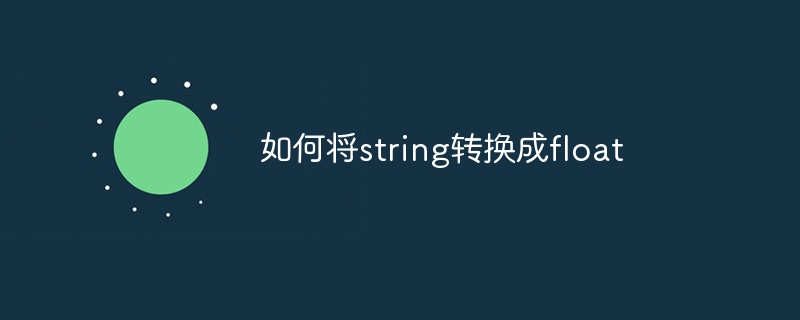 如何将string转换成floatOct 16, 2023 pm 02:03 PM
如何将string转换成floatOct 16, 2023 pm 02:03 PM可以通过Python、JavaScript、Java、C#、Ruby和PHPstring转换成float。详细介绍:1、Python,输入float_number = float(string_number);2、JavaScript,输入float_number = parseFloat(string_number);;3、Java等等。
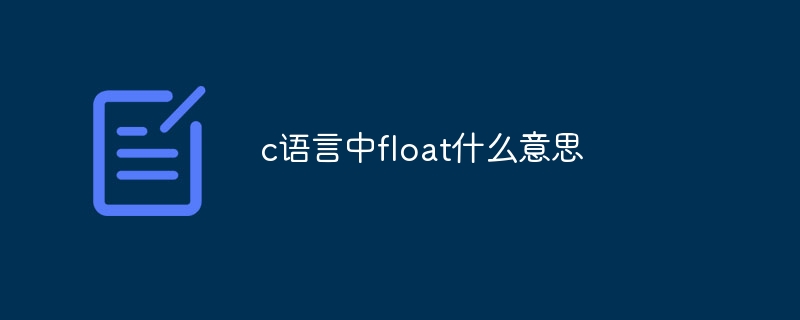 c语言中float什么意思Oct 12, 2023 pm 02:30 PM
c语言中float什么意思Oct 12, 2023 pm 02:30 PMC语言中的float是一种数据类型,用于表示单精度浮点数,浮点数是一种用科学计数法表示的实数,可以表示非常大或非常小的数值。float类型的变量可以存储小数点后6位有效数字的数值,在C语言中,使用float类型可以进行浮点数的运算和存储,其变量可以用于表示小数、分数、科学计数法等需要精确表示的实数,与整数类型不同,浮点数可以表示小数点后的数字,并且可以进行小数的四则运算。
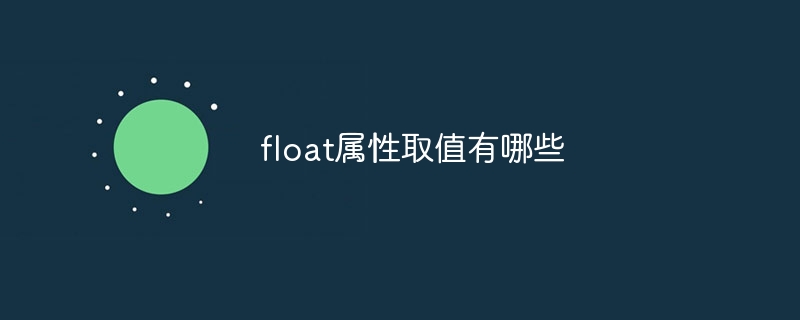 float属性取值有哪些Oct 10, 2023 pm 02:03 PM
float属性取值有哪些Oct 10, 2023 pm 02:03 PMfloat属性取值有left、right、none、inherit、clearinline-start和inline-end。详细介绍:1、left,元素向左浮动,即元素会尽可能地靠近容器的左边,其他元素会围绕在其右侧;2、right,元素向右浮动,即元素会尽可能地靠近容器的右边,其他元素会围绕在其左侧;3、none默认值,元素不浮动,会按照正常的文档流排列等等。
 css怎么去除a标签鼠标样式Apr 20, 2022 am 11:07 AM
css怎么去除a标签鼠标样式Apr 20, 2022 am 11:07 AM在css中,可用cursor属性去除a标签的鼠标样式,该属性用于定义鼠标指针在一个元素边界范围内所用的鼠标样式,属性值设置为none时,会去除元素的鼠标样式,设置为default时,显示默认箭头样式,语法为“a{cursor:none}”。


Hot AI Tools

Undresser.AI Undress
AI-powered app for creating realistic nude photos

AI Clothes Remover
Online AI tool for removing clothes from photos.

Undress AI Tool
Undress images for free

Clothoff.io
AI clothes remover

AI Hentai Generator
Generate AI Hentai for free.

Hot Article

Hot Tools

ZendStudio 13.5.1 Mac
Powerful PHP integrated development environment

SAP NetWeaver Server Adapter for Eclipse
Integrate Eclipse with SAP NetWeaver application server.

EditPlus Chinese cracked version
Small size, syntax highlighting, does not support code prompt function

DVWA
Damn Vulnerable Web App (DVWA) is a PHP/MySQL web application that is very vulnerable. Its main goals are to be an aid for security professionals to test their skills and tools in a legal environment, to help web developers better understand the process of securing web applications, and to help teachers/students teach/learn in a classroom environment Web application security. The goal of DVWA is to practice some of the most common web vulnerabilities through a simple and straightforward interface, with varying degrees of difficulty. Please note that this software

Atom editor mac version download
The most popular open source editor






