Home >Web Front-end >JS Tutorial >Node.js development: How to implement data encryption and decryption functions
Node.js development: How to implement data encryption and decryption functions
- 王林Original
- 2023-11-08 12:13:591470browse
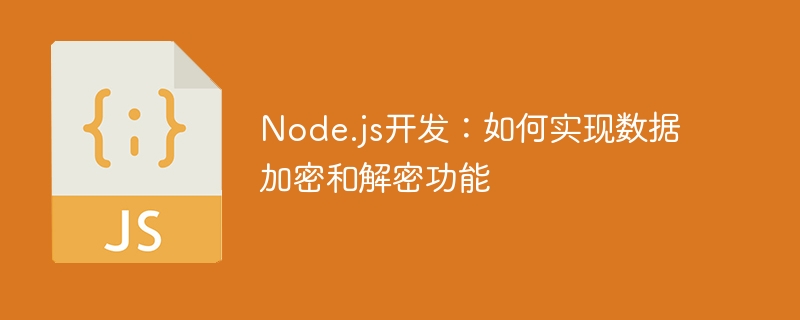
In modern Internet applications, protecting the security of user data is crucial. As an application developer, ensuring data security is a necessary and important responsibility. The cryptography module in Node.js provides methods to protect the security of data and encrypt and decrypt it during transmission.
This article will introduce the encryption module in Node.js and discuss how to use this module to implement data encryption and decryption functions.
1. Install Node.js
Before starting the code introduced in this article, make sure you have installed Node.js and npm. The official website of Node.js provides installation packages and installation instructions. After installing Node.js, you can use the following command in the console to check whether the installation was successful:
node -v
If everything is OK, the version number of Node.js should be output.
2. Use Node.js encryption module
Node.js provides a crypto module, which contains a set of encryption and decryption methods. These methods can be used to generate keys, encrypt and decrypt data, and create hashes, among other operations.
To use the crypto module, you first need to include the module in your application. You can use the following code to include the crypto module:
const crypto = require('crypto');Next we will introduce in detail how to use the crypto module to implement data encryption and decryption.
3. Encrypted data
When sending data over the network, encryption methods can be used to protect the security of the data. The encryption method will encrypt the data before it is transmitted, and only the user with the correct key can decrypt the data correctly.
The crypto module of Node.js supports multiple encryption algorithms, such as AES and DES. Below is the sample code for implementing AES encryption using Node.js:
const crypto = require('crypto');
// 定义密钥
const secretKey = 'secret_key';
// 定义需要加密的字符串
const data = 'Hello, World!';
// 生成加密器
const cipher = crypto.createCipher('aes192', secretKey);
// 加密数据
let encrypted = cipher.update(data, 'utf-8', 'hex');
encrypted += cipher.final('hex');
// 输出加密后的字符串
console.log('Encrypted data:', encrypted);Explanation of the above code:
First, we define a key called secretKey which will be used for encryption and decryption data.
Then, we define a string data that needs to be encrypted.
We create a cipher named cipher using the createCipher() method and pass the algorithm and key to be used as parameters.
Next, we use the cipher.update() method to take the string that needs to be encrypted as a parameter. Note that this method can be used multiple times when transferring data. Finally, we call the cipher.final() method to send all the data to the cipher at once and generate a final encrypted string. In this example, we use hex encoding to convert the encrypted data into hexadecimal string format.
Finally, we can output the encrypted string encrypted.
4. Decrypt data
To decrypt encrypted data, you only need to provide the correct key and encrypted data. Next is the sample code to decrypt an encrypted string:
const crypto = require('crypto');
// 定义密钥
const secretKey = 'secret_key';
// 定义需要解密的字符串
const encryptedData = '12d92f2a8a5a5e93235b8127157fb06d';
// 生成解密器
const decipher = crypto.createDecipher('aes192', secretKey);
// 解密数据
let decrypted = decipher.update(encryptedData, 'hex', 'utf-8');
decrypted += decipher.final('utf-8');
// 输出解密后的字符串
console.log('Decrypted data:', decrypted);Explanation of the above code:
First, we define a key called secretKey which will be used to encrypt and Decrypt data.
Then, we define a string encryptedData that needs to be decrypted.
We create a decryptor named decipher using the createDecipher() method and pass the algorithm and key to be used as parameters.
Next, we use the decipher.update() method to take the string that needs to be decrypted as a parameter. Note that this method can be used multiple times when transferring data. Finally, we call the decipher.final() method to send all the data to the decryptor at once and generate a final decrypted string. In this example, we format the encrypted data as a hexadecimal string and convert the decrypted data into UTF-8 encoded format.
Finally, we can output the decrypted string decrypted.
5. Hash function example
There is also a common encryption method, namely the hash function. A hash function converts data into a fixed-length hash code, essentially mapping arbitrary length data to a fixed-length hash value.
Hash functions are very useful in protecting passwords or sensitive data. The crypto module of Node.js provides a variety of hash functions, such as SHA-256.
When using hash functions, the most common usage is to convert a user-supplied password into a hash value and then store that hash value in the database instead of the clear text password. Here is an example code that uses the SHA-256 hash function to calculate the hash value of a string:
const crypto = require('crypto');
// 定义需要哈希的字符串
const data = 'Hello, World!';
// 生成哈希值
const hash = crypto.createHash('sha256').update(data).digest('hex');
// 输出哈希值
console.log('Hash:', hash);Explanation of the above code:
First, we define a hash that needs to be String data.
We use the createHash() method to create a hasher named hash and pass the hashing algorithm to be used as a parameter.
Next, we use the update() method to take the string that needs to be hashed as a parameter. Note that this method can be used multiple times when transferring data.
Finally, we call the digest() method and specify the encoding format to use (in this case, a hexadecimal string) to generate the final hash value.
Finally, we can output the hash value.
6. Summary
The above is how to use the crypto module in Node.js to implement data encryption and decryption, and provides code examples. Of course, in actual application development, there are many details about encryption and decryption that need to be considered, such as using the correct encryption algorithm, selecting effective keys and salts, the performance of encryption, etc. But encryption itself is a very broad professional field, and it requires detailed study and practice to perfectly ensure the security of data.
I hope this article can provide readers with basic knowledge about Node.js encryption methods and related codes.
The above is the detailed content of Node.js development: How to implement data encryption and decryption functions. For more information, please follow other related articles on the PHP Chinese website!

