Home >Web Front-end >JS Tutorial >Understand framework and library choices in JavaScript
Understand framework and library choices in JavaScript
- PHPzOriginal
- 2023-11-04 12:36:36897browse
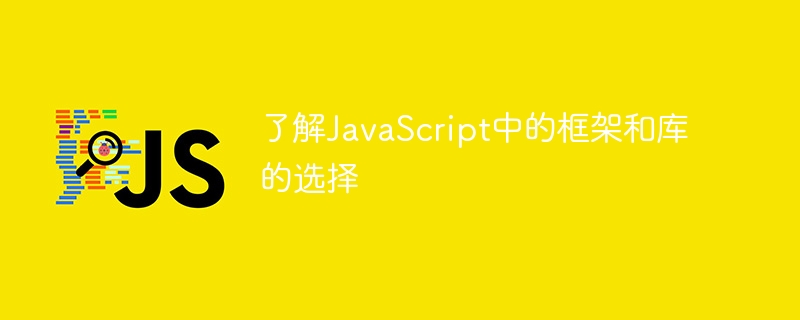
Understanding framework and library selection in JavaScript requires specific code examples
In today's web development field, JavaScript has become a widely used programming language . With the popularity of JavaScript and the expansion of application scenarios, many excellent frameworks and libraries have emerged one after another. However, how to choose the framework and library suitable for your own project is a relatively complex and confusing issue. In this article, I will introduce several common JavaScript frameworks and libraries in detail, and give specific code examples to help readers better understand and choose.
1. Framework:
- React.js:
React.js is a user interface framework developed by Facebook, focusing on building efficient and reusable UI components. It uses the concept of virtual DOM to update only the necessary parts when the data changes, improving the rendering efficiency of the page. Here is a sample code for a simple counter component built using React.js:
import React, { useState } from "react";
function Counter() {
const [count, setCount] = useState(0);
return (
<div>
<p>Count: {count}</p>
<button onClick={() => setCount(count + 1)}>Increase</button>
<button onClick={() => setCount(count - 1)}>Decrease</button>
</div>
);
}
export default Counter;- Angular:
Angular is an open source front-end framework developed by Google that provides A complete MVC (Model-View-Controller) architecture for building complex applications. The following is a code example of a simple Angular component:
import { Component } from '@angular/core';
@Component({
selector: 'app-counter',
template: `
<p>Count: {{ count }}</p>
<button (click)="increase()">Increase</button>
<button (click)="decrease()">Decrease</button>
`,
})
export class CounterComponent {
count: number = 0;
increase() {
this.count++;
}
decrease() {
this.count--;
}
}2. Library:
- jQuery:
jQuery is a fast and concise JavaScript library. It simplifies common tasks such as DOM manipulation, event handling, animation effects, etc. The following is a code example of a simple image carousel effect implemented using jQuery:
$(document).ready(function() {
var $slides = $('.slide');
var currentSlide = 0;
function showSlide(index) {
$slides.hide();
$slides.eq(index).show();
}
function nextSlide() {
currentSlide = (currentSlide + 1) % $slides.length;
showSlide(currentSlide);
}
function prevSlide() {
currentSlide = (currentSlide - 1 + $slides.length) % $slides.length;
showSlide(currentSlide);
}
$('.next-button').click(nextSlide);
$('.prev-button').click(prevSlide);
});- lodash:
lodash is a JavaScript library that provides many utility functions. Simplified operations on data types such as arrays, objects, and strings. The following is a code example of a simple search input box implemented using thedebouncefunction provided by lodash:
import debounce from 'lodash/debounce';
const searchInput = document.getElementById('search-input');
searchInput.addEventListener('input', debounce(function() {
const value = searchInput.value;
// 执行搜索操作
}), 500);Through the above example, we can use several common JavaScript frameworks and libraries Have a preliminary understanding. These frameworks and libraries have their own unique advantages and applicable scenarios, and you need to choose them based on your own project needs and team conditions. I hope this article can help readers better understand and choose appropriate frameworks and libraries, and improve the efficiency and quality of JavaScript development.
The above is the detailed content of Understand framework and library choices in JavaScript. For more information, please follow other related articles on the PHP Chinese website!
Related articles
See more- An in-depth analysis of the Bootstrap list group component
- Detailed explanation of JavaScript function currying
- Complete example of JS password generation and strength detection (with demo source code download)
- Angularjs integrates WeChat UI (weui)
- How to quickly switch between Traditional Chinese and Simplified Chinese with JavaScript and the trick for websites to support switching between Simplified and Traditional Chinese_javascript skills

