Home >Web Front-end >JS Tutorial >Learn data visualization and charting libraries in JavaScript
Learn data visualization and charting libraries in JavaScript
- WBOYWBOYWBOYWBOYWBOYWBOYWBOYWBOYWBOYWBOYWBOYWBOYWBOriginal
- 2023-11-04 12:35:161322browse
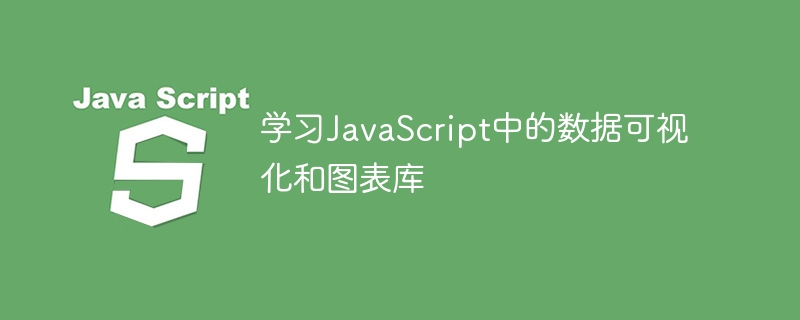
Learning data visualization and charting libraries in JavaScript requires specific code examples
With the rapid development of the Internet, data is generated and accumulated faster and faster . It is becoming increasingly important to obtain valuable information and insights from this huge amount of data. Data visualization is a technique that transforms data into charts, graphs, and other visual elements so that people can intuitively understand and analyze the data.
For data visualization needs, there are many excellent chart libraries and data visualization tools available. In this article, several commonly used JavaScript chart libraries will be introduced and code examples will be given for readers’ reference.
- Chart.js
Chart.js is a simple and flexible JavaScript chart library that uses the HTML5 Canvas element to implement chart rendering. It supports many types of charts, including line charts, bar charts, pie charts, etc. Chart.js has a simple API and rich configuration options, making it easy to create beautiful charts in various styles.
The following is a sample code for using Chart.js to create a line chart:
// HTML部分
<canvas id="lineChart"></canvas>
// JavaScript部分
var ctx = document.getElementById('lineChart').getContext('2d');
var lineChart = new Chart(ctx, {
type: 'line',
data: {
labels: ['Monday', 'Tuesday', 'Wednesday', 'Thursday', 'Friday'],
datasets: [{
label: 'Sales',
data: [12, 19, 3, 5, 2],
backgroundColor: 'rgba(0, 123, 255, 0.3)',
borderColor: 'rgba(0, 123, 255, 1)',
borderWidth: 1
}]
},
options: {
responsive: true,
scales: {
y: {
beginAtZero: true
}
}
}
});- Echarts
Echarts is a powerful tool developed by Baidu Data visualization library supports various chart types including line charts, bar charts, pie charts, radar charts, etc. Echarts has rich interactive and animation effects, allowing users to better understand and analyze data.
The following is a sample code for using Echarts to create a histogram:
// HTML部分
<div id="barChart" style="width: 600px; height: 400px;"></div>
// JavaScript部分
var barChart = echarts.init(document.getElementById('barChart'));
var option = {
xAxis: {
type: 'category',
data: ['Monday', 'Tuesday', 'Wednesday', 'Thursday', 'Friday']
},
yAxis: {
type: 'value'
},
series: [{
data: [12, 19, 3, 5, 2],
type: 'bar'
}]
};
barChart.setOption(option);- D3.js
D3.js is a code for creating dynamic, JavaScript library for interactive data visualization. It provides powerful data manipulation and DOM manipulation functions, allowing developers to more flexibly create customized visualizations based on data.
The following is a sample code for using D3.js to create a pie chart:
// HTML部分
<svg id="pieChart"></svg>
// JavaScript部分
var dataset = [10, 20, 30, 40, 50];
var pieChart = d3.select('#pieChart')
.attr('width', 200)
.attr('height', 200);
var pie = d3.pie();
var arc = d3.arc()
.innerRadius(0)
.outerRadius(100);
var arcs = pieChart.selectAll('g')
.data(pie(dataset))
.enter()
.append('g')
.attr('transform', 'translate(100, 100)');
arcs.append('path')
.attr('d', arc)
.attr('fill', function(d, i) {
return d3.schemeCategory10[i];
});The above are code examples for several commonly used JavaScript chart libraries. Learning and mastering these chart libraries can help us better process and display data, and provide strong support for data analysis and decision-making. It is hoped that readers can further explore and develop more rich and diverse data visualization effects through practical exercises and attempts.
The above is the detailed content of Learn data visualization and charting libraries in JavaScript. For more information, please follow other related articles on the PHP Chinese website!
Related articles
See more- Alibaba chart library Bizcharts officially open source
- What are the differences between java and javascript?
- Let's talk about how vue+antv implements data visualization charts
- Vue and ECharts4Taro3 development practice: how to implement real-time map updates for data visualization
- Use the new JavaFX chart component in Java 13 for data visualization

