Home >Web Front-end >Vue.js >Vue development practice: building testable front-end applications
Vue development practice: building testable front-end applications
- 王林Original
- 2023-11-03 18:13:501332browse
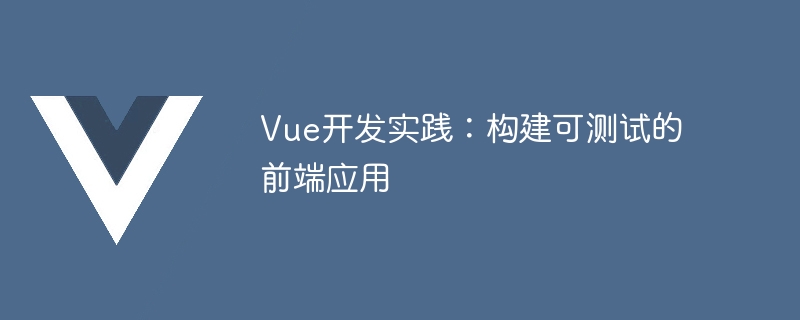
Vue development practice: building testable front-end applications
Introduction:
In modern front-end development, Vue.js has become a very popular frame. Its simplicity and flexibility make it easy for developers to build interactive, responsive web applications. However, developing a quality Vue application is more than just writing some code. During the development process, we also need to ensure that the application is testable. Only by building testable applications can we better perform unit testing, end-to-end testing, and continuous integration. This article will provide some practical experience on how to build testable Vue applications.
- Component-based development
Vue.js is a component-based framework that allows us to develop applications by dividing them into multiple components. This design pattern allows components to be tested in an isolated context. When writing components, we should keep the component's responsibilities as simple as possible to ensure the testability of the component. Each component should have a clear input and output so we can unit test it easier. - Unit Testing
Unit testing is one of the key steps to ensure the quality of Vue applications. Vue provides many tools and libraries for writing unit tests. We can use test runners such as Jest, Mocha or Karma, and test tools such as Vue Test Utils or Vue Testing Library to write unit tests. When writing unit tests, we should focus on testing key functions such as the input and output of each component, the calling of life cycle hook functions, and the state changes of the component. - End-to-end testing
In addition to unit testing, end-to-end testing is also one of the important means to ensure the quality of Vue applications. End-to-end testing is designed to simulate various user interactions on the application to verify the normal operation of the entire application. We can use tools like Cypress, Nightwatch or Puppeteer to write end-to-end tests. When writing end-to-end tests, we should pay attention to each critical path of the application, such as login, navigation, form submission, etc., as well as various boundary conditions and exceptions. - Continuous Integration
Continuous integration is a development practice designed to ensure that every code commit is automatically tested and built, and that problems are detected and resolved in a timely manner. Continuous integration is very important when building testable Vue applications. We can use various continuous integration tools and platforms, such as Jenkins, Travis CI or GitHub Actions, etc., to automate testing and builds. Through continuous integration, we can conduct automated testing every time the code changes and understand and deal with problems in a timely manner. - Coverage Analysis
Code coverage is an important indicator of test coverage. When building a testable Vue application, we should pay attention to code coverage. Code coverage can be analyzed using tools such as Istanbul, Coveralls or Codecov. By checking the code coverage, we can understand the coverage and quality of the tests and further optimize the testing strategy and code design.
Conclusion:
When developing a Vue application, it is crucial to build a testable application. Testability not only improves the quality of the application, but also helps developers better maintain and extend the application. Through component development, unit testing, end-to-end testing, continuous integration and coverage analysis, we can ensure the testability of Vue applications and build high-quality, reliable front-end applications.
The above are some suggestions and practical experience on how to build testable Vue applications. I hope this article can inspire you in Vue development. I wish you success on your path to developing testable Vue applications!
The above is the detailed content of Vue development practice: building testable front-end applications. For more information, please follow other related articles on the PHP Chinese website!

