Home >Backend Development >PHP Tutorial >How to use PHP to develop the multi-language support function of the ordering system?
How to use PHP to develop the multi-language support function of the ordering system?
- WBOYWBOYWBOYWBOYWBOYWBOYWBOYWBOYWBOYWBOYWBOYWBOYWBOriginal
- 2023-11-01 10:06:191488browse
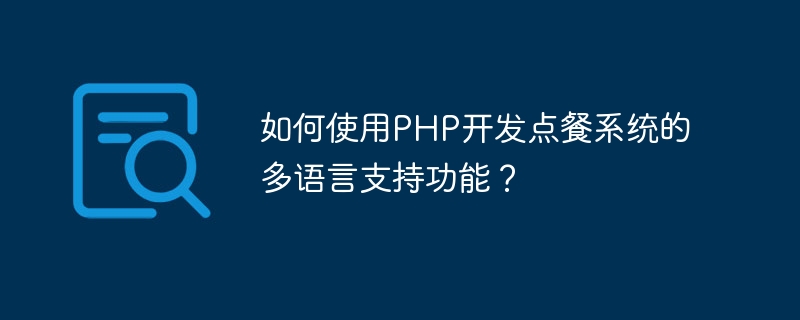
How to use PHP to develop the multi-language support function of the ordering system?
With the development of globalization and the increase of people's cross-border exchanges, many enterprises and service providers are facing a common problem: how to localize their products and services to meet the needs of users in different regions and different languages. need. This problem also exists for a restaurant. When developing a restaurant ordering system, it is very important to provide users with multi-language support. This article will introduce how to use PHP to develop the multi-language support function of the ordering system.
First, we need to create a language pack to store translated texts in various languages. A language pack can be a simple associative array that maps the original text of each phrase or sentence to its translated text. For example, for English, we can use the following language pack:
$lang['hello'] = 'Hello'; $lang['welcome'] = 'Welcome'; $lang['menu'] = 'Menu'; // ...
Then, we can create a function to load the corresponding language pack based on the user's language selection. This function can read the language setting of the user's browser, or the language selection set by the user in the system. For example, here is a simple function:
function loadLanguagePack($lang) {
if ($lang == 'zh-cn') { // 简体中文
include('language/zh-cn.php');
} elseif ($lang == 'ja') { // 日语
include('language/ja.php');
} else { // 默认为英文
include('language/en.php');
}
} Next, we need to use the translation function on every page in the ordering system to replace the original text. This can be achieved with a simple function. For example, we can create a function called translate() that takes the original text as a parameter and returns the corresponding translated text. For example:
function translate($text) {
global $lang;
if (isset($lang[$text])) {
return $lang[$text];
} else {
return $text;
}
}On each page of the ordering system, we only need to use the translate() function to replace the text that needs to be translated. For example, we can replace the original text <h1>Welcome to our restaurant</h1> with <h1>
<?php echo translate('welcome');?>< ;/h1></h1>.
Finally, we need to provide a language switching function so that users can choose the appropriate language according to their needs. This can be accomplished by displaying a drop-down menu for language selection on the page. When the user selects a new language, we can use the loadLanguagePack() function to load the corresponding language pack and save the user's language selection in a cookie or database so that the user's language selection can be maintained during the next visit. language selection.
In summary, using PHP to develop the multi-language support function of the ordering system requires following the above steps. By creating language packs, loading language packs, replacing text and providing the function of switching languages, we can implement a multi-language ordering system to meet the needs of users in different languages.
The above is the detailed content of How to use PHP to develop the multi-language support function of the ordering system?. For more information, please follow other related articles on the PHP Chinese website!

