Home >Web Front-end >JS Tutorial >HTML, CSS, and jQuery: A technical guide to implementing image preloading
HTML, CSS, and jQuery: A technical guide to implementing image preloading
- 王林Original
- 2023-10-28 09:19:411446browse
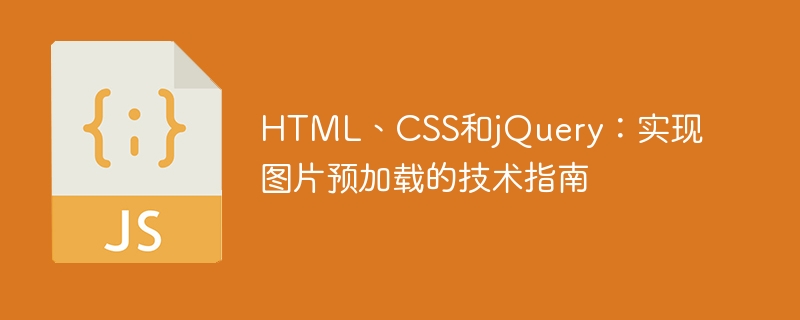
HTML, CSS and jQuery: Technical guide for implementing image preloading, specific code examples are required
In website design and development, images are the most basic and important one of the elements. In the case of slow access speeds, users may see missing image elements or blank image areas as the page slowly loads, which will also have a negative impact on the user experience and website rankings.
Therefore, in order to improve the user experience and performance of the website, we must ensure that images can be loaded in time and try to avoid users seeing any blank spaces or lags. Implementing image preloading technology is an important technical means to achieve this goal. This article will introduce the technical guide for using HTML, CSS and jQuery to implement image preloading, and provide you with specific code examples.
1. HTML preloading images
HTML preloading means that all the required image resources have been loaded before the page is loaded, which can improve the loading speed of the page and improve the user experience. experience. HTML provides the rel=prefetch attribute, which can load the image resources required for the page to be visited in advance before the user of the website clicks the link.
For example:
<link rel="prefetch" href="image1.jpg">
Through the above HTML code, the image1.jpg can be loaded in advance, so that it will be cached when the user accesses the page where the image is located, thus speeding up the process. Page response speed.
However, it should be noted that the rel=prefetch attribute is not supported by all browsers and needs to be carefully checked during development.
2. CSS preloading images
CSS is an important part of web page layout and design, and it is also a powerful tool for preloading images. If you use CSS as the background for images on your website, you can use the CSS properties in the following code snippet:
#image1 {
background: url(image1.jpg) no-repeat -9999px -9999px;
}The function of the above CSS code snippet is to move the position of the image outward and use negative coordinates to The image is hidden to achieve a preload effect when the page loads.
3. Use jQuery to preload images
jQuery is a JavaScript library often used in web development. It provides a rich and powerful API that can be used to simplify many common development tasks. Among them, the jQuery preloading plug-in is one of the most common methods to achieve image preloading.
The following is a sample code for using jQuery to preload images:
$.fn.preload = function() {
this.each(function(){
$('<img / alt="HTML, CSS, and jQuery: A technical guide to implementing image preloading" >')[0].src = this;
});
}
// 调用
$(['image1.jpg','image2.jpg']).preload();The above code first defines a jQuery plug-in named $.fn.preload, which will pass in the image path Assign values to the tags in turn and load them into the cache. Then, when calling the plug-in, we only need to pass in the path of the required image as an array.
Conclusion
While implementing image preloading, we also need to pay attention to two points:
- Avoid using too many preloaded images, otherwise it will damage the page adversely affect performance and response.
- Considering that some users may disable JavaScript in their browsers, we should provide a "loading" prompt or alternative image on the website to ensure the best user experience.
Of course, in actual front-end development operations, we can also follow more best practices, including technologies such as lazy loading and on-demand loading. Through these performance-improving technical means, we can improve user experience and satisfaction as much as possible while ensuring website quality and effectiveness.
The above is the detailed content of HTML, CSS, and jQuery: A technical guide to implementing image preloading. For more information, please follow other related articles on the PHP Chinese website!

