Home >Web Front-end >JS Tutorial >How to use Layui to implement collapsible timeline function
How to use Layui to implement collapsible timeline function
- 王林Original
- 2023-10-28 09:18:271270browse
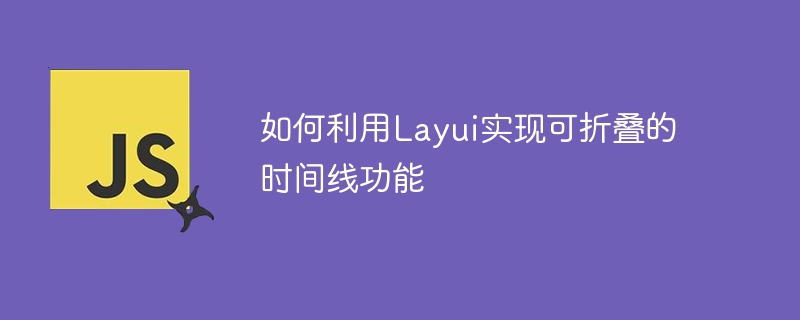
How to use Layui to implement the collapsible timeline function
The timeline is a common function in web pages, which can be used to display the sequence of a series of events. The collapsible timeline function makes it easier for users to view and navigate events. This article will introduce how to use the Layui framework to implement the collapsible timeline function and provide specific code examples.
Layui is a set of classic modular front-end UI framework, which is committed to providing simple and easy-to-use interface elements and interactive effects. Before using Layui, you need to introduce Layui related files.
First, we need to create an HTML page and introduce Layui’s CSS and JS files. The code is as follows:
<!DOCTYPE html>
<html>
<head>
<meta charset="utf-8">
<title>可折叠的时间线</title>
<link rel="stylesheet" href="https://cdn.staticfile.org/layui/2.5.6/css/layui.css">
<script src="https://cdn.staticfile.org/layui/2.5.6/layui.js"></script>
</head>
<body>
<div class="layui-timeline" lay-filter="timeline">
<div class="layui-timeline-item">
<i class="layui-icon layui-timeline-axis"></i>
<div class="layui-timeline-content layui-text">
<h3 class="layui-timeline-title">2021-01-01</h3>
<p>事件1</p>
</div>
</div>
<div class="layui-timeline-item">
<i class="layui-icon layui-timeline-axis"></i>
<div class="layui-timeline-content layui-text">
<h3 class="layui-timeline-title">2021-02-01</h3>
<p>事件2</p>
</div>
</div>
<div class="layui-timeline-item">
<i class="layui-icon layui-timeline-axis"></i>
<div class="layui-timeline-content layui-text">
<h3 class="layui-timeline-title">2021-03-01</h3>
<p>事件3</p>
</div>
</div>
<div class="layui-timeline-item">
<i class="layui-icon layui-timeline-axis"></i>
<div class="layui-timeline-content layui-text">
<h3 class="layui-timeline-title">2021-04-01</h3>
<p>事件4</p>
</div>
</div>
</div>
<script>
// 使用Layui的元素操作模块
layui.use(['element', 'layer'], function(){
var element = layui.element;
var layer = layui.layer;
// 监听时间线点击事件
element.on('collapse(timeline)', function(data){
layer.msg('展开状态:' + data.show);
});
});
</script>
</body>
</html> In the HTML code, we use Layui’s timeline component by adding layui-timeline-item, layui-timeline-content and # The class of ##layui-timeline-title represents each event item, event content and event date of the timeline respectively, and a fold position layui-timeline-axis# is added in front of each event item. ##, a vertical line used to display the timeline. Next, in JavaScript, we use two Layui modules, namely
and layer. The element module is used to monitor the click event of the timeline, and pops up a message box to display the expanded status when clicked. layer module is used to pop up message boxes. Finally, in the
event listening function, we pass data.showAttribute determines the expansion status of the event item, and uses the layer.msg method to pop up the expansion status message. Run the above code and you can see a simple collapsible timeline. By clicking on the event item, you can expand or collapse the corresponding event content.
Through the examples in this article, we learned how to use Layui to implement the collapsible timeline function and provided specific code examples. I hope to be helpful.
The above is the detailed content of How to use Layui to implement collapsible timeline function. For more information, please follow other related articles on the PHP Chinese website!

