Home >Backend Development >PHP Tutorial >How to use PHP to develop the task reminder function of WeChat applet?
How to use PHP to develop the task reminder function of WeChat applet?
- 王林Original
- 2023-10-27 17:33:271016browse
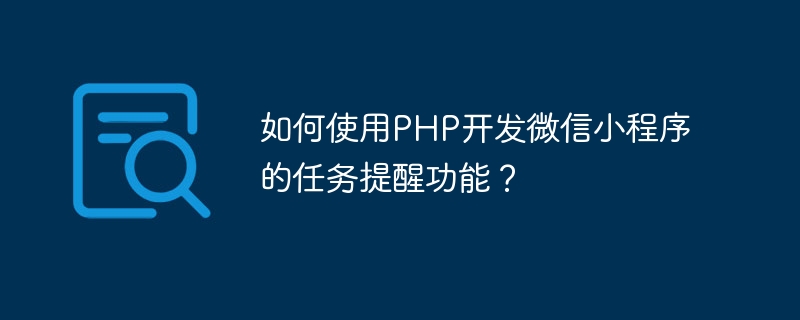
How to use PHP to develop the task reminder function of WeChat applet?
With the rise of WeChat mini programs, more and more developers are beginning to pay attention to and use it. As one of the most frequently used functions, task reminders have also become an important part of mini program development. This article will introduce how to use PHP to develop the task reminder function of WeChat applet, as well as specific code examples.
- Get access_token
When using the WeChat interface, you first need to obtain the access_token. Create a PHP file named get_access_token.php and write the following code:
<?php $appid = "your_appid"; // 替换为小程序的 appid $secret = "your_secret"; // 替换为小程序的密钥 $url = "https://api.weixin.qq.com/cgi-bin/token?grant_type=client_credential&appid=".$appid."&secret=".$secret; $res = file_get_contents($url); $res = json_decode($res); $access_token = $res->access_token; echo $access_token; ?>
Replace your_appid with your applet’s appid and your_secret with your applet’s secret key. Save the file and upload it to the server. Access the file through the browser to obtain the access_token.
- Send template message
After obtaining the access_token, you can use it to send template messages. Create a PHP file, named send_template_msg.php, and write the following code:
<?php
$access_token = "your_access_token"; // 替换为上一步获取到的 access_token
$openid = "your_openid"; // 替换为需要发送模板消息的用户的 openid
$template_id = "your_template_id"; // 替换为你的模板消息 ID
$page = "pages/index/index"; // 替换为你的小程序页面路径
$form_id = "your_form_id"; // 替换为用户提交的 form_id
$data = array(
'touser' => $openid,
'template_id' => $template_id,
'page' => $page,
'form_id' => $form_id,
'data' => [
'keyword1' => ['value' => '任务提醒'], // 替换为模板消息中的字段内容
'keyword2' => ['value' => '任务内容'],
'keyword3' => ['value' => '任务时间']
],
);
$options = array(
'http' => array(
'method' => 'POST',
'header' => 'Content-type:application/json',
'content' => json_encode($data)
)
);
$url = "https://api.weixin.qq.com/cgi-bin/message/wxopen/template/send?access_token=".$access_token;
$context = stream_context_create($options);
$res = file_get_contents($url, false, $context);
echo $res;
?>Replace your_access_token with the access_token obtained in the previous step, and your_openid with the openid of the user who needs to send the template message, Replace your_template_id with your template message ID and your_form_id with the form_id submitted by the user. Access this file through your browser to send the template message.
The above are the specific steps and code examples for using PHP to develop the task reminder function of the WeChat applet. In actual development, it also needs to be adjusted and optimized based on specific business needs. I hope this article can be helpful to you when developing WeChat mini programs!
The above is the detailed content of How to use PHP to develop the task reminder function of WeChat applet?. For more information, please follow other related articles on the PHP Chinese website!

