Home >Backend Development >PHP Tutorial >How to use PHP to implement the hotel booking function of WeChat applet?
How to use PHP to implement the hotel booking function of WeChat applet?
- WBOYWBOYWBOYWBOYWBOYWBOYWBOYWBOYWBOYWBOYWBOYWBOYWBOriginal
- 2023-10-27 17:33:16922browse
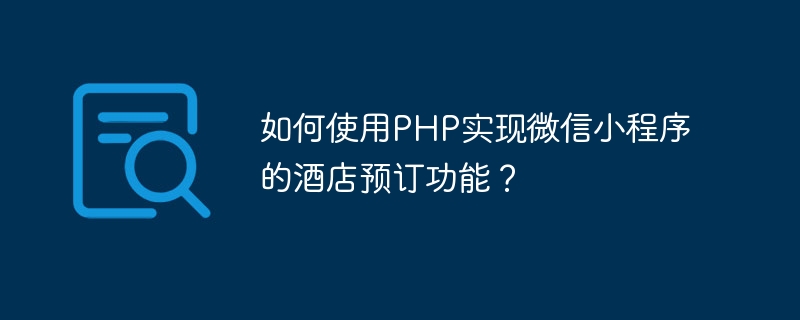
How to use PHP to implement the hotel reservation function of WeChat applet?
With the rise of WeChat mini programs, more and more companies are beginning to use WeChat mini programs to provide hotel booking services. As a widely used server-side programming language, PHP is an excellent choice for implementing hotel reservation functions. The following will introduce in detail how to use PHP to implement the hotel booking function of the WeChat applet and provide specific code examples.
- Configuring the WeChat Mini Program Development Environment
First, make sure you have registered and created your mini program on the WeChat Developer Platform, and obtained the corresponding AppId and AppSecret. You also need to download the WeChat mini program development tool and log in to your developer account. - Create database and table structure
Create a new database in the MySQL database and create the following table structure:
CREATE TABLE hotels ( id INT(11) PRIMARY KEY AUTO_INCREMENT, name VARCHAR(100) NOT NULL, address VARCHAR(255) NOT NULL, description TEXT, price DECIMAL(10, 2) NOT NULL ); CREATE TABLE bookings ( id INT(11) PRIMARY KEY AUTO_INCREMENT, hotel_id INT(11) NOT NULL, check_in_date DATE NOT NULL, check_out_date DATE NOT NULL, guest_name VARCHAR(100) NOT NULL, guest_email VARCHAR(100) NOT NULL, FOREIGN KEY (hotel_id) REFERENCES hotels(id) ON DELETE CASCADE );
- Create PHP file
Create A file named "config.php" is used to store database connection information and the AppId and AppSecret of the WeChat applet:
<?php $db_host = "localhost"; $db_username = "your_db_username"; $db_password = "your_db_password"; $db_name = "your_db_name"; $wx_app_id = "your_app_id"; $wx_app_secret = "your_app_secret";
- Connect to the database
Create a file named "db .php" file, used to establish a connection to the database:
<?php
require_once 'config.php';
$conn = new mysqli($db_host, $db_username, $db_password, $db_name);
if ($conn->connect_errno) {
die("Failed to connect to MySQL: " . $conn->connect_error);
}- Get the hotel list
In "index.php", we will get the hotel list and return it To the WeChat applet:
<?php
require_once 'db.php';
$result = $conn->query("SELECT * FROM hotels");
if ($result->num_rows > 0) {
$hotels = array();
while ($row = $result->fetch_assoc()) {
$hotels[] = $row;
}
echo json_encode($hotels);
} else {
echo json_encode(array());
}
$conn->close();- Create hotel reservation
In "create_booking.php", we will create a new reservation record based on the hotel reservation information submitted by the user:
<?php
require_once 'db.php';
$hotel_id = $_POST['hotel_id'];
$check_in_date = $_POST['check_in_date'];
$check_out_date = $_POST['check_out_date'];
$guest_name = $_POST['guest_name'];
$guest_email = $_POST['guest_email'];
$stmt = $conn->prepare("INSERT INTO bookings (hotel_id, check_in_date, check_out_date, guest_name, guest_email) VALUES (?, ?, ?, ?, ?)");
$stmt->bind_param("issss", $hotel_id, $check_in_date, $check_out_date, $guest_name, $guest_email);
if ($stmt->execute()) {
echo "Booking created successfully";
} else {
echo "Failed to create booking";
}
$stmt->close();
$conn->close();- The code of the applet
In the page of the applet, you can use the wx.request() function to send an HTTP request to the backend and obtain the corresponding data. The following is a simple code example:
// 获取酒店列表
wx.request({
url: 'https://your-domain.com/index.php',
success: function(res) {
console.log(res.data);
// TODO: 处理酒店列表数据
}
});
// 创建酒店预订
wx.request({
url: 'https://your-domain.com/create_booking.php',
method: 'POST',
data: {
hotel_id: 1,
check_in_date: '2021-01-01',
check_out_date: '2021-01-05',
guest_name: 'John Doe',
guest_email: 'johndoe@example.com'
},
success: function(res) {
console.log(res.data);
// TODO: 处理预订结果数据
}
});Through the above steps, you can use PHP to implement the hotel booking function of the WeChat applet. Of course, there are many details to consider in actual development, such as data verification, user login, etc. I hope this article can provide you with some guidance, and I wish you success in completing the hotel reservation function of the WeChat mini program!
The above is the detailed content of How to use PHP to implement the hotel booking function of WeChat applet?. For more information, please follow other related articles on the PHP Chinese website!

