Home >Backend Development >Golang >How to use Go language and Redis to process large-scale data
How to use Go language and Redis to process large-scale data
- WBOYWBOYWBOYWBOYWBOYWBOYWBOYWBOYWBOYWBOYWBOYWBOYWBOriginal
- 2023-10-26 09:14:05796browse
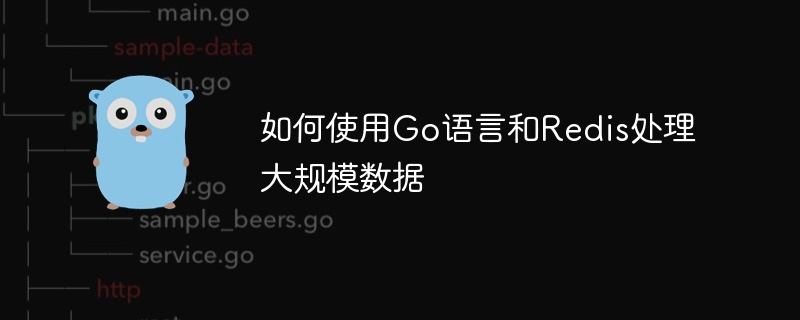
How to use Go language and Redis to process large-scale data
In today's Internet era, processing large-scale data has become a core requirement for many applications. The Go language is known for its simplicity, efficiency, and concurrency, while Redis is a high-performance key-value storage system. Use them together to optimize data processing speed and resource utilization. This article will introduce how to use Go language and Redis to process large-scale data, and provide specific code examples.
1. Connect to Redis
First, we need to connect to the Redis server through Go's Redis client. The Go language provides many Redis client libraries, the most popular of which are go-redis and redigo. Here we take go-redis as an example. The sample code is as follows:
package main
import (
"fmt"
"github.com/go-redis/redis"
)
func main() {
redisClient := redis.NewClient(&redis.Options{
Addr: "localhost:6379", // Redis 服务器地址
Password: "", // Redis 密码,如果没有设置密码则为空
DB: 0, // Redis 默认使用的数据库
})
pong, err := redisClient.Ping().Result()
if err != nil {
fmt.Println("Failed to connect to Redis:", err)
return
}
fmt.Println("Connected to Redis:", pong)
}2. Storing data
Once the connection is successful, we can use the Redis command to store the data in Redis. The data model of Redis is based on key-value pairs, and different commands can be used to implement different data operations. The following is a sample code for storing data:
func main() {
// ... 连接 Redis
value := "Hello, World!"
err := redisClient.Set("mykey", value, 0).Err()
if err != nil {
fmt.Println("Failed to set data:", err)
return
}
fmt.Println("Data stored successfully!")
}3. Reading data
Reading data from Redis is also very simple. You can use the GET command to obtain the value of the specified key. The following is a sample code for reading data:
func main() {
// ... 连接 Redis
value, err := redisClient.Get("mykey").Result()
if err == redis.Nil {
fmt.Println("Key does not exist")
return
} else if err != nil {
fmt.Println("Failed to get data:", err)
return
}
fmt.Println("Data retrieved successfully:", value)
}4. Processing large-scale data
When processing large-scale data, you generally need to use Redis data structures, such as lists, hash tables and Ordered collections, etc. Here is sample code for processing lists and hash tables:
// 列表数据处理示例
func processListData() {
// ... 连接 Redis
err := redisClient.LPush("mylist", "item1", "item2", "item3").Err()
if err != nil {
fmt.Println("Failed to push data to list:", err)
return
}
listLen, err := redisClient.LLen("mylist").Result()
if err != nil {
fmt.Println("Failed to get list length:", err)
return
}
fmt.Println("List length:", listLen)
}
// 哈希表数据处理示例
func processHashData() {
// ... 连接 Redis
err := redisClient.HSet("myhash", "key1", "value1").Err()
if err != nil {
fmt.Println("Failed to set data to hash:", err)
return
}
value, err := redisClient.HGet("myhash", "key1").Result()
if err != nil {
fmt.Println("Failed to get data from hash:", err)
return
}
fmt.Println("Data from hash:", value)
}Summary
This article introduces how to use the Go language and Redis to process large-scale data. We first connect to the Redis server and then store and read the data. For large-scale data processing, we can use Redis's data structure to optimize data operations. Using the Go language in combination with Redis to process large-scale data not only improves performance, but also provides better concurrency and scalability.
The above is the detailed content of How to use Go language and Redis to process large-scale data. For more information, please follow other related articles on the PHP Chinese website!

