Home >Web Front-end >JS Tutorial >How to use Layui to develop a presentation application that supports online preview of PPT files
How to use Layui to develop a presentation application that supports online preview of PPT files
- WBOYWBOYWBOYWBOYWBOYWBOYWBOYWBOYWBOYWBOYWBOYWBOYWBOriginal
- 2023-10-24 12:07:48953browse
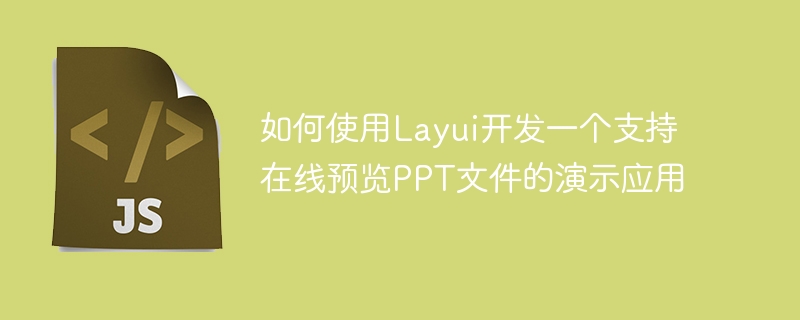
How to use Layui to develop a presentation application that supports online preview of PPT files
Presentation is a common training and education tool that can help people better convey information and display content. The function of online previewing PPT files has become one of the essential functions of modern presentation applications. This article will introduce how to use Layui to develop a demonstration application that supports online preview of PPT files, and provide specific code examples.
- Preparation work
Before starting development, we need to prepare the following work:
1.1 Download Layui: Visit the Layui official website and download the latest version Layui framework.
1.2 Install Node.js: Visit the Node.js official website, download the installation package suitable for your operating system, and install it. After the installation is complete, open the command prompt (Windows users) or terminal (Mac users) and enter the following command to check whether Node.js is installed successfully:
node -v
If the version number of Node.js can be output normally, it means Successful installation.
1.3 Install http-server: Enter the following command in the command prompt (Windows users) or terminal (Mac users) to install:
npm install -g http-server
After the installation is complete, we can use http-server command to quickly start a simple web server.
- Implement the online preview PPT function
2.1 Create a project
First, we create a project folder locally and enter the folder. Then, open the command prompt (Windows users) or terminal (Mac users), enter the following command to initialize a new Node.js project:
npm init
Fill in the relevant information step by step according to the prompts, and create a package.json document.
2.2 Introducing Layui
Copy the decompressed folder of Layui to the project folder, and create an index.html file under the project folder to use as our demo application Entry file.
In the index.html file, introduce Layui related files:
<!DOCTYPE html> <html> <head> <meta charset="utf-8"> <title>Layui PPT</title> <link rel="stylesheet" href="layui/css/layui.css"> </head> <body> </body> </html>
2.3 Configure the Layui module
In the index.html file, we need to configure the Layui module:
<script src="layui/layui.js"></script>
<script>
layui.config({
base: 'layui/modules/'
}).extend({
ppt: 'ppt'
});
</script>In the above code, we set Layui's module path to layui/modules/, and customized a module named ppt.
2.4 Writing PPT module
Create a ppt.js file in the project folder, which is used to implement the functions of the PPT module.
layui.define(['layer'], function (exports) {
var $ = layui.jquery;
var layer = layui.layer;
var ppt = {
init: function (pptUrl) {
// 获取PPT文件并进行预览
$.get(pptUrl, function (data) {
// 解析PPT文件,将每页内容展示在页面上
for (var i = 0, len = data.pages.length; i < len; i++) {
var page = data.pages[i];
$('#ppt-container').append('<div class="ppt-page">' + page.content + '</div>');
}
// 使用Layui的轮播组件进行PPT演示
layui.carousel.render({
elem: '#ppt-container',
width: '100%',
height: '100%',
arrow: 'hover'
});
}, 'json').fail(function () {
layer.msg('PPT加载失败');
});
}
};
// 导出ppt模块
exports('ppt', ppt);
});In the above code, we define a ppt module through layui.define and export the ppt module. The main function of this module is to obtain the PPT file through ajax, display the content of each page on the page, and finally conduct a PPT demonstration through Layui's carousel component.
2.5 Call the PPT module
In the index.html file, we call the ppt module and pass in the URL of the PPT file:
<script>
layui.use(['ppt'], function () {
var ppt = layui.ppt;
ppt.init('ppt.json');
});
</script>In the above code, we use layui. use to call the ppt module, call the init method and pass in the URL of the PPT file.
- Start the application
In the command prompt (Windows users) or terminal (Mac users), switch to the project folder and execute the following command to start the web server :
http-server
Then, open the browser and enter http://localhost:8080/index.html in the address bar to view and preview the PPT file in the browser.
Summary
This article introduces how to use Layui to develop a demonstration application that supports online preview of PPT files, and provides specific code examples. By reading this article, you can learn how to use the Layui framework and implement the online preview function of PPT files. Hope this article is helpful to you!
The above is the detailed content of How to use Layui to develop a presentation application that supports online preview of PPT files. For more information, please follow other related articles on the PHP Chinese website!

