Home >Web Front-end >JS Tutorial >How to use Layui to implement the collapsible content display panel function
How to use Layui to implement the collapsible content display panel function
- PHPzOriginal
- 2023-10-24 11:45:181646browse
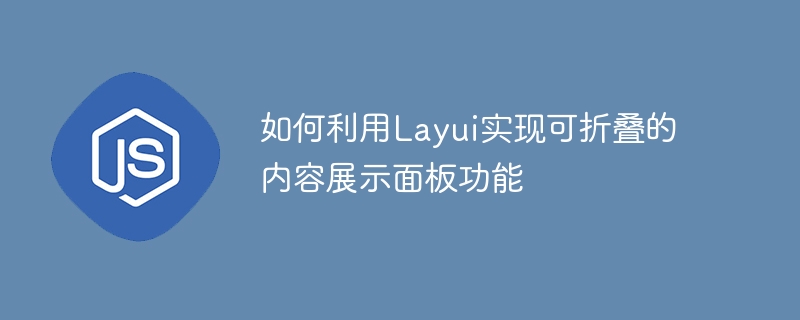
How to use Layui to implement the collapsible content display panel function
Introduction:
Layui is a modular front-end UI framework based on jQuery, which provides Rich UI components and easy-to-use interfaces facilitate developers to quickly build various web interfaces. Among them, the collapsible content display panel is one of the common UI components. It can dynamically expand or collapse content according to the user's needs, providing a better interactive experience. This article will introduce how to use Layui to implement the collapsible content display panel function, and provide specific code examples.
1. Import the Layui library
Before using Layui, you need to introduce the relevant files of the Layui library. It can be introduced through CDN, or related files can be downloaded into the project. The following is a code example that introduces the Layui library and related style files:
<!DOCTYPE html>
<html>
<head>
<meta charset="utf-8">
<title>可折叠的内容展示面板</title>
<link rel="stylesheet" href="https://cdn.bootcdn.net/ajax/libs/layui/2.6.8/css/layui.css">
<script src="https://cdn.bootcdn.net/ajax/libs/jquery/3.6.0/jquery.min.js"></script>
<script src="https://cdn.bootcdn.net/ajax/libs/layui/2.6.8/layui.all.js"></script>
</head>
<body>
<!-- 内容展示面板的HTML结构 -->
</body>
</html> 2. Create a collapsible content display panel
In the HTML file, through Layui's panel component layui-collapse, you can easily Create a collapsible content display panel. The following is a code example of a simple panel component:
<div class="layui-collapse">
<div class="layui-colla-item">
<h2 class="layui-colla-title">面板1</h2>
<div class="layui-colla-content">
面板1的内容
</div>
</div>
<div class="layui-colla-item">
<h2 class="layui-colla-title">面板2</h2>
<div class="layui-colla-content">
面板2的内容
</div>
</div>
<!-- 添加更多面板项 -->
</div>Through the above code, we create a content display panel containing two panel items, each panel item contains a title and content area. Users can click on the panel title to expand or collapse the content area.
3. Initialize the Layui panel component
After the page is loaded, you need to initialize the Layui panel component through the layui.use() method. By passing in collapsemodule, the panel can be initialized. The following is a code example to initialize the panel component:
<script>
layui.use(['collapse'], function() {
var collapse = layui.collapse;
collapse.render({
elem: '.layui-collapse',
accordion: true // 是否开启手风琴模式,默认值为false
});
});
</script>In the above code, we introduce and use the collapse module through the layui.use() method, and render the panel component through the collapse.render() method. Among them, elem is the selector of the panel component, accordion is the parameter of whether to turn on the accordion mode, and the default value is false. In accordion mode, only one panel item can be expanded at the same time.
4. Custom styles
In order to make the panel components more in line with your own needs, you can modify the appearance of the panel by customizing CSS styles. The following is a simple code example of a custom style:
<style>
.layui-colla-item {
margin-bottom: 10px;
border: 1px solid #e6e6e6;
}
.layui-colla-title {
padding: 10px;
background-color: #f2f2f2;
cursor: pointer;
}
.layui-colla-content {
padding: 10px;
display: none;
}
.layui-colla-content.show {
display: block;
}
</style>With the above style, we modify the border style of the panel item, the background color of the title, and the default display mode of the content.
Summary:
Using Layui, you can easily implement the foldable content display panel function to provide users with a better interactive experience. By introducing the Layui library, creating panel components, and initializing and customizing styles, you can quickly build a collapsible content display panel that meets your needs. I hope the introduction in this article will be helpful to you.
The above is the detailed content of How to use Layui to implement the collapsible content display panel function. For more information, please follow other related articles on the PHP Chinese website!

