Home >Web Front-end >JS Tutorial >How to use Layui to implement draggable progress bar function
How to use Layui to implement draggable progress bar function
- WBOYWBOYWBOYWBOYWBOYWBOYWBOYWBOYWBOYWBOYWBOYWBOYWBOriginal
- 2023-10-24 11:47:141054browse
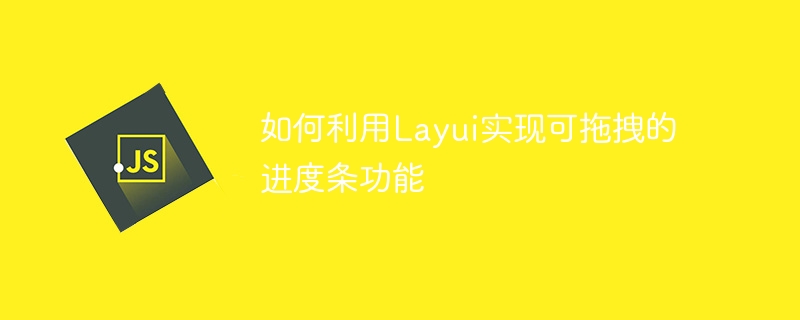
How to use Layui to implement the draggable progress bar function
Layui is a front-end framework using HTML5 and CSS3, which is easy to use and easy to expand. , is widely used in various web development projects. In the process of using Layui, sometimes we need to implement some specific interactive functions, such as a draggable progress bar. This article will introduce how to use Layui to implement this function and provide specific code examples.
First, we need to introduce the relevant resource files of Layui. It can be introduced through online links or local files. The specific introduction method can be selected according to your own project needs. The code example is as follows:
<!DOCTYPE html> <html> <head> <meta charset="utf-8"> <title>可拖拽的进度条</title> <link rel="stylesheet" href="https://cdn.staticfile.org/layui/2.5.7/css/layui.css" media="all"> <script src="https://cdn.staticfile.org/layui/2.5.7/layui.js"></script> </head> <body> </body> </html>
After introducing the resource file, we need to create a div container to display the progress bar. The code example is as follows:
<div id="progress" style="margin: 20px;"></div>
Next, write JavaScript code in the <script> tag to implement the drag-and-drop function of the progress bar. The code example is as follows: </script>
<script>
layui.use(['jquery', 'element', 'slider'], function () {
var $ = layui.jquery;
var element = layui.element;
var slider = layui.slider;
// 创建进度条
slider.render({
elem: '#progress',
min: 0,
max: 100,
value: 50,
change: function (value) {
// 进度条值改变时的回调函数,可根据实际需求进行相应的操作
console.log(value);
}
});
// 设置进度条为可拖拽
element.progress('demo', '50%');
// 监听进度条拖拽事件
slider.on('change(demo)', function (value) {
// 进度条拖拽事件的回调函数,可根据实际需求进行相应的操作
console.log(value);
});
});
</script>In the above code, we first introduced the three modules of jquery, element and slider through the layui.use method, and then created a progress bar through the slider.render method. When creating a progress bar, we can set the minimum value (min), maximum value (max) and initial value (value) of the progress bar, as well as the callback function (change) triggered when the value of the progress bar changes. Next, set the progress bar to be draggable through the element.progress method, and set an id value to the progress bar container. Finally, listen to the drag event of the progress bar through the slider.on method so that you can perform corresponding operations when the value of the progress bar changes.
To sum up, it is so simple to use Layui to implement the draggable progress bar function. By introducing the relevant resource files of Layui and performing the corresponding operations according to the above code examples, you can implement a progress bar with drag and drop function. Of course, depending on actual needs, we can also customize the style of the progress bar, drag events, etc. accordingly. I hope this article has provided some help to everyone in using Layui to implement the draggable progress bar function.
Note: The layui version in the above code example is 2.5.7. The specific version number can be adjusted according to your own project needs. In addition, in actual applications, you also need to pay attention to the path settings of Layui-related resource files to ensure that the required resource files can be loaded correctly.
The above is the detailed content of How to use Layui to implement draggable progress bar function. For more information, please follow other related articles on the PHP Chinese website!

