Home >Web Front-end >JS Tutorial >How to use Layui to implement a collapsible shopping cart function
How to use Layui to implement a collapsible shopping cart function
- WBOYWBOYWBOYWBOYWBOYWBOYWBOYWBOYWBOYWBOYWBOYWBOYWBOriginal
- 2023-10-24 11:43:411457browse
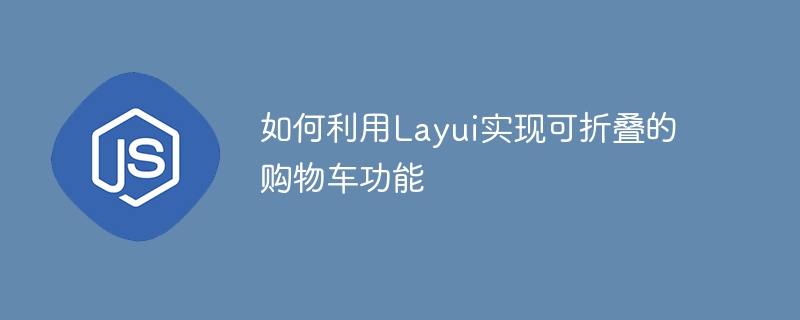
How to use Layui to implement the collapsible shopping cart function
As a simple and easy-to-use front-end UI framework, Layui can help developers quickly build beautiful and easy-to-use shopping carts. web interface used. In e-commerce websites, the shopping cart is a common functional module. Users can add the items they want to purchase to the shopping cart and view and operate the items in the shopping cart in real time. In this article, we will introduce how to implement a collapsible shopping cart function through the Layui framework and provide specific code examples.
First, we need to introduce Layui related files into the HTML page. It can be imported through CDN, or the relevant files can be downloaded locally and imported. The specific code is as follows:
<!DOCTYPE html>
<html>
<head>
<meta charset="utf-8">
<title>可折叠购物车</title>
<link rel="stylesheet" href="https://www.layuicdn.com/layui-v2.5.6/css/layui.css">
</head>
<body>
<div class="layui-container">
<div class="layui-collapse">
<div class="layui-colla-item">
<h2 class="layui-colla-title">购物车</h2>
<div class="layui-colla-content">
<!-- 购物车内容 -->
</div>
</div>
</div>
</div>
<script src="https://www.layuicdn.com/layui-v2.5.6/layui.js"></script>
<script>
layui.use('element', function () {
var element = layui.element;
//展开
element.on('collapse(test)', function (data) {
layer.msg('展开状态:' + data.show);
});
});
</script>
</body>
</html>In the above code, we use Layui's layui-collapse and layui-colla-item to achieve the collapsible effect. The content of the shopping cart can be added in <div class="layui-colla-content"></div>.
Next, we need to dynamically add items to the shopping cart through JavaScript code. We can add a button in the div of the shopping cart content, and when the user clicks the button, the JavaScript code is triggered to add items to the shopping cart. The specific code is as follows:
<div class="layui-colla-content">
<button class="layui-btn layui-btn-primary" onclick="addToCart('商品1')">添加商品1</button>
<button class="layui-btn layui-btn-primary" onclick="addToCart('商品2')">添加商品2</button>
<button class="layui-btn layui-btn-primary" onclick="addToCart('商品3')">添加商品3</button>
</div>
<script>
function addToCart(product) {
var cartContent = '<div class="layui-row">' +
'<div class="layui-col-xs6">' + product + '</div>' +
'<div class="layui-col-xs6">数量:<input type="number" value="1"></div>' +
'</div>';
$(".layui-colla-content").append(cartContent);
}
</script>In the above code, we add a button for each product in the shopping cart. When the user clicks the button, the addToCart function will be called and the corresponding product name will be passed in. The addToCart function dynamically adds product information to the shopping cart.
Finally, we can also add some special effects to the shopping cart, such as displaying animation when expanding the shopping cart. In Layui, you can use the layer component to achieve the pop-up layer effect. The specific code is as follows:
layui.use('element', function () {
var element = layui.element;
//展开
element.on('collapse(test)', function (data) {
layer.msg('展开状态:' + data.show);
if (data.show) {
$(".layui-colla-title").addClass("layui-icon-down").removeClass("layui-icon-right");
} else {
$(".layui-colla-title").addClass("layui-icon-right").removeClass("layui-icon-down");
}
});
});In the above code, we use Layui's layer component. When expanding or collapsing the shopping cart, a message prompt box will pop up, and the style of the folding arrow will be switched according to the expanded state.
Through the above steps, we can use Layui to implement a collapsible shopping cart function. Users can add items to the shopping cart and can expand or collapse the shopping cart to view or hide the cart contents. The whole process is simple and easy to implement, and the user experience will be greatly improved.
Summary: This article introduces how to use the layui-collapse and layui-colla-item components of the Layui framework to implement the function of a collapsible shopping cart. By dynamically adding items to the shopping cart, expanding or collapsing the shopping cart, and adding special effects, the shopping cart function is made more practical and beautiful. I hope this article will be helpful to you when using the Layui framework to implement the shopping cart function.
The above is the detailed content of How to use Layui to implement a collapsible shopping cart function. For more information, please follow other related articles on the PHP Chinese website!
Related articles
See more- An in-depth analysis of the Bootstrap list group component
- Detailed explanation of JavaScript function currying
- Complete example of JS password generation and strength detection (with demo source code download)
- Angularjs integrates WeChat UI (weui)
- How to quickly switch between Traditional Chinese and Simplified Chinese with JavaScript and the trick for websites to support switching between Simplified and Traditional Chinese_javascript skills

