Home >Web Front-end >HTML Tutorial >HTML Tutorial: How to Use Grid Layout for Grid Average Grid Layout
HTML Tutorial: How to Use Grid Layout for Grid Average Grid Layout
- WBOYWBOYWBOYWBOYWBOYWBOYWBOYWBOYWBOYWBOYWBOYWBOYWBOriginal
- 2023-10-21 12:31:411335browse
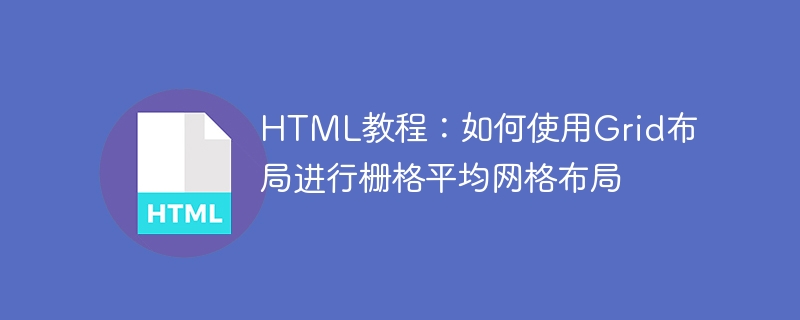
HTML tutorial: How to use Grid layout for grid average grid layout
In front-end development, grid layout (Grid Layout) is a very powerful and Flexible layout. It allows us to create grid layouts more easily and implement responsive design of the page. This article will introduce how to use Grid layout for grid average grid layout and provide specific code examples.
- Create HTML structure
First, we need to create an HTML structure to display the grid average grid layout. The following is an example of a basic HTML structure:
<div class="container"> <div class="grid-item">1</div> <div class="grid-item">2</div> <div class="grid-item">3</div> <div class="grid-item">4</div> <div class="grid-item">5</div> <div class="grid-item">6</div> </div>
In this example, we have a container that contains 6 grid-items.
- Set Grid layout
In the CSS file, we need to set the Grid layout for the container. The following is the basic CSS code for setting Grid layout:
.container {
display: grid;
grid-template-columns: repeat(auto-fit, minmax(200px, 1fr));
grid-gap: 10px;
}In the above code, we set the container to Grid layout through display: grid. Next, we define the number of columns and width of the grid using the grid-template-columns properties. repeat(auto-fit, minmax(200px, 1fr)) means that the width of the grid is 200px, and it will automatically adapt to the width of the parent container. It will automatically wrap when it exceeds the width of the container. Finally, we also set the grid-gap property to define the spacing between grid items.
- Set grid item style
To make the grid items display an average grid layout, we also need to set some styles for the grid items. Here is a basic example of a grid item style:
.grid-item {
background-color: #ccc;
text-align: center;
padding: 20px;
font-size: 18px;
color: #fff;
}In this example, we set the background color, center-aligned text, padding, and font style for the grid item.
- Effect Display
Through the above HTML structure and CSS style settings, we have completed the creation of the grid average grid layout. Now, let's take a look at the specific effect:
As shown above, there are 6 grid items in our container, which are displayed in the grid layout in an evenly distributed manner. By resizing the browser window, we can see that the grid items will automatically adapt to the width of the container and automatically wrap or adjust the number of columns based on the width of the grid items.
Summary
By using Grid layout, we can easily create a grid average grid layout and achieve responsive design of the page. This article describes the basic steps for creating a raster-averaged grid layout and provides specific code examples. I hope this tutorial can help you better understand and apply Grid layout.
The above is the detailed content of HTML Tutorial: How to Use Grid Layout for Grid Average Grid Layout. For more information, please follow other related articles on the PHP Chinese website!

