Home >Web Front-end >HTML Tutorial >HTML Tutorial: How to Use Grid Layout to Implement Grid Layout
HTML Tutorial: How to Use Grid Layout to Implement Grid Layout
- 王林Original
- 2023-10-21 12:22:471308browse
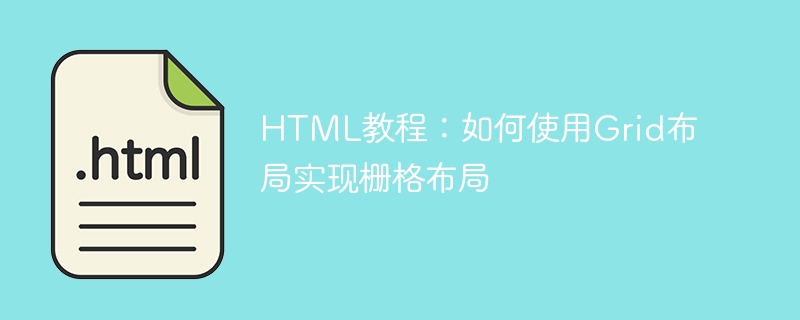
HTML tutorial: How to use Grid layout to implement grid layout
In front-end development, implementing grid layout is a very common requirement, and grid layout can be flexible Arrange the various elements in the web page to make the page beautiful and responsive. In HTML, we can use Grid layout to implement grid layout. This article will introduce in detail how to use Grid layout to implement grid layout and provide specific code examples.
Introduction to Grid Layout
Grid layout is a layout method in CSS that layouts elements by placing them in a grid. Grid layout provides a more intuitive and flexible layout method, which can define rows and columns of the grid, so that elements can be freely moved and arranged in the grid.
First, introduce the CSS file in the head part of HTML:
<link rel="stylesheet" type="text/css" href="style.css">
Define the grid layout in the style.css file:
.container {
display: grid;
grid-template-columns: repeat(3, 1fr);
grid-gap: 20px;
}
.box {
background-color: #f2f2f2;
padding: 20px;
text-align: center;
}In the body part of HTML, create a Container element and add multiple box elements in it:
<div class="container"> <div class="box">盒子1</div> <div class="box">盒子2</div> <div class="box">盒子3</div> <div class="box">盒子4</div> <div class="box">盒子5</div> <div class="box">盒子6</div> </div>
In the above code, set the container element to Grid layout through display: grid, defined through grid-template-columns: repeat(3, 1fr) A 3-column grid layout is created, with each column having a width of 1fr, which distributes the available space evenly. And grid-gap: 20px sets the gap between box elements to 20px.
In the example, a total of 6 box elements are created, and they will be automatically arranged in the Grid layout, with 3 elements in a row. If you add more box elements, they will automatically be added to the next row.
With the above code example, we successfully created a simple grid layout. Next, we will introduce how to make more complex layouts in Grid layout.
More ways to use Grid layout
In addition to simple grid layout, Grid layout also provides more functions and attributes, making the layout more flexible and diverse. The following are some commonly used Grid layout properties:
- grid-template-rows and grid-template-columns: used to set the size of rows and columns respectively. You can specify a fixed pixel size, or you can use The fr unit is used for proportional allocation.
- grid-row and grid-column: Define the starting and ending positions of elements, you can use numbers, keywords (such as span) and automatic.
- grid-area: used to specify the starting row and column, and the ending row and column of the element.
- grid-template-areas: By naming the areas in the grid, you can lay out elements more easily.
- justify-items and align-items: used to set the alignment of elements in the grid.
By combining and using these properties, more complex layout effects can be achieved.
Summary
This article introduces how to use Grid layout to implement grid layout and provides specific code examples. Through Grid layout, we can easily create a beautiful and responsive grid layout so that the page can be displayed well on devices of different sizes. At the same time, Grid layout also provides more flexibility and diversity, and more complex layout requirements can be achieved through different properties and methods. We encourage readers to explore and practice Grid layout to further improve front-end development capabilities.
The above is the detailed content of HTML Tutorial: How to Use Grid Layout to Implement Grid Layout. For more information, please follow other related articles on the PHP Chinese website!
Related articles
See more- What is H5? You can fully understand what an html5 page is in 5 minutes
- How to center the html h1 tag? Analysis of examples of h1 centering in html
- How to make a simple HTML login page (with code)
- How to achieve centering effect in html web pages (code sharing)
- HTML Tutorial: How to Use Grid Layout for Grid Grid Layout

