Home >Web Front-end >HTML Tutorial >HTML Tutorial: How to Use Grid Layout for Grid Item Layout
HTML Tutorial: How to Use Grid Layout for Grid Item Layout
- PHPzOriginal
- 2023-10-21 11:54:131096browse
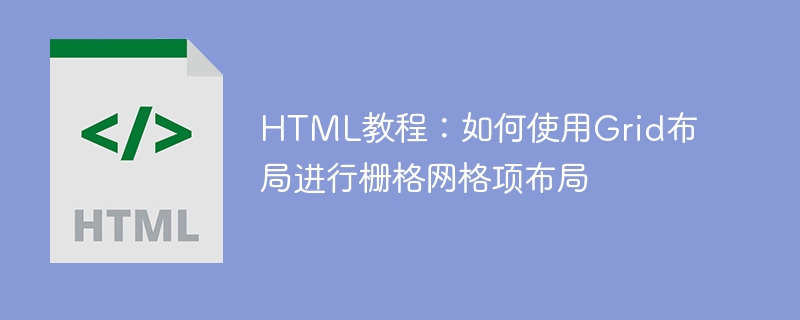
HTML tutorial: How to use Grid layout for grid grid item layout, specific code examples are required
Introduction:
In web development, layout is a crucial aspect. Grid layout is a very powerful and flexible way to create a raster grid item layout. This article will introduce how to use Grid layout to build web page layout, and provide some specific code examples to help you better understand and apply Grid layout.
Part One: Introduction to Grid Layout
Grid layout is a new feature of CSS that aims to provide a convenient way to create web page layout. It allows us to split the page into rows and columns and place content in these rows and columns. Compared with traditional layout methods, Grid layout has greater flexibility and control.
Part 2: How to use Grid layout
- Create a container: First, we need to create a container to apply Grid layout. In HTML, we can use
<div> elements or other block-level elements as containers. Add a class name or ID to the container so we can target it via CSS selectors. <li>Set layout mode: In CSS, we use <code>display: grid;to set the container to Grid layout mode. This will tell the browser that we want to use Grid layout to arrange the grid items. - Define rows and columns: By using the
grid-template-rowsandgrid-template-columnsproperties, we can define the rows and columns of the grid. For example,grid-template-rows: auto auto;means to divide the grid into two rows and let the height of each row adjust automatically. - Place grid items: Using the
grid-rowandgrid-columnproperties, we can place the grid items where we want. For example,grid-row: 1 / 3;means placing the grid item between row 1 and row 3. - Adjust spacing and alignment: Using attributes such as
grid-row-gap,grid-column-gap, andjustify-items, we The spacing and alignment between grid items can be adjusted for better layout results.
Part 3: Code Example
The following is a simple code example that shows how to use Grid layout to create a grid grid item layout.
HTML code:
<div class="container"> <div class="item">Item 1</div> <div class="item">Item 2</div> <div class="item">Item 3</div> <div class="item">Item 4</div> <div class="item">Item 5</div> </div>
CSS code:
.container {
display: grid;
grid-template-columns: auto auto auto;
grid-template-rows: 100px 100px;
grid-gap: 10px;
}
.item {
background-color: #ddd;
text-align: center;
padding: 10px;
}In the above code example, we have created a Grid layout container with 3 columns and 2 rows. Each grid item has the same style, and the spacing between grid items is set via the grid-gap property.
Conclusion:
By using Grid layout, we can flexibly create a grid grid item layout to meet web page layouts with different needs. This article briefly introduces the basic concepts and usage of Grid layout, and provides a specific code example to help readers better understand and apply Grid layout. I hope this article will be helpful to beginners or readers who want to learn Grid layout.
The above is the detailed content of HTML Tutorial: How to Use Grid Layout for Grid Item Layout. For more information, please follow other related articles on the PHP Chinese website!
Related articles
See more- The container component view of WeChat applet realizes horizontal and vertical layout
- Implement the automatic scrolling function of GridView
- css grid layout GRID tutorial
- How to use CSS Grid layout to achieve the effect of a squirrel stamp (source code attached)
- How to achieve centering effect in html web pages (code sharing)

