Home >Web Front-end >JS Tutorial >How to use JavaScript to achieve the zoom effect of automatically loading content after scrolling to the bottom of the page?
How to use JavaScript to achieve the zoom effect of automatically loading content after scrolling to the bottom of the page?
- PHPzOriginal
- 2023-10-21 11:09:13798browse
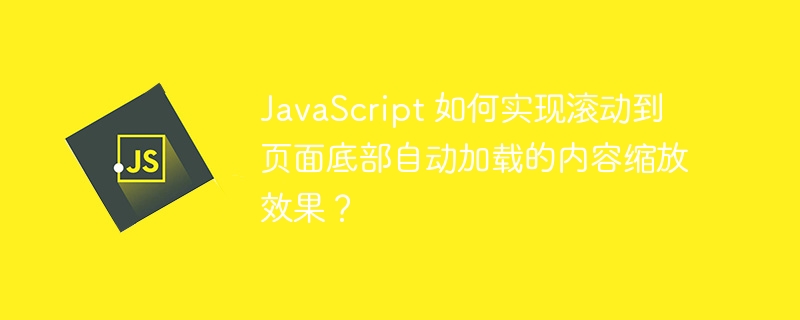
JavaScript How to achieve the zoom effect of automatically loading content after scrolling to the bottom of the page?
In modern web design, scrolling to the bottom of the page to automatically load content is a common user experience optimization method. As the user scrolls to the bottom of the page, more content automatically loads to provide more information. At the same time, scaling the loaded content can increase the dynamics and readability of the page. This article will introduce how to use JavaScript to achieve the content zoom effect that automatically loads when scrolling to the bottom of the page, and provide specific code examples.
First, we need to set up a container element in the HTML page to place the loaded content. In the example, we use a dc6dce4a544fdca2df29d5ac0ea9906b element as the container:
<div id="contentContainer"></div>
Next, we can use JavaScript to implement the function of automatically loading content when scrolling to the bottom of the page. First, we need to listen to the scroll event of the page and determine whether it has scrolled to the bottom of the page. We can use the scroll event of the window object to monitor the scrolling of the page:
window.addEventListener('scroll', function() {
// 判断滚动条是否滚动到了页面底部
if (window.innerHeight + window.pageYOffset >= document.body.offsetHeight) {
// 加载更多的内容
loadMoreContent();
}
}); In the above code, we use window.innerHeight Get the height of the browser window, window.pageYOffset get the scrolling distance in the vertical direction of the window, document.body.offsetHeight get the total height of the web page. By comparing the height of the window plus the scrolling distance to see if it is greater than or equal to the total height of the web page, you can determine whether it has scrolled to the bottom of the page.
When scrolling to the bottom of the page, we need to call the loadMoreContent() function to load more content. In this function, we can use Ajax technology to get data from the backend and dynamically add the data to the container element. In the example, we use jQuery's $.ajax() method to send an Ajax request and add the data to the container element after the request is successful:
function loadMoreContent() {
$.ajax({
url: 'loadContent.php',
success: function(data) {
// 将获取的数据添加到容器元素中
$('#contentContainer').append(data);
// 对新加载的内容进行缩放效果
scaleContent();
}
});
}In the above code , we assume that the backend provides a loadContent.php interface to obtain more content. After the request is successful, add the obtained data to the container element and call the scaleContent() function to scale the newly loaded content.
Finally, we need to implement the zoom effect on the loaded content. By adding a CSS class name to the loaded content, we can use CSS3 transition effects to achieve a scaling effect. In the example, we add a zoomIn class name to the loaded content:
function scaleContent() {
$('#contentContainer .zoomIn').addClass('scale');
} Then, we can use CSS3’s transition property to control the zoom effect. In the example, we use transform: scale(1) to set the initial scaling state, and use transform: scale(1.2) to set the dynamic loading scaling effect:
#contentContainer .scale {
-webkit-transition: -webkit-transform 0.3s ease-in-out;
-moz-transition: -moz-transform 0.3s ease-in-out;
-o-transition: -o-transform 0.3s ease-in-out;
transition: transform 0.3s ease-in-out;
-webkit-transform: scale(1.2);
-moz-transform: scale(1.2);
-ms-transform: scale(1.2);
-o-transform: scale(1.2);
transform: scale(1.2);
}Through the above code, we can achieve the zoom effect of automatically loading content when scrolling to the bottom of the page. As the user scrolls to the bottom of the page, more content is automatically loaded and the newly loaded content is zoomed.
In summary, to achieve the automatic loading content scaling effect when scrolling to the bottom of the page, you can listen to the scrolling event through JavaScript and determine whether the scrolling position reaches the bottom of the page. When scrolling to the bottom of the page, load more content through Ajax technology and perform a zoom effect on the loaded content. By using CSS3 transition effects, you can make the zoom effect smoother and more dynamic. The above is a specific code example of using JavaScript to achieve the zoom effect of automatically loading content after scrolling to the bottom of the page.
The above is the detailed content of How to use JavaScript to achieve the zoom effect of automatically loading content after scrolling to the bottom of the page?. For more information, please follow other related articles on the PHP Chinese website!

