Home >Web Front-end >JS Tutorial >How to get the current date and time using JavaScript?
How to get the current date and time using JavaScript?
- WBOYWBOYWBOYWBOYWBOYWBOYWBOYWBOYWBOYWBOYWBOYWBOYWBOriginal
- 2023-10-21 11:13:411522browse
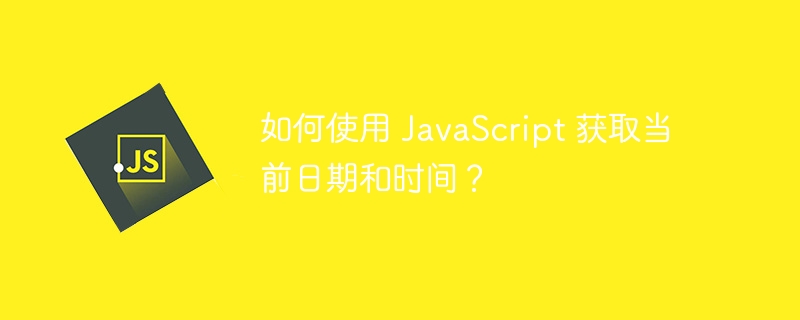
How to get the current date and time using JavaScript?
JavaScript is a popular programming language used to add dynamics and interactivity to web pages. In many cases we need to get the current date and time and display it on a web page or do other operations based on them. This article will show you how to use JavaScript to get the current date and time, and provide specific code examples.
Get the current date
To get the current date, we can use the Date object in JavaScript. Date The object represents the current date and time. We can use its properties and methods to operate and display dates.
To get the year of the current date, you can use the getFullYear() method. The following is a sample code:
let today = new Date(); let year = today.getFullYear(); console.log(year); // 输出当前的年份
To get the month of the current date, you can use the getMonth() method. Note that getMonth() returns a number starting from 0, indicating the month, so add 1. The following is a sample code:
let today = new Date(); let month = today.getMonth() + 1; console.log(month); // 输出当前的月份
To get the date of the current date, you can use the getDate() method. The following is a sample code:
let today = new Date(); let date = today.getDate(); console.log(date); // 输出当前的日期
Get the current time
To get the current time, we can use the Date object method to get the hours, minutes, seconds and milliseconds .
To get the hour of the current time, you can use the getHours() method. The following is a sample code:
let today = new Date(); let hours = today.getHours(); console.log(hours); // 输出当前的小时
To get the minutes of the current time, you can use the getMinutes() method. The following is a sample code:
let today = new Date(); let minutes = today.getMinutes(); console.log(minutes); // 输出当前的分钟
To get the seconds of the current time, you can use the getSeconds() method. The following is a sample code:
let today = new Date(); let seconds = today.getSeconds(); console.log(seconds); // 输出当前的秒数
To get the number of milliseconds of the current time, you can use the getMilliseconds() method. The following is a sample code:
let today = new Date(); let milliseconds = today.getMilliseconds(); console.log(milliseconds); // 输出当前的毫秒数
Display the current date and time on the web page
After getting the current date and time, we can display them on the web page. To achieve this, we can use JavaScript to get the HTML element and insert the date and time into the element.
First, create a div element in the HTML file to display the date and time:
<div id="datetime"></div>
Then, get this div in the JavaScript code element and insert the current date and time into it:
let today = new Date();
let datetimeElement = document.getElementById("datetime");
datetimeElement.innerHTML = today; // 插入当前日期和时间Using the above code, the current date and time will be displayed in the specified div element on the page.
Summary
Through the Date object and its related methods, we can get the current date and time and display or perform further operations on the web page. This article provides code examples to get the current date and time and demonstrates how to display them on a web page. Not only that, JavaScript also provides more powerful functions for further manipulation of dates and times. Hope this article helps you!
The above is the detailed content of How to get the current date and time using JavaScript?. For more information, please follow other related articles on the PHP Chinese website!

