Home >Web Front-end >JS Tutorial >How to use JavaScript for form data validation?
How to use JavaScript for form data validation?
- WBOYWBOYWBOYWBOYWBOYWBOYWBOYWBOYWBOYWBOYWBOYWBOYWBOriginal
- 2023-10-21 11:07:411345browse
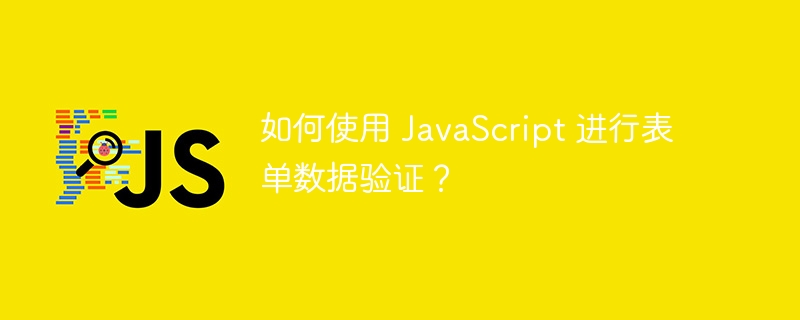
How to use JavaScript for form data validation?
Overview
In web development, the verification of form data is a very important task. By verifying the data entered by the user, the integrity and correctness of the data can be ensured, and malicious injection and incorrect submission can be prevented. JavaScript is a powerful scripting language that can verify user-entered data in real time on the client side.
This article will introduce how to use JavaScript to validate form data and provide specific code examples.
- Add a form in HTML
First, we need to add a form to HTML so that users can enter relevant data. For example:
<form id="myForm"> <label for="name">姓名:</label> <input type="text" id="name" name="name" required> <br> <label for="email">邮箱:</label> <input type="email" id="email" name="email" required> <br> <label for="password">密码:</label> <input type="password" id="password" name="password" required> <br> <button type="submit">提交</button> </form>
- Writing JavaScript verification function
Next, we need to write a JavaScript verification function, which will be called when the form is submitted and performs verification on the data entered by the user. verify. For example:
function validateForm() {
// 获取表单元素
var name = document.getElementById("name").value;
var email = document.getElementById("email").value;
var password = document.getElementById("password").value;
// 进行验证
if (name == "") {
alert("请输入姓名");
return false;
}
if (email == "") {
alert("请输入邮箱");
return false;
}
// 正则表达式验证邮箱格式
var emailPattern = /^[a-zA-Z0-9]+@[a-zA-Z0-9]+.[a-zA-Z0-9]+$/;
if (!emailPattern.test(email)) {
alert("邮箱格式不正确");
return false;
}
if (password == "") {
alert("请输入密码");
return false;
}
return true;
}- Add event listener
Next, we need to add an event listener on the form to trigger the validation function when the user clicks the submit button. For example:
var form = document.getElementById("myForm");
form.addEventListener("submit", function(e) {
e.preventDefault(); // 阻止表单提交
if (validateForm()) {
form.submit(); // 验证通过,提交表单
}
}); In the above code, we use the addEventListener method to add an event listener. When the user clicks the submit button, first call validateForm() Function to verify, and if the verification passes, the form is submitted.
Summary
Validating form data through JavaScript can ensure the integrity and correctness of the data entered by the user. In the verification function, various methods can be used for verification according to specific needs, such as null detection, regular expressions, etc. The above is just a simple example, and more complex verification logic may be required in actual applications.
It is worth noting that although JavaScript can verify data on the client side, secondary verification is still required on the server side to ensure the security and correctness of the data.
I hope this article will help you understand how to use JavaScript for form data validation!
The above is the detailed content of How to use JavaScript for form data validation?. For more information, please follow other related articles on the PHP Chinese website!

