 Technology peripherals
Technology peripherals AI
AI Huawei Mate60 series adds black technology! AI cloud enhanced blessing makes it easy to take photos with multiple people
Huawei Mate60 series adds black technology! AI cloud enhanced blessing makes it easy to take photos with multiple peopleBecause mobile phones are easy to carry and their image configuration can meet daily needs, more people will choose to use mobile phones instead of cameras to record the good times in life. However, due to factors such as size and cost, although current mobile phone images can meet daily sharing needs, they are still limited when dealing with some special shooting scenes. For example, in a group photo scene, the photos taken by mobile phones may look perfect at first glance, but once they are enlarged, problems such as poor image quality, blurred details, high noise, and stiff faces are all exposed. Furthermore, because the quality of the captured image is not good, if it is post-processed, the entire photo will become more like a fog, and the texture will be completely lost.

So, how to solve this problem? In fact, there is no need to spend a lot of money to replace professional equipment. All problems can be solved with just one Huawei Mate60 series. Recently, Huawei Mate60 series has added a new black technology feature-AI cloud enhancement. This function relies on the powerful computing power of the cloud. With just one click on your phone, you can easily optimize the original portrait photos to better effects. It is simple and efficient.

The following is a set of comparison pictures. You can see the significant difference between the same picture before and after optimization. One is the picture quality. The picture pixels enhanced by the AI cloud have made a qualitative leap. Data shows that it can reach up to 8K, which means that we can see more tiny details. For example, the character's face was blurry before optimization, and the sense of boundary between the facial features was also very weak, without the sense of layering that a face should have. However, after AI cloud enhancement, the character's facial skin became significantly more delicate, and the highlights and shadows were also The performance has also been enhanced, the three-dimensional appearance of the outline is obvious, and even the hair strands have become clear and shiny from the paste before enhancement. Secondly, the background outside the characters has also been optimized and become clearer and sharper. The texture of the entire photo can be said to have leapt to a very high level.

(Picture source: Zhou Yusi)
The reason why the AI cloud enhancement function can bring such a powerful optimization effect is inseparable from the support of CameraNet cloud large model and RawSR large model. Among them, the CameraNet cloud large model is based on real-life big data, performs accurate computational optical modeling of the camera module, and uses bionic technology to build the optical imaging relationship between human vision and digital images. It is different from the traditional image processing process, but implements full-pass All in AI, which can effectively restore all the tiny details in the image, bringing stunning clear effects.
The RawSR large model is based on massive learning data and achieves pixel-level understanding of the shooting scene. It does not process the entire image at once, but performs frequency division processing on the portrait area. The low-frequency part accurately constructs the structure of the portrait, while the high-frequency part focuses on restoring skin texture details, thereby bringing high-definition films with vivid backgrounds and characters. The improvement in definition (up to 8K) also has an obvious advantage - it facilitates post-processing for users. Due to the extremely high pixels, whether it is secondary composition or re-beautification, it will no longer affect the clear texture of the original film too much. Share on social platforms without any pressure.

As we all know, the difficulty of portrait photos lies not only in clarity, but also in the control of key factors such as light, shadow, and color. From the comparison picture, we can see that in the optimized film, the light and shadow contrast and layering have become more significant, the colors are more saturated, and the overall tone is very harmonious. Looking at the character's skin, it is also obvious that it has changed from a dull gray-white color to a more vibrant rosy color, which is very close to the scene observed by the human eye in reality.

Picture source: Digital Jun
It is reported that in the AI cloud enhancement function, the bright color engine plays an important role in improving the light and shadow levels and color saturation of photos. It conducts exquisite optical modeling of physical components such as lens modules, and uses AI brain intelligence Analyze your subject's physical light, shadow and color gradation. In addition, the RawSR large model mentioned above can also help restore the color of photos. The two complement each other, thus bringing users a more delicate light, shadow and color experience.

In terms of usage, the AI cloud enhancement function is in contrast. The more powerful the function, the simpler the operation steps are. The whole process can be divided into three steps. The first step is to open the gallery of Huawei Mate60 series, find the settings button in the upper right corner and click to enter the page, confirm that the "AI cloud enhancement function" is turned on. The second step is to open the camera and take any photo with a portrait in the normal photo mode. The third step is to open the taken photo and you will find an additional logo in the upper right corner, which looks like a magic wand. It is the switch for the AI cloud enhancement function. After clicking the "magic wand", you only need to wait a moment to sit down. Enjoy the film.

It should be noted that if you are a first-time user of the AI cloud enhancement function, you can omit the first step because this function is enabled by default for the first time, but the third step requires one more click because you have to skip the prompt. bubble, agree to the privacy terms, and no additional clicks are required. The whole process is very simple and convenient. In addition, the AI cloud enhancement function is also very considerate in the interactive design. If you want to know the real-time progress of photo processing, you only need to repeatedly click the "magic wand" to know. Since it requires a certain amount of traffic, the system will also provide a thoughtful reminder when it detects that you are on a mobile network.
Seeing this, everyone must have a clear understanding of the powerful portrait optimization effect that the AI cloud enhancement function can bring. In short, it can not only improve the image quality of the original film to the astonishing 8K level, but also comprehensively optimize all characters and background details, making the texture of the entire photo more mature. More importantly, the use of AI cloud enhanced functions is very simple and can be called "fool-like", which virtually saves users a lot of financial resources and energy. Therefore, if you are also interested in taking pictures, don’t miss this extremely powerful feature of the Huawei Mate60 series.
The above is the detailed content of Huawei Mate60 series adds black technology! AI cloud enhanced blessing makes it easy to take photos with multiple people. For more information, please follow other related articles on the PHP Chinese website!
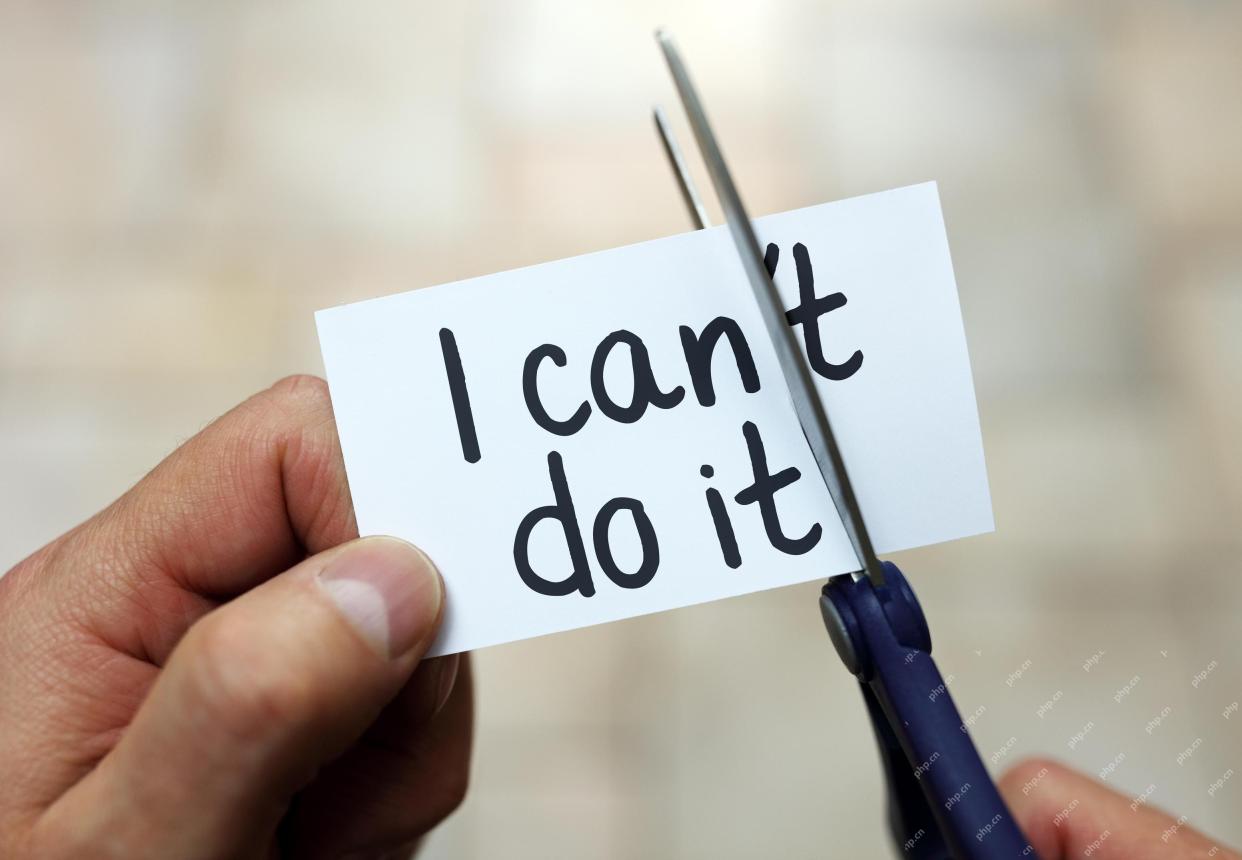 Are You At Risk Of AI Agency Decay? Take The Test To Find OutApr 21, 2025 am 11:31 AM
Are You At Risk Of AI Agency Decay? Take The Test To Find OutApr 21, 2025 am 11:31 AMThis article explores the growing concern of "AI agency decay"—the gradual decline in our ability to think and decide independently. This is especially crucial for business leaders navigating the increasingly automated world while retainin
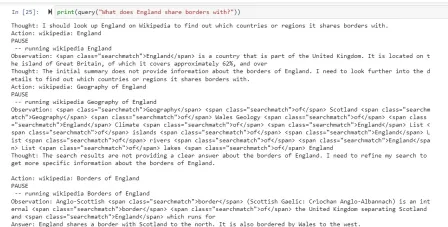 How to Build an AI Agent from Scratch? - Analytics VidhyaApr 21, 2025 am 11:30 AM
How to Build an AI Agent from Scratch? - Analytics VidhyaApr 21, 2025 am 11:30 AMEver wondered how AI agents like Siri and Alexa work? These intelligent systems are becoming more important in our daily lives. This article introduces the ReAct pattern, a method that enhances AI agents by combining reasoning an
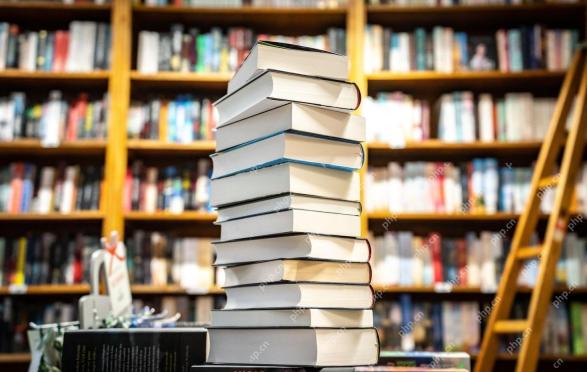 Revisiting The Humanities In The Age Of AIApr 21, 2025 am 11:28 AM
Revisiting The Humanities In The Age Of AIApr 21, 2025 am 11:28 AM"I think AI tools are changing the learning opportunities for college students. We believe in developing students in core courses, but more and more people also want to get a perspective of computational and statistical thinking," said University of Chicago President Paul Alivisatos in an interview with Deloitte Nitin Mittal at the Davos Forum in January. He believes that people will have to become creators and co-creators of AI, which means that learning and other aspects need to adapt to some major changes. Digital intelligence and critical thinking Professor Alexa Joubin of George Washington University described artificial intelligence as a “heuristic tool” in the humanities and explores how it changes
 Understanding LangChain Agent FrameworkApr 21, 2025 am 11:25 AM
Understanding LangChain Agent FrameworkApr 21, 2025 am 11:25 AMLangChain is a powerful toolkit for building sophisticated AI applications. Its agent architecture is particularly noteworthy, allowing developers to create intelligent systems capable of independent reasoning, decision-making, and action. This expl
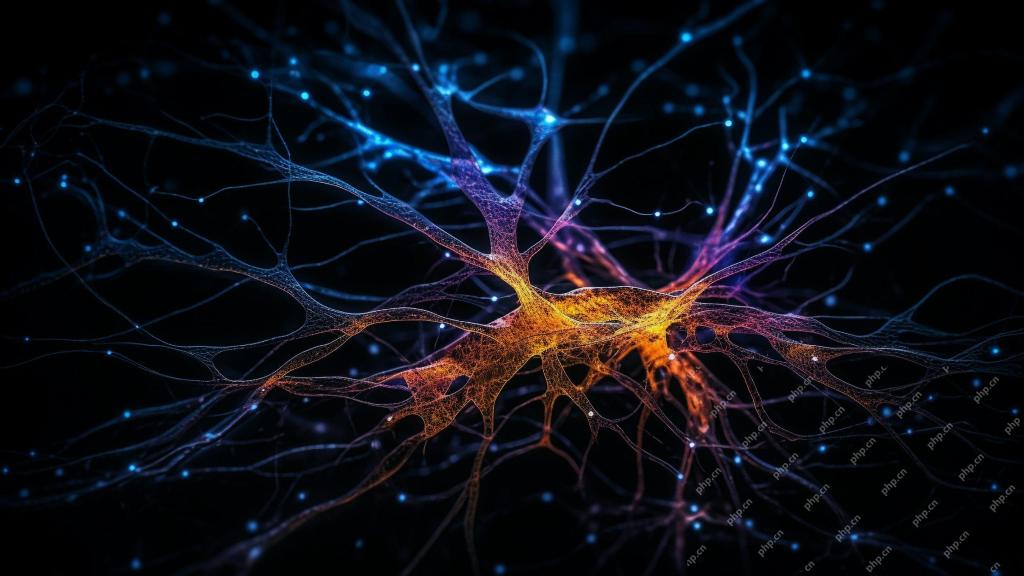 What are the Radial Basis Functions Neural Networks?Apr 21, 2025 am 11:13 AM
What are the Radial Basis Functions Neural Networks?Apr 21, 2025 am 11:13 AMRadial Basis Function Neural Networks (RBFNNs): A Comprehensive Guide Radial Basis Function Neural Networks (RBFNNs) are a powerful type of neural network architecture that leverages radial basis functions for activation. Their unique structure make
 The Meshing Of Minds And Machines Has ArrivedApr 21, 2025 am 11:11 AM
The Meshing Of Minds And Machines Has ArrivedApr 21, 2025 am 11:11 AMBrain-computer interfaces (BCIs) directly link the brain to external devices, translating brain impulses into actions without physical movement. This technology utilizes implanted sensors to capture brain signals, converting them into digital comman
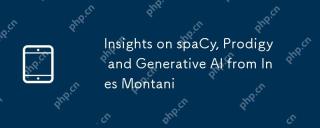 Insights on spaCy, Prodigy and Generative AI from Ines MontaniApr 21, 2025 am 11:01 AM
Insights on spaCy, Prodigy and Generative AI from Ines MontaniApr 21, 2025 am 11:01 AMThis "Leading with Data" episode features Ines Montani, co-founder and CEO of Explosion AI, and co-developer of spaCy and Prodigy. Ines offers expert insights into the evolution of these tools, Explosion's unique business model, and the tr
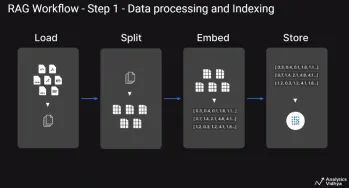 A Guide to Building Agentic RAG Systems with LangGraphApr 21, 2025 am 11:00 AM
A Guide to Building Agentic RAG Systems with LangGraphApr 21, 2025 am 11:00 AMThis article explores Retrieval Augmented Generation (RAG) systems and how AI agents can enhance their capabilities. Traditional RAG systems, while useful for leveraging custom enterprise data, suffer from limitations such as a lack of real-time dat


Hot AI Tools

Undresser.AI Undress
AI-powered app for creating realistic nude photos

AI Clothes Remover
Online AI tool for removing clothes from photos.

Undress AI Tool
Undress images for free

Clothoff.io
AI clothes remover

Video Face Swap
Swap faces in any video effortlessly with our completely free AI face swap tool!

Hot Article

Hot Tools

MantisBT
Mantis is an easy-to-deploy web-based defect tracking tool designed to aid in product defect tracking. It requires PHP, MySQL and a web server. Check out our demo and hosting services.

Dreamweaver Mac version
Visual web development tools

SublimeText3 Mac version
God-level code editing software (SublimeText3)

PhpStorm Mac version
The latest (2018.2.1) professional PHP integrated development tool

WebStorm Mac version
Useful JavaScript development tools




