Home >Web Front-end >CSS Tutorial >Analysis of CSS text shadow properties: text-shadow and box-shadow
Analysis of CSS text shadow properties: text-shadow and box-shadow
- PHPzOriginal
- 2023-10-20 18:42:182066browse
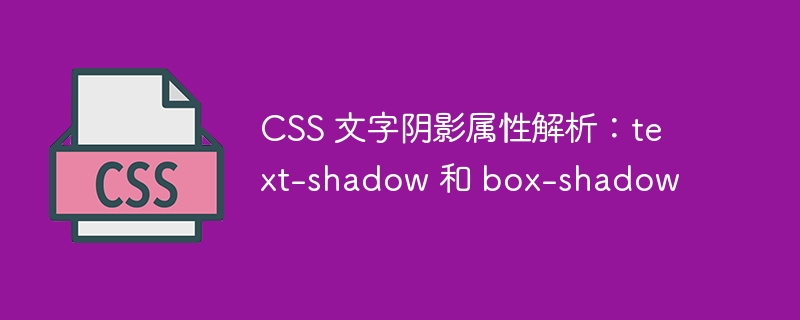
CSS text shadow attribute analysis: text-shadow and box-shadow
In web design, in order to enhance the text effect and present a richer visual effect, CSS provides There are some properties to set the text shadow. Two common text shadow properties are text-shadow and box-shadow. By using these two attributes properly, we can easily achieve a variety of cool text effects.
- text-shadow property
The text-shadow property is used to set the shadow effect of text. It accepts one or more values, each representing a shadow effect setting. Each shadow setting includes horizontal offset, vertical offset, blur radius, and shadow color.
The following is the syntax of the text-shadow attribute:
text-shadow: h-shadow v-shadow blur color;
where h-shadow represents the horizontal offset , which can be a positive value (offset to the right) or a negative value (offset to the left); v-shadow represents the vertical offset, which can be a positive value (offset downward) or a negative value (offset upward); blur Represents the blur radius, 0 represents no blur; color represents the shadow color, which can be a specific color value or rgba.
Here is an example that shows how to use the text-shadow property to create a simple text shadow effect:
.text-shadow-example {
text-shadow: 2px 2px 4px rgba(0, 0, 0, 0.5);
}The above code will create a 2px offset to the lower right corner of the text. The shadow has a blur radius of 4px and a translucent black color.
- box-shadow property
The box-shadow property is used to set the shadow effect of elements, including text. It has a very similar syntax to text-shadow but can be applied to the entire element, not just text.
The following is the syntax of the box-shadow attribute:
box-shadow: h-shadow v-shadow blur spread color;
Among them, h-shadow and v-shadow The meaning is the same as text-shadow; blur represents the blur radius; spread represents the diffusion radius of the shadow, which can be positive or negative; color represents the shadow color.
Here is an example that shows how to use the box-shadow property to create a shadow effect on an entire element, including text:
.box-shadow-example {
box-shadow: 2px 2px 4px 2px rgba(0, 0, 0, 0.5);
}The above code will create a shadow around the element that is offset to the lower right corner. 2px shadow, blur radius 4px, diffuse radius 2px, color translucent black.
- Combined Applications
The text-shadow and box-shadow properties can be used together to achieve more complex effects. Here is an example that shows how to apply both properties at the same time:
.text-box-shadow-example {
text-shadow: 2px 2px 4px rgba(0, 0, 0, 0.5);
box-shadow: 2px 2px 4px 2px rgba(0, 0, 0, 0.5);
}The above code will create a shadow effect around both the text and the element to achieve a more three-dimensional effect.
Summary
By properly using the text-shadow and box-shadow properties, we can easily add shadow effects to the text and elements in the web page, making the page look more vivid and cool . However, it should be noted that the shadow effect may have a certain impact on the performance of the page. Therefore, when using it, you must weigh the relationship between effect and performance to avoid excessive use of shadow effects that will cause slow page loading. Also keep the compromise between shadow effects and don’t let it affect the readability of the text.
The above is the detailed content of Analysis of CSS text shadow properties: text-shadow and box-shadow. For more information, please follow other related articles on the PHP Chinese website!

