Home >Web Front-end >HTML Tutorial >HTML tutorial: How to use Flexbox for equal-height responsive layout
HTML tutorial: How to use Flexbox for equal-height responsive layout
- 王林Original
- 2023-10-20 14:57:421414browse
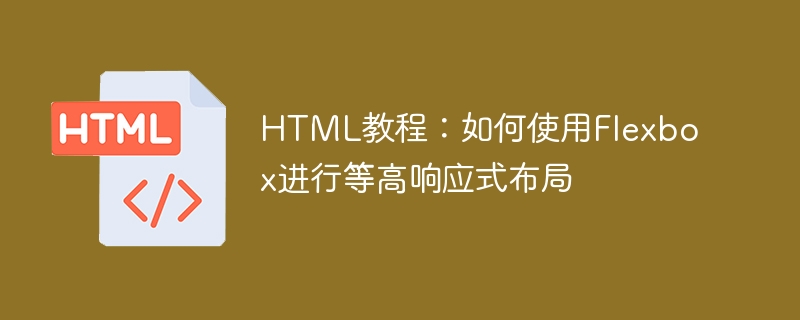
HTML Tutorial: How to use Flexbox for equal-height responsive layout
Introduction:
In modern web development, responsive layout is a very important concept . With the widespread use of mobile devices, our web pages need to be able to adapt to different screen sizes and maintain a good user experience. Flexbox layout is a powerful tool in CSS that can be used to implement equal-height responsive layout. This tutorial will introduce you to using Flexbox and provide specific code examples.
1. What is Flexbox layout
Flexbox layout is a new layout model introduced in CSS3, which is used to provide a flexible way to align, arrange and distribute items within a container. Compared with traditional box model-based layout, Flexbox layout is more flexible and powerful.
2. Basic Flexbox properties
Before using Flexbox layout, we need to understand some basic Flexbox properties:
- display: flex;
This property uses For defining a container, the internal child elements will be laid out using Flexbox. - flex-direction: row;
This attribute is used to define the main axis direction of the child elements in the Flex container. The default is the horizontal direction. - justify-content: center;
This attribute is used to define the alignment of child elements in the main axis direction. Can be set to center to center align child elements. - align-items: center;
This attribute is used to define the alignment of child elements in the cross-axis direction. Can be set to center to align child elements vertically in the container. - flex-grow: 1;
This attribute is used to define the scalability of child elements. Can be set to 1 to make child elements divide the remaining space equally.
3. Use Flexbox to implement equal-height responsive layout
Below we use a specific code example to demonstrate how to use Flexbox to implement equal-height responsive layout. Suppose we have a web page that requires three columns of equal height in different screen sizes.
HTML code:
<div class="container"> <div class="column">Column 1</div> <div class="column">Column 2</div> <div class="column">Column 3</div> </div>
CSS code:
.container {
display: flex;
justify-content: center;
align-items: center;
}
.column {
flex-grow: 1;
background-color: #ccc;
padding: 20px;
text-align: center;
} In the above code, we first create a container and set it to use Flexbox layout. We then center align the child elements in the container using the justify-content: center; and align-items: center; properties. Finally, we define the scalability of the child elements as 1 so that they equally divide the remaining space and maintain the same height.
4. Summary
Flexbox layout is a very powerful and flexible tool that can be used to achieve various complex layout requirements. In this tutorial, we introduced the basic properties of Flexbox layout and provided a concrete code example to demonstrate how to use Flexbox to implement a equal-height responsive layout. I hope this tutorial will help you understand and master Flexbox layout.
Reference:
- MDN Web Docs: Flexbox
- CSS Tricks: A Complete Guide to Flexbox
The above is the detailed content of HTML tutorial: How to use Flexbox for equal-height responsive layout. For more information, please follow other related articles on the PHP Chinese website!
Related articles
See more- Flexbox creates CSS layout to achieve horizontal and vertical centering example analysis
- Example sharing of flexible layout using flexbox
- Learn how to use flexbox through 14 interesting and vivid pictures (worth collecting)
- HTML tutorial: How to use Flexbox for equal spacing
- HTML tutorial: How to use Flexbox for scalable equal-height, equal-width, equal-spacing layout

