 Web Front-end
Web Front-end CSS Tutorial
CSS Tutorial How to achieve the smooth scrolling effect of zooming in and out of background images on web pages through pure CSS
How to achieve the smooth scrolling effect of zooming in and out of background images on web pages through pure CSSHow to achieve the smooth scrolling effect of zooming in and out of background images on web pages through pure CSS

How to achieve the smooth scrolling background image zooming effect of web pages through pure CSS
In modern web design, background images are one of the most common elements. In order to improve the visual effect of the web page, we can use CSS to achieve a smooth scrolling zooming effect of the background image, thereby giving users a better browsing experience.
First, create a container element with this effect in HTML:
<div class="background-container"> ... </div>
Next, we need to use CSS to style the container element and achieve smooth scrolling of the background image amplification Shrinking effect:
.background-container {
position: relative;
overflow: hidden;
width: 100%;
height: 100vh; /* 设置容器元素的高度为视口的高度 */
background-image: url(path/to/image.jpg);
background-size: cover;
background-position: center center;
background-repeat: no-repeat;
}
.background-container::before {
content: "";
position: absolute;
top: 0;
left: 0;
width: 100%;
height: 100%;
background-image: inherit;
background-size: cover;
background-position: center center;
opacity: 0.2; /* 背景图片的透明度 */
transform: scale(1); /* 设置背景图片的初始缩放比例为1 */
transition: transform 0.4s ease-in-out; /* 使用过渡效果实现平滑滚动 */
}
.background-container:hover::before {
transform: scale(1.2); /* 设置背景图片的初始缩放比例为1.2,实现放大效果 */
}Through the above code, we have achieved the effect that when the mouse hovers over the background container, the background image will be smoothly scaled to 1.2 times. You can adjust the scaling and transition time as needed to achieve different effects.
In addition, we can also achieve the automatic scrolling effect through CSS animation properties. For example, we can let the background image automatically enlarge and then shrink within a certain period of time, forming a cyclic dynamic effect. The following is a sample code:
.background-container::before {
/* 其他样式省略 */
animation: scale-animation 8s infinite alternate; /* 利用动画实现自动放大缩小效果 */
}
@keyframes scale-animation {
0% {
transform: scale(1);
}
50% {
transform: scale(1.2);
}
100% {
transform: scale(1);
}
}Through the above code, we achieve the effect of the background image being cyclically enlarged to 1.2 times within 8 seconds, and then reduced back to the original size.
In general, realizing the smooth scrolling background image zooming effect of web pages through pure CSS can improve the visual appeal and user experience of web pages. You can flexibly use CSS styles and animation properties to achieve more unique effects according to your own needs and creativity.
The above is the detailed content of How to achieve the smooth scrolling effect of zooming in and out of background images on web pages through pure CSS. For more information, please follow other related articles on the PHP Chinese website!
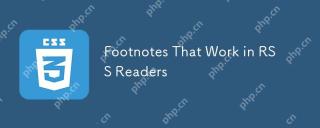 Footnotes That Work in RSS ReadersApr 21, 2025 am 10:03 AM
Footnotes That Work in RSS ReadersApr 21, 2025 am 10:03 AMFeedbin is the RSS reader I'm using at the moment. I was reading one of Harry's blog posts on it the other day, and I noticed a nice little interactive touch
 A Little Reminder That Pseudo Elements are Children, Kinda.Apr 19, 2025 am 11:39 AM
A Little Reminder That Pseudo Elements are Children, Kinda.Apr 19, 2025 am 11:39 AMHere's a container with some child elements:
 Menus with 'Dynamic Hit Areas'Apr 19, 2025 am 11:37 AM
Menus with 'Dynamic Hit Areas'Apr 19, 2025 am 11:37 AMFlyout menus! The second you need to implement a menu that uses a hover event to display more menu items, you're in tricky territory. For one, they should
 Improving Video Accessibility with WebVTTApr 19, 2025 am 11:27 AM
Improving Video Accessibility with WebVTTApr 19, 2025 am 11:27 AM"The power of the Web is in its universality. Access by everyone regardless of disability is an essential aspect."- Tim Berners-Lee
 Weekly Platform News: CSS ::marker pseudo-element, pre-rendering web components, adding Webmention to your siteApr 19, 2025 am 11:25 AM
Weekly Platform News: CSS ::marker pseudo-element, pre-rendering web components, adding Webmention to your siteApr 19, 2025 am 11:25 AMIn this week's roundup: datepickers are giving keyboard users headaches, a new web component compiler that helps fight FOUC, we finally get our hands on styling list item markers, and four steps to getting webmentions on your site.
 Making width and flexible items play nice togetherApr 19, 2025 am 11:23 AM
Making width and flexible items play nice togetherApr 19, 2025 am 11:23 AMThe short answer: flex-shrink and flex-basis are probably what you’re lookin’ for.
 Weekly Platform News: HTML Inspection in Search Console, Global Scope of Scripts, Babel env Adds defaults QueryApr 19, 2025 am 11:18 AM
Weekly Platform News: HTML Inspection in Search Console, Global Scope of Scripts, Babel env Adds defaults QueryApr 19, 2025 am 11:18 AMIn this week's look around the world of web platform news, Google Search Console makes it easier to view crawled markup, we learn that custom properties


Hot AI Tools

Undresser.AI Undress
AI-powered app for creating realistic nude photos

AI Clothes Remover
Online AI tool for removing clothes from photos.

Undress AI Tool
Undress images for free

Clothoff.io
AI clothes remover

Video Face Swap
Swap faces in any video effortlessly with our completely free AI face swap tool!

Hot Article

Hot Tools

MantisBT
Mantis is an easy-to-deploy web-based defect tracking tool designed to aid in product defect tracking. It requires PHP, MySQL and a web server. Check out our demo and hosting services.

SAP NetWeaver Server Adapter for Eclipse
Integrate Eclipse with SAP NetWeaver application server.

MinGW - Minimalist GNU for Windows
This project is in the process of being migrated to osdn.net/projects/mingw, you can continue to follow us there. MinGW: A native Windows port of the GNU Compiler Collection (GCC), freely distributable import libraries and header files for building native Windows applications; includes extensions to the MSVC runtime to support C99 functionality. All MinGW software can run on 64-bit Windows platforms.

PhpStorm Mac version
The latest (2018.2.1) professional PHP integrated development tool

VSCode Windows 64-bit Download
A free and powerful IDE editor launched by Microsoft





