Home >Web Front-end >JS Tutorial >How to implement mouse dragging line function in JavaScript?
How to implement mouse dragging line function in JavaScript?
- WBOYWBOYWBOYWBOYWBOYWBOYWBOYWBOYWBOYWBOYWBOYWBOYWBOriginal
- 2023-10-19 11:51:131387browse
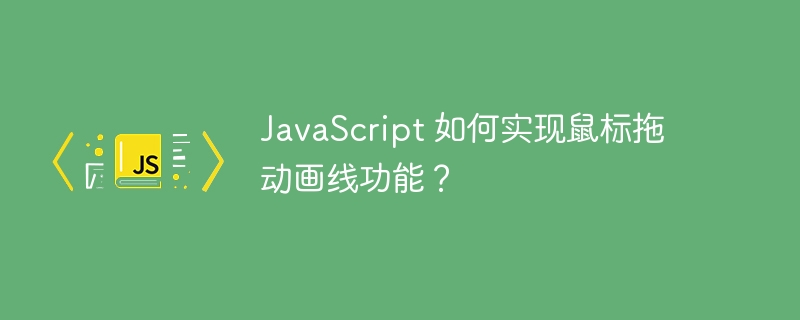
JavaScript How to implement the mouse dragging line function?
Abstract: The mouse dragging line function is very common in many projects and can be used to create interactive charts, draw sketches, etc. This article will introduce how to use JavaScript to implement the mouse dragging line function, and provide specific code examples to help readers better understand and apply it.
Introduction:
In Web development, it is often necessary to achieve some highly interactive effects, and the mouse dragging line function is one of the common requirements. By dragging the mouse, we can draw a line on the page to achieve some visual effects, and can also be used for some drawing and dragging operations.
Methods and techniques:
The following main steps are required to implement the mouse dragging line function:
- Listen to mouse events: Use JavaScript to listen to mouse events, including mouse presses , drag and release events to perform corresponding operations when the corresponding events occur.
- Get the mouse position: When dragging the mouse, you need to get the current position of the mouse in order to draw the corresponding line on the page. You can use the clientX and clientY properties of the event object to get the current mouse position.
- Drawing lines: Use the Canvas element in HTML5 to draw lines. You can use context's lineTo method to draw a line on the Canvas by setting the start and end points.
- Update lines in real time: During the mouse dragging process, the end point position of the line needs to be continuously updated to achieve real-time line display effects. You can use the requestAnimationFrame method to achieve animation effects.
Code example:
// 创建一个 Canvas 元素
var canvas = document.createElement('canvas');
var context = canvas.getContext('2d');
document.body.appendChild(canvas);
// 定义起始点和终止点的坐标
var startX, startY, endX, endY;
// 监听鼠标按下事件
canvas.addEventListener('mousedown', function(event) {
startX = event.clientX;
startY = event.clientY;
canvas.addEventListener('mousemove', drawLine);
});
// 监听鼠标释放事件
canvas.addEventListener('mouseup', function() {
canvas.removeEventListener('mousemove', drawLine);
});
// 绘制线条的方法
function drawLine(event) {
context.clearRect(0, 0, canvas.width, canvas.height);
// 获取鼠标当前位置
endX = event.clientX;
endY = event.clientY;
// 绘制线条
context.beginPath();
context.moveTo(startX, startY);
context.lineTo(endX, endY);
context.stroke();
context.closePath();
}
// 使用 requestAnimationFrame 实现动画效果
function animate() {
requestAnimationFrame(animate);
context.clearRect(0, 0, canvas.width, canvas.height);
context.beginPath();
context.moveTo(startX, startY);
context.lineTo(endX, endY);
context.stroke();
context.closePath();
}
animate();Conclusion:
Through the above code example, we can see how to use JavaScript to implement the mouse dragging line function. By listening to mouse events, getting the mouse position and using Canvas to draw lines, we can implement a simple and practical mouse dragging line effect. Readers can extend and optimize this code example according to their own needs to achieve more personalized effects.
The above is the detailed content of How to implement mouse dragging line function in JavaScript?. For more information, please follow other related articles on the PHP Chinese website!

