Home >Web Front-end >JS Tutorial >How to implement the automatic playback function of carousel images in JavaScript?
How to implement the automatic playback function of carousel images in JavaScript?
- WBOYWBOYWBOYWBOYWBOYWBOYWBOYWBOYWBOYWBOYWBOYWBOYWBOriginal
- 2023-10-20 08:03:251676browse
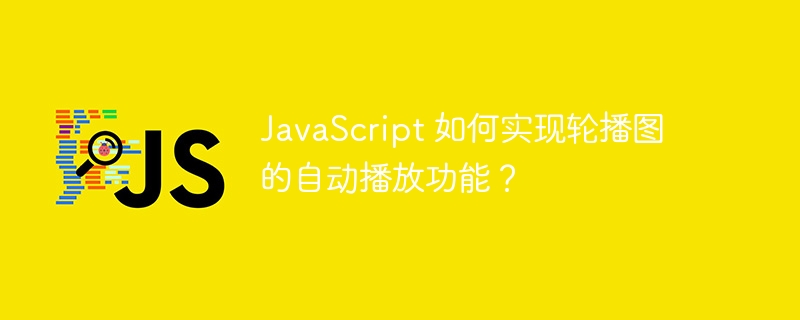
JavaScript How to implement the automatic playback function of carousel images?
With the rapid development of the Internet, carousel images have become one of the commonly used elements in web design. Carousel pictures can not only display multiple pictures to users, but also improve user experience through the automatic playback function. JavaScript is one of the important tools for realizing the automatic playback function of carousels. This article will introduce how JavaScript implements the automatic playback function of carousel images, and provide corresponding code examples.
First, we need to prepare some basic HTML and CSS code. The following is the HTML structure of a simple carousel chart:
<div class="carousel">
<div class="carousel-inner">
<img src="image1.jpg" alt="Image 1">
<img src="image2.jpg" alt="Image 2">
<img src="image3.jpg" alt="Image 3">
</div>
</div>Then, we can use CSS styles to control the display effect of the carousel chart. The following is a simple CSS style that makes the carousel appear in horizontal scrolling mode:
.carousel {
width: 500px;
height: 300px;
overflow: hidden;
}
.carousel-inner {
width: 1500px;
height: 300px;
display: flex;
transition: transform 0.5s ease-in-out;
}
.carousel-inner img {
width: 500px;
height: 300px;
}Next, we use JavaScript to implement the autoplay function of the carousel. JavaScript provides some events and methods to manipulate DOM elements, and it is relatively simple to implement the automatic playback function. The following is a code example that uses JavaScript to implement the automatic playback function of the carousel:
var carouselInner = document.querySelector('.carousel-inner');
var currentIndex = 0;
var imageWidth = 500;
var interval = 3000; // 图片切换的间隔时间(毫秒)
function autoplay() {
setInterval(function() {
currentIndex++;
if (currentIndex >= carouselInner.children.length) {
currentIndex = 0;
}
carouselInner.style.transform = 'translateX(' + (-currentIndex * imageWidth) + 'px)';
}, interval);
}
autoplay();In the above code, we first obtain the container element .carousel-inner of the carousel, and The index of the currently displayed image currentIndex. Then, we set an interval interval, which defines the time interval for picture switching. In the autoplay function, we use the setInterval method to perform the operation of switching pictures every once in a while. Among them, currentIndex means switching to the next picture. If the last picture has been reached, switch to the first picture. Finally, change the position of the carousel image by setting carouselInner.style.transform to achieve the automatic playback effect of the image.
Through the above code example, we can implement the automatic playback function of the carousel image. When the page is loaded, the carousel will automatically switch images according to the preset interval and play in a loop. Users can also add other events to control operations such as pausing and replaying the carousel to increase interactivity.
To sum up, JavaScript can easily implement the automatic playback function of carousel images. By obtaining DOM elements, setting timers, and changing element styles, we can realize automatic playback of carousels and improve the user's browsing experience. I hope the above code examples can be helpful to you.
The above is the detailed content of How to implement the automatic playback function of carousel images in JavaScript?. For more information, please follow other related articles on the PHP Chinese website!

