Home >Web Front-end >Vue.js >How to perform conditional rendering and dynamic style adjustment in Vue
How to perform conditional rendering and dynamic style adjustment in Vue
- 王林Original
- 2023-10-15 14:03:191579browse
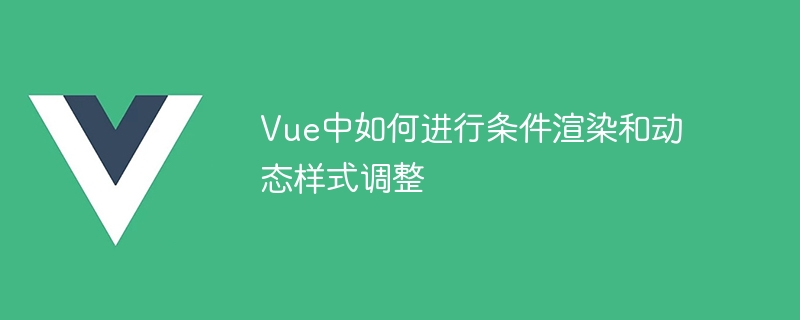
How to perform conditional rendering and dynamic style adjustment in Vue
As a popular JavaScript framework, Vue provides a wealth of functions to help us perform front-end work more conveniently development. Among them, conditional rendering and dynamic style adjustment are requirements we often encounter when using Vue. This article will introduce how to implement conditional rendering and dynamic style adjustment in Vue in the form of specific code examples.
1. Conditional rendering
In Vue, conditional rendering can be achieved through the v-if and v-else instructions. They can determine whether to render a DOM element based on specified conditions. The following is a simple code example:
<template>
<div>
<h1 v-if="showHeading">示例标题</h1>
<p v-else>没有标题需要展示</p>
</div>
</template>
<script>
export default {
data() {
return {
showHeading: true, // 控制是否显示标题
};
},
};
</script>In the above code, the value of showHeading is determined through the v-if instruction. If it is true, the h1 element is rendered; if it is false, the p element is rendered. By modifying the value of showHeading, we can control whether to display the title.
In addition to v-if and v-else, Vue also provides the v-show directive to achieve the same effect. The difference is that v-show only controls the display or hiding of elements through the display attribute of CSS styles, rather than adding or removing DOM elements. This is more efficient to use on larger elements.
2. Dynamic style adjustment
In Vue, we can implement dynamic style adjustment through the v-bind instruction. The v-bind directive allows us to bind the attributes or attribute values of elements in the template and dynamically modify them based on the data of the Vue instance. The following is a simple code example:
<template>
<div :class="{'red': isRed, 'bold': isBold}">
示例文本
</div>
</template>
<style scoped>
.red {
color: red;
}
.bold {
font-weight: bold;
}
</style>
<script>
export default {
data() {
return {
isRed: true, // 控制文本颜色
isBold: false, // 控制文本样式是否加粗
};
},
};
</script>In the above code, the class attribute of the element is bound through the :class directive. By judging the values of isRed and isBold, we can dynamically add or remove the red and bold class names to change the color and style of the element. By modifying the values of isRed and isBold, we can adjust the style of the element in real time.
In addition to :class, v-bind can also be used to bind other attributes, such as the style attribute of bound elements, thereby achieving more flexible style adjustment.
Summary:
This article introduces how to perform conditional rendering and dynamic style adjustment in Vue, and gives specific code examples. By using instructions such as v-if, v-else, v-show and v-bind, we can flexibly control the rendering and styling of DOM elements according to specific needs. These functions have greatly improved our efficiency and convenience in front-end development. I hope this article will be helpful to you in conditional rendering and dynamic style adjustment in Vue development!
The above is the detailed content of How to perform conditional rendering and dynamic style adjustment in Vue. For more information, please follow other related articles on the PHP Chinese website!
Related articles
See more- what is react conditional rendering
- Complete conditional rendering of mini program in ten minutes
- What does vue conditional rendering include?
- Analysis of the implementation level of conditional rendering function in Vue document
- The difference between Vue3 and Vue2: more powerful conditional rendering capabilities

