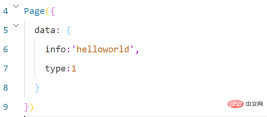WeChat Applet
WeChat Applet Mini Program Development
Mini Program Development Complete conditional rendering of mini program in ten minutes
Complete conditional rendering of mini program in ten minutesThis article brings you relevant knowledge about WeChat Mini Program, which mainly introduces the relevant content about conditional rendering. The so-called conditional rendering is to determine whether to render the code on the display page. , let’s take a look at it, I hope it will be helpful to everyone.

1.wx:if to implement conditional rendering
In the framework, use wx:if="" To determine whether the code block needs to be rendered:
<view>True<view></view></view>
If the value of condition is true, the view component will be rendered on the page, otherwise the component will not be displayed. At the same time, it can also be used in combination with wx:elif and wx:else. At this time, multiple conditions can be used to determine whether to render the code.
<view>组件1</view><view>组件2</view><view>组件3</view>
Let’s do a demonstration: define a type in the data of the
jsfile, and define three types in thewxmlfile A view component determines whether to render the view component based on the value of type.
At this point, changing the value of type can change the content of the page rendering.
2.block is used in combination with wx:if
Because wx:if is a control attribute and needs to be added to a on the label. If you want to determine multiple component tags at once, you can use a <block></block> tag to wrap multiple components, and use the wx:if control attribute above.
<block> <view> view1 </view> <view> view2 </view></block>
Note: is not a component, it is just a wrapping container and will not do any rendering on the page.
Let’s do a demonstration: Wrap two
viewcomponents in<block></block>and usewx: ifdetermines whether these two components need to be rendered.
At this time, twoviewcomponents are rendered on the page, andblockas a wrapping container is not rendered.
3.hiden implements conditional rendering
In the framework, use hidden="" to control the display and hiding of components. Different from the previous one, the hidden component will always be rendered, and it is just a simple control to show and hide.
<view>当条件为true时则会隐藏该元素</view>
Let’s make a demonstration: Define a flag in the
jsfile and usehidden in thewxmlfileHide view components.
You can change the flag value inAppDatato control whether to hide the view component.
4. wx:if vs hidden
Because the template in wx:if may also contain data binding, so When the conditional value of wx:if switches, the framework has a partial rendering process, because it will ensure that the conditional block is destroyed or re-rendered when switching.
At the same time wx:if is also lazy. If the initial rendering condition is false, the framework does nothing and starts partial rendering when the condition becomes true for the first time.
In contrast, hidden is much simpler. The component will always be rendered, and it is just a simple control of display and hiding.
Generally speaking, wx:if has a higher switching cost and hidden has a higher initial rendering cost. Therefore, if frequent switching is required, it is better to use hidden. If the conditions are unlikely to change during runtime, wx:if is better.
[Related learning recommendations: 小program learning tutorial]
The above is the detailed content of Complete conditional rendering of mini program in ten minutes. For more information, please follow other related articles on the PHP Chinese website!

Hot AI Tools

Undresser.AI Undress
AI-powered app for creating realistic nude photos

AI Clothes Remover
Online AI tool for removing clothes from photos.

Undress AI Tool
Undress images for free

Clothoff.io
AI clothes remover

Video Face Swap
Swap faces in any video effortlessly with our completely free AI face swap tool!

Hot Article

Hot Tools

WebStorm Mac version
Useful JavaScript development tools

Safe Exam Browser
Safe Exam Browser is a secure browser environment for taking online exams securely. This software turns any computer into a secure workstation. It controls access to any utility and prevents students from using unauthorized resources.

VSCode Windows 64-bit Download
A free and powerful IDE editor launched by Microsoft

Dreamweaver CS6
Visual web development tools

DVWA
Damn Vulnerable Web App (DVWA) is a PHP/MySQL web application that is very vulnerable. Its main goals are to be an aid for security professionals to test their skills and tools in a legal environment, to help web developers better understand the process of securing web applications, and to help teachers/students teach/learn in a classroom environment Web application security. The goal of DVWA is to practice some of the most common web vulnerabilities through a simple and straightforward interface, with varying degrees of difficulty. Please note that this software