Home >Backend Development >Golang >How to deal with file system file caching and hot loading of concurrent files in Go language?
How to deal with file system file caching and hot loading of concurrent files in Go language?
- PHPzOriginal
- 2023-10-11 08:04:43873browse
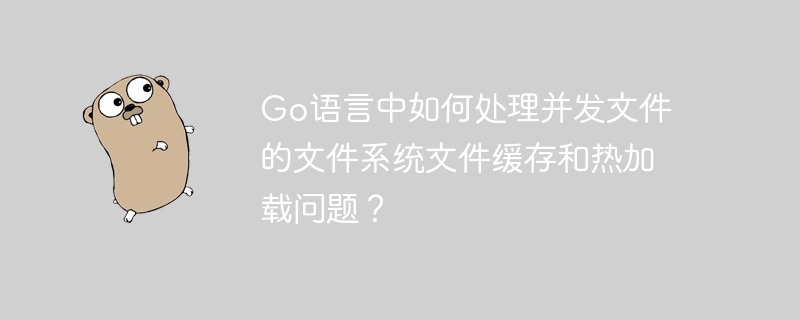
How to deal with file system file caching and hot loading of concurrent files in Go language?
Introduction:
In the Go language, dealing with concurrent access and caching of file system files is a common and important problem. When there are multiple Goroutines in the system operating on the same file at the same time, data inconsistency or race conditions may easily occur. In addition, in order to improve program performance, caching files is a common optimization strategy. This article will introduce how to use the Go language's file system library and built-in concurrency mechanism to deal with these problems, and give specific code examples.
1. File read and write concurrency security
When multiple Goroutines read and write the same file at the same time, it is easy to cause competition conditions and data inconsistency. To avoid this situation, you can use the "sync" package provided in the Go language to implement a mutex lock.
The sample code is as follows:
import (
"os"
"sync"
)
var mutex sync.Mutex
func writeFile(filename string, data []byte) error {
mutex.Lock()
defer mutex.Unlock()
file, err := os.OpenFile(filename, os.O_CREATE|os.O_WRONLY, 0644)
if err != nil {
return err
}
defer file.Close()
_, err = file.Write(data)
return err
}
func readFile(filename string) ([]byte, error) {
mutex.Lock()
defer mutex.Unlock()
file, err := os.Open(filename)
if err != nil {
return nil, err
}
defer file.Close()
data, err := ioutil.ReadAll(file)
return data, err
}In the above code, we use sync.Mutex to ensure that only one Goroutine can access the file at the same time, avoiding data competition. question. When writing a file, we first lock the mutex, then open the file for writing, and finally release the lock. When reading a file, the mutex is also first locked, then the read operation is performed, and finally the lock is released. This ensures that only one Goroutine performs file reading and writing operations at the same time, avoiding the problem of data inconsistency.
2. File caching
In order to improve program performance, we can use file caching to reduce the number of accesses to the file system. In Go language, you can use sync.Map to implement a simple file cache.
The sample code is as follows:
import (
"os"
"sync"
)
var cache sync.Map
func readFileFromCache(filename string) ([]byte, error) {
if value, ok := cache.Load(filename); ok {
return value.([]byte), nil
}
data, err := ioutil.ReadFile(filename)
if err != nil {
return nil, err
}
cache.Store(filename, data)
return data, nil
}
func clearCache(filename string) {
cache.Delete(filename)
}In the above code, we use sync.Map as the file cache. When a file needs to be read, first check whether it exists in the cache. The file's data. If it exists, the cached data is returned directly; if it does not exist, the file content is read and stored in the cache. When a file changes, the cached data for the file needs to be cleared.
3. Hot loading
In some scenarios, when the file changes, we hope that the program can automatically reload the latest file content. In order to implement hot reloading, we can use the os/signal package in the Go language to monitor file changes.
The sample code is as follows:
import (
"os"
"os/signal"
"syscall"
)
func watchFile(filename string) {
signalChan := make(chan os.Signal)
go func() {
signal.Notify(signalChan, syscall.SIGINT, syscall.SIGTERM)
<-signalChan
clearCache(filename)
os.Exit(0)
}()
watcher, err := fsnotify.NewWatcher()
if err != nil {
panic(err)
}
defer watcher.Close()
err = watcher.Add(filename)
if err != nil {
panic(err)
}
for {
select {
case event := <-watcher.Events:
if event.Op&fsnotify.Write == fsnotify.Write {
clearCache(filename)
}
case err := <-watcher.Errors:
log.Println("error:", err)
}
}
}In the above code, we use the fsnotify package to monitor file changes. When the program receives an interrupt signal, that is, when the signal.Notify is used to listen to the SIGINT and SIGTERM signals, we clear the cached data of the file and exit the program. When monitoring file changes, we add the files that need to be monitored through watcher.Add(filename), and then read the event through watcher.Events. If it is a file writing event, then clear cache.
Conclusion:
By using the file system library and concurrency mechanism provided by the Go language, we can safely handle concurrent file read and write operations, while optimizing program performance through file caching. By monitoring file changes, we implement hot loading of files. The above sample code can help us better understand and apply these technologies. In actual development, we can adjust and optimize according to specific needs.
The above is the detailed content of How to deal with file system file caching and hot loading of concurrent files in Go language?. For more information, please follow other related articles on the PHP Chinese website!
Related articles
See more- Why am I getting a \'Too Many Arguments\' error when initializing a struct for JSON responses in Go?
- How to Create a Singleton DB Instance with Methods in Go?
- Why Does fmt.Printf Output \'-101\' for a Signed Integer Represented in Two\'s Complement?
- How to Resolve Google Cloud Function Deployment Issues with Go Modules in Go 1.11?
- Is It a Slice or Something Else? Determining Data Types in Go with `interface{}`

