Home >Backend Development >C#.Net Tutorial >How to deal with big data processing and parallel computing problem solving methods in C# development
How to deal with big data processing and parallel computing problem solving methods in C# development
- 王林Original
- 2023-10-09 19:17:021279browse
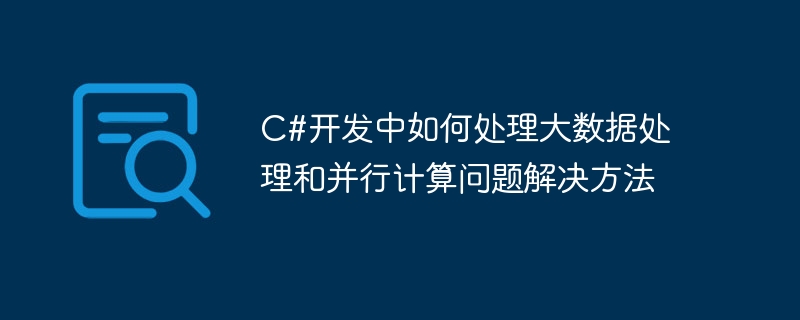
#How to deal with big data processing and parallel computing problem solving in C# development requires specific code examples
In the current information age, the amount of data is growing exponentially . For developers, dealing with big data and parallel computing has become an important task. In C# development, we can use some technologies and tools to solve these problems. This article will introduce some common workarounds and specific code examples.
1. Using the parallel library
C# provides a parallel library (Parallel), which is designed to simplify the use of parallel programming. We can use the Parallel.For and Parallel.ForEach methods in the Parallel class to implement parallel loops. The sample code is as follows:
using System;
using System.Threading.Tasks;
class Program
{
static void Main()
{
Parallel.For(0, 100, i =>
{
Console.WriteLine("Current loop index: " + i);
});
var numbers = new[] { 1, 2, 3, 4, 5 };
Parallel.ForEach(numbers, number =>
{
Console.WriteLine("Current number: " + number);
});
}
}In the above code, the Parallel.For method and Parallel.ForEach method are used to handle parallel operations of loops and collections respectively. In this way, we can easily parallelize large data sets and speed up processing.
2. Use parallel LINQ (PLINQ)
In addition to the parallel library, C# also provides parallel LINQ (PLINQ) to process large data collections. PLINQ allows us to perform parallel calculations when querying data to increase processing speed. The following is a sample code:
using System;
using System.Linq;
class Program
{
static void Main()
{
var numbers = Enumerable.Range(1, 1000000);
var result = numbers.AsParallel()
.Where(n => n % 2 == 0)
.Select(n => n * n)
.Sum();
Console.WriteLine("Result: " + result);
}
}In the above code, we use the AsParallel method to convert the LINQ query into a parallel query. In this example, we filter out the even numbers, square them, and finally sum them. Using PLINQ can effectively increase the speed of processing large data sets.
3. Use Parallel Tasks (Parallel Tasks)
Parallel tasks are a parallel computing mode that can execute multiple independent tasks at the same time. C# provides the Task class to support parallel tasks. The following is a sample code:
using System;
using System.Threading.Tasks;
class Program
{
static void Main()
{
var task1 = Task.Run(() =>
{
Console.WriteLine("Task 1 is running.");
});
var task2 = Task.Run(() =>
{
Console.WriteLine("Task 2 is running.");
});
var task3 = Task.Run(() =>
{
Console.WriteLine("Task 3 is running.");
});
Task.WaitAll(task1, task2, task3);
Console.WriteLine("All tasks have completed.");
}
}In the above code, we create three parallel tasks and use the Task.WaitAll method to wait for them all to complete. Through parallel tasks, we can divide big data into multiple independent tasks for processing, improving computing efficiency.
Summary:
In C# development, dealing with big data and parallel computing is a challenging task. Through parallel libraries, PLINQ and parallel tasks, we can easily solve these problems. The above are some common solutions and specific code examples. I hope it can provide some help to readers when dealing with big data and parallel computing.
The above is the detailed content of How to deal with big data processing and parallel computing problem solving methods in C# development. For more information, please follow other related articles on the PHP Chinese website!

